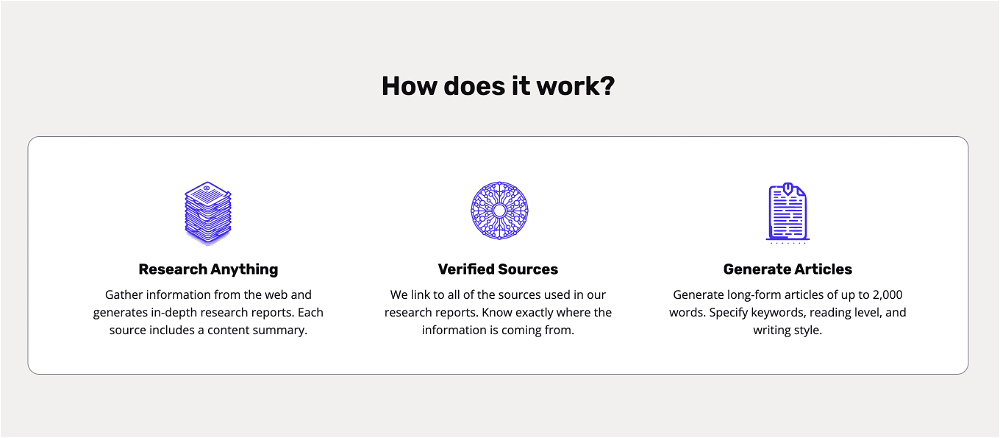What is OpenAI integration in Spreadsheet.com?
OpenAI integration in Spreadsheet.com allows users to use OpenAI's advanced generative AI in their data analysis and manipulation tasks, directly within their spreadsheets. This enables users to generate content, answer questions, automate tasks, and even build custom no-code solutions for project management, CRM, and other use cases. They can also use OpenAI for content generation in social media posts, SEO-optimized product descriptions, job postings, and more.
How does the OpenAI work with Spreadsheet.com?
OpenAI works with Spreadsheet.com through a function called '=OPENAI_COMPLETE(PROMPT, [MAX_TOKENS], [TEMPERATURE], [TOP_P], [MODEL])' that users can use in their formula bar. This function allows users to take advantage of the same underlying technology that drives OpenAI's ChatGPT. As a result, they can generate content and answer questions using the data in their spreadsheets. This unique integration can be leveraged for automation of tasks, content creation, and data-driven decision making.
Can Spreadsheet.com with OpenAI integration generate content?
Yes, using Spreadsheet.com with OpenAI integration, users can generate content. This can include everything from social media posts, SEO-optimized product descriptions, to writing job postings. This is possible due to the integration of OpenAI, a generative AI model that is capable of generating human-like text based on the input or prompt given.
Can I create custom no-code solution using OpenAI in Spreadsheet.com?
Yes, the OpenAI integration in Spreadsheet.com enables users to create custom no-code solutions for a variety of uses. This could include applications in project management, CRM, ATS, ERP, and many others. Users can employ the generative capabilities of OpenAI directly within their spreadsheet formulas, making it a versatile tool for creating custom business solutions.
What are the features offered by Spreadsheet.com with OpenAI integration?
Spreadsheet.com offers numerous features with Open AI integration. They include automated content generation and question answering. Users can generate content for social media posts, write SEO-optimized product descriptions, and create job postings. Spreadsheet.com also provides standard features like customizable sheet views, Gantt chart views, Kanban boards, file attachments, related rows, charts, automation and more, integrating with other used tools and ability to create and share custom dashboards.
How can I use OpenAI for content generation in Spreadsheet.com?
Yes, OpenAI in Spreadsheet.com can be employed for content generation. Users can utilize the generative capabilities of OpenAI to automatically produce content based on the data present in their spreadsheets. This includes everything from creating social media posts, writing SEO-optimized product descriptions, to composing job postings.
Can I generate social media posts with OpenAI in Spreadsheet.com?
Yes, OpenAI within Spreadsheet.com can be used to automatically generate social media posts. It takes spreadsheet data as an input, and utilizing the generative capabilities of OpenAI, it can provide the desired output in the form of human-like text. This text can be formatted as a social media post, making the process of creating social media content simpler, faster, and more data-driven.
What type of data manipulation can be handled by OpenAI on Spreadsheet.com?
OpenAI in Spreadsheet.com can handle a diverse range of data manipulation tasks. It can extract and interpret information from the spreadsheet data, generate text based on the contextual understanding of that data, automate data-driven content creation, and even conduct analysis and deduce insights. Users can leverage these capabilities for multiple use-cases like content creation, answering queries, automating routine tasks, and more.
Can OpenAI in Spreadsheet.com be used in creating SEO-optimized product descriptions?
Yes, with OpenAI integration in Spreadsheet.com, users can create SEO-optimized product descriptions. This can be done by specifying keywords and relevant product information, and the generative AI creates SEO-friendly product descriptions. The technology is capable of automatically crafting descriptions that not only describes the product accurately based on the given data but also optimizes it for search engines.
How can OpenAI in Spreadsheet.com help in job postings automation?
Yes, the OpenAI integration in Spreadsheet.com can be used for job postings automation. Users can automate the process of creating job postings by providing relevant job details to the OpenAI function in the formula bar. OpenAI's generative model can then create detailed and descriptive job postings based on these inputs.
How does OpenAI integration provide a powerful tool for data analysis in Spreadsheet.com?
The OpenAI integration provides Spreadsheet.com users with a powerful tool for data analysis by enabling them to use the OpenAI function in their formulas. This function uses OpenAI’s generative abilities to create custom solutions based on data in the spreadsheets. This can be used for tasks such as content generation, answering questions, automating tasks, and more, saving users time and effort while also enhancing the accuracy and efficiency of data manipulation and analysis tasks.
Can OpenAI's features be used in the formulas of Spreadsheet.com?
Yes, OpenAI's features can be directly used in the formulas of Spreadsheet.com. By combining the '=OPENAI_COMPLETE(PROMPT, [MAX_TOKENS], [TEMPERATURE], [TOP_P], [MODEL])' function with the spreadsheet data, users can make use of OpenAI's generative capabilities to create content, answer questions, and automate numerous tasks directly from their spreadsheets.
Can I use OpenAI in Spreadsheet.com to automate content generation?
Yes, Spreadsheet.com allows users to automate content creation tasks using the OpenAI integration. By employing the '=OPENAI_COMPLETE(PROMPT, [MAX_TOKENS], [TEMPERATURE], [TOP_P], [MODEL])' function within their formulas, users can generate various types of content based on the underlying spreadsheet data. This content can range from social media posts, SEO-friendly product descriptions, job postings, to any other form of text-based content.
How can OpenAI be invoked in the formula bar of Spreadsheet.com?
OpenAI in Spreadsheet.com can be invoked in the formula bar using the function '=OPENAI_COMPLETE(PROMPT, [MAX_TOKENS], [TEMPERATURE], [TOP_P], [MODEL])'. By providing a suitable prompt and adjusting the parameters appropriately, users can invoke the generative capabilities of OpenAI to generate content, answer questions, and accomplish a variety of other tasks directly within their spreadsheets.
What tasks can be automated using OpenAI in Spreadsheet.com?
There are a number of tasks that can be automated using OpenAI in Spreadsheet.com. These include content creation such as drafting social media posts, writing SEO-optimized product descriptions, creating job postings, and more. Also, the automation of routine tasks and actions based on the data in the spreadsheet can be accomplished using this powerful integration. Spreadsheet.com, along with OpenAI, provides a powerful solution for automating tasks that are driven by data.
How can the OpenAI numeric parameters be adjusted in Spreadsheet.com?
In Spreadsheet.com, the numeric parameters of the OpenAI function can be adjusted by the users to control the generative output. The parameters include [MAX_TOKENS], [TEMPERATURE], [TOP_P], and others where 'MAX_TOKENS' control the maximum length of the generated content, 'TEMPERATURE' guides the randomness of the output and 'TOP_P' controls the nucleus sampling method which affects the diversity of the output. Users can adjust these to make the generated content more predictable or more diverse, based on their requirements.
Can OpenAI be used to create custom dashboards and reports in Spreadsheet.com?
Custom dashboards and reports can be created in Spreadsheet.com using the OpenAI integration. The generated data can be organized and presented in various formats using Spreadsheet.com’s customizable views which include Gantt charts, Kanban boards, calendar views, and more. These can help users to get an overview of their projects or tasks and facilitate better decision making.
How does OpenAI in Spreadsheet.com integrate with tools users use most?
Yes, Spreadsheet.com with OpenAI integrates with the most commonly used tools, which increases its versatility. This allows users to seamlessly import data from their preferred sources and apply OpenAI's generative capabilities on the imported data. It also offers a plethora of integrations to ensure it aligns with the user's workflow and facilitates efficient task handling.
Can Spreadsheet.com with OpenAI integration help in project management?
Yes, Spreadsheet.com with OpenAI integration can be a powerful tool for project management. Users can create no-code solutions to plan, manage, collaborate, automate, and report on various tasks related to project management. The integration allows users to generate content, answer queries, and automate tasks related to project management, which can prove to be immensely time-saving and efficient.
Is Spreadsheet.com intended as a comprehensive tool for managing projects and automating task using OpenAI?
Yes, Spreadsheet.com with OpenAI integration is intended as an all-round tool for managing projects, creating or using templates for specific use cases, and automating tasks. The ability to use AI in spreadsheet formulas greatly adds to the capability of users to create sophisticated custom no-code solutions for a plethora of tasks, from project management to content creation.
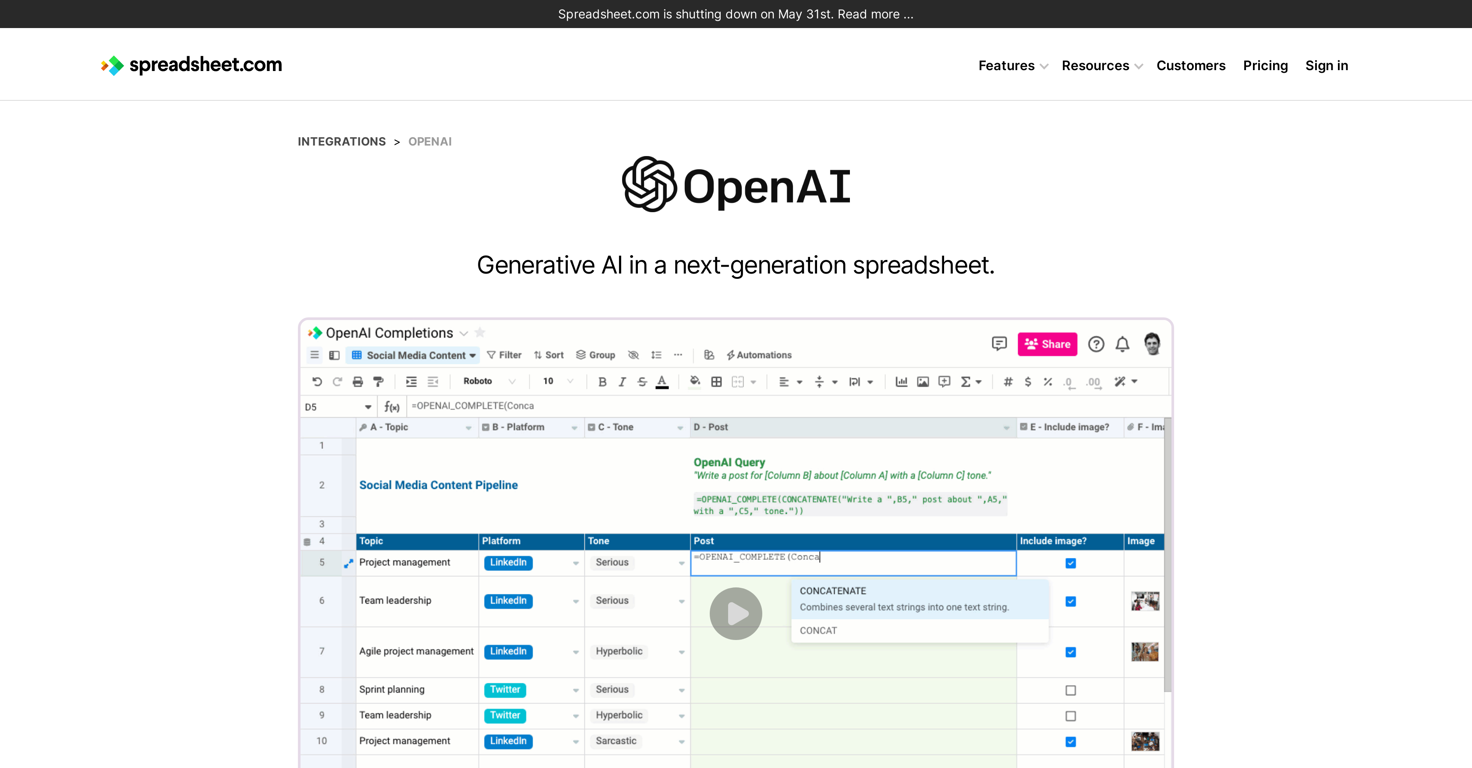
 7238
7238 4444
4444 3348
3348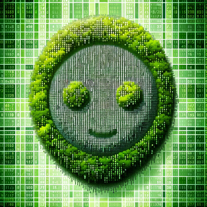 214
214 Adaptable to your level of experience Google Sheets Assistant.132
Adaptable to your level of experience Google Sheets Assistant.132 12
12