ormGPT
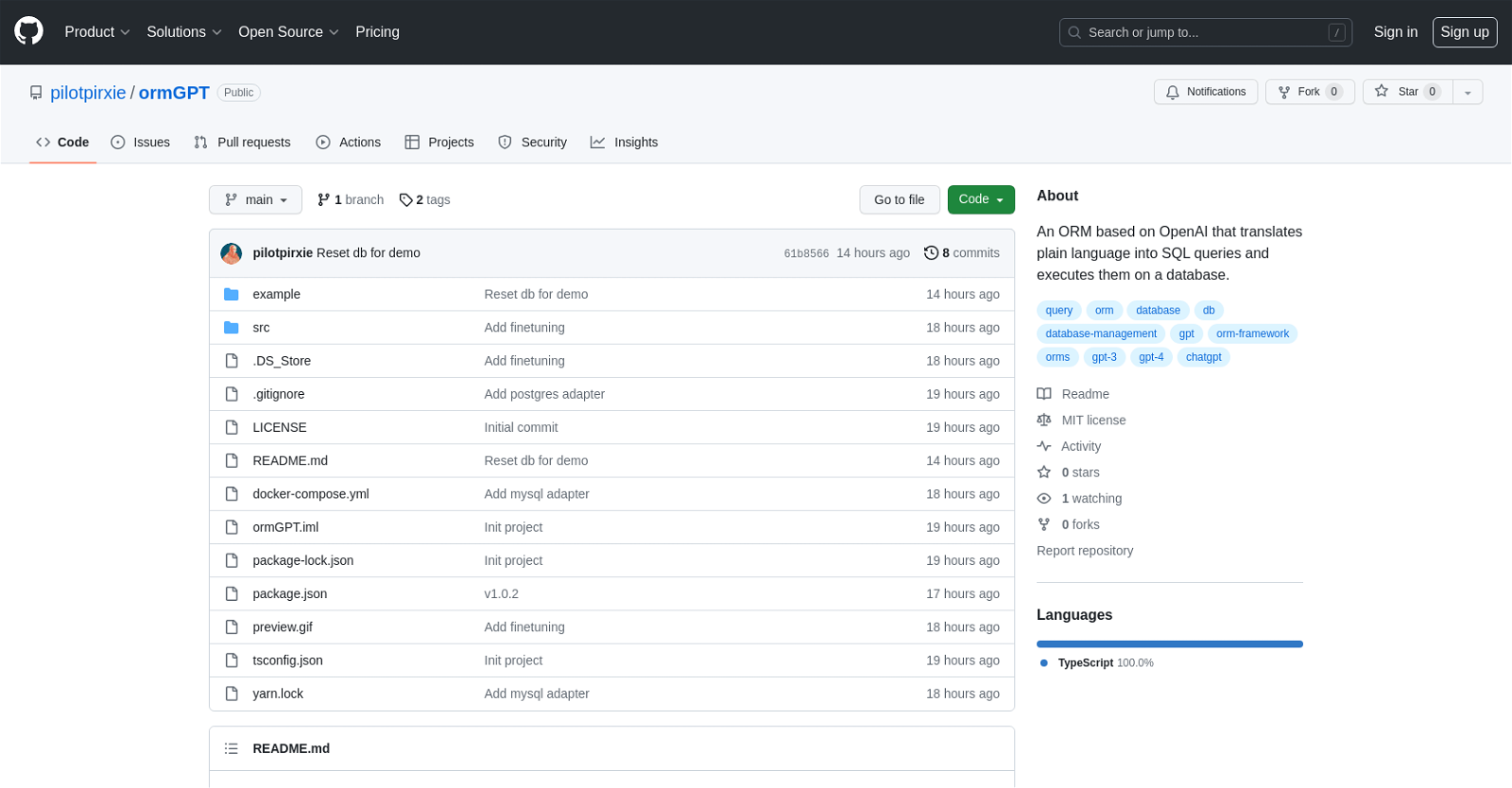
This tool, called "ormGPT," is an Object-Relational Mapping (ORM) system based on OpenAI technology. It is designed to translate plain language into SQL queries and execute them on a database.
The ORM acts as a middleware between the application and the database, allowing developers to interact with the database using familiar and human-readable language instead of writing complex SQL code.By leveraging OpenAI, ormGPT provides a natural language interface that abstracts the underlying SQL operations.
This allows developers to focus on expressing their data retrieval and manipulation requirements in plain language, rather than dealing directly with SQL syntax.ormGPT aims to simplify the development process by reducing the need for developers to have deep knowledge of SQL syntax and database structures.
It automates the translation of plain language queries into SQL, providing a more intuitive and user-friendly experience.With ormGPT, developers can write queries using everyday language constructs and have them automatically converted to SQL queries that can be executed on a database.
This can potentially save development time, improve code readability, and reduce the risk of SQL syntax errors.Overall, ormGPT offers a powerful solution for developers who want to interact with databases using plain language, leveraging the capabilities of OpenAI to automate the process of translating and executing SQL queries.
Would you recommend ormGPT?
Help other people by letting them know if this AI was useful.
Feature requests



41 alternatives to ormGPT for SQL queries
If you liked ormGPT
Help
To prevent spam, some actions require being signed in. It's free and takes a few seconds.
Sign in with Google








