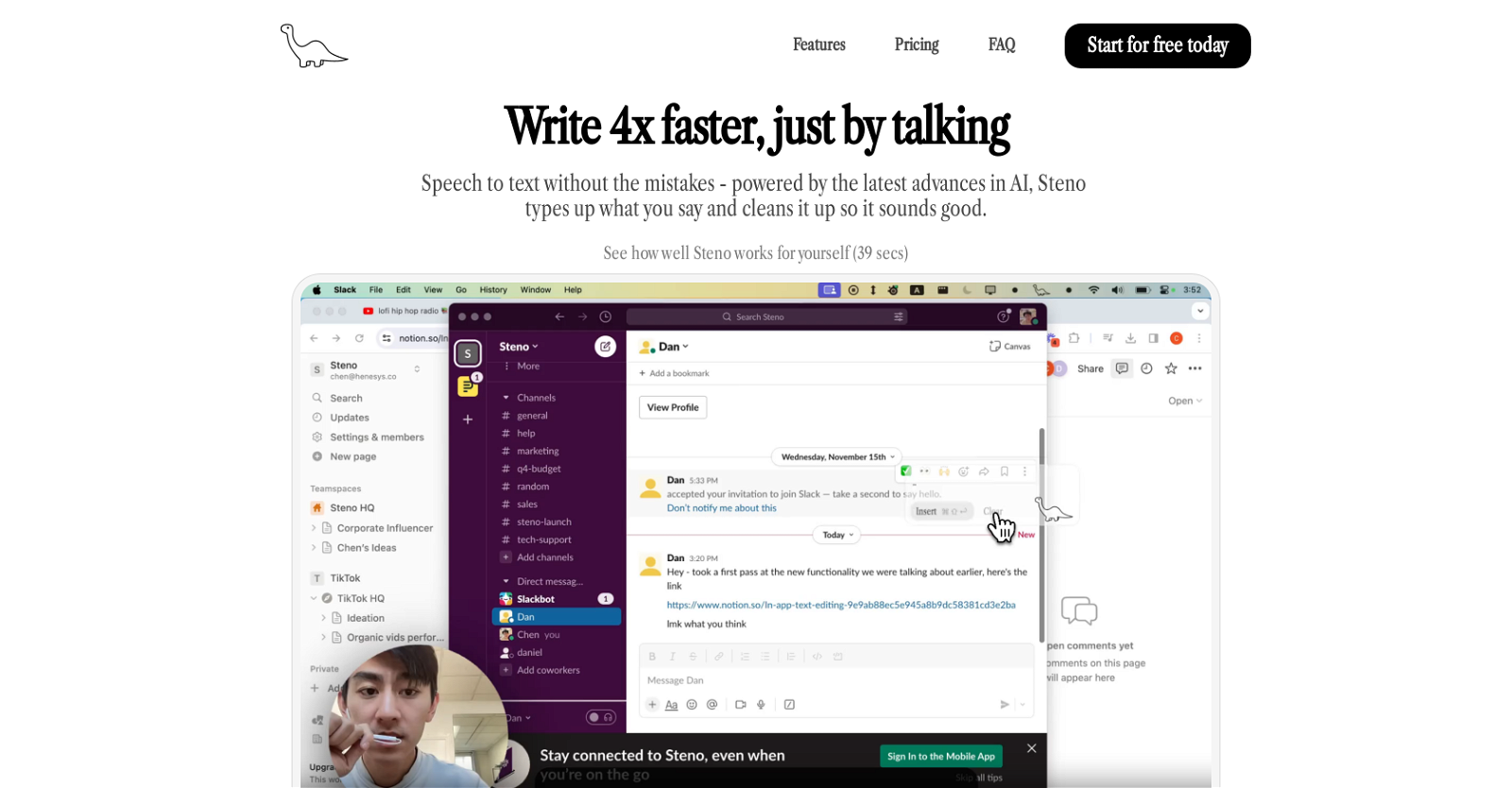What is Steno?
Steno is an innovative tool leveraging artificial intelligence to convert spoken words into text. It facilitates rapid typing by automatically transcribing voice into text without needing activation. It's intended to vastly reduce typing time and make verbal communication into a seamless writing process.
How does Steno work?
Steno operates by automatically transcribing spoken words into text, using cutting-edge AI technology. It doesn't require any activation, simply starting transcription once it hears speech. To increase the accuracy of transcriptions, Steno uses ChatGPT technology, virtually eliminating the need for tedious rewrites.
What is ChatGPT technology that Steno uses?
ChatGPT is an advanced language model developed by OpenAI. Steno uses this technology to enhance the accuracy of the sentences spoken by the user, reducing the need for post-transcription editing. The integration of this technology allows for a more precise transcription, especially for rapid, natural speech patterns.
Which platforms does Steno integrate with?
While specific platforms are not explicitly mentioned, Steno is designed with the capability to integrate smoothly with other applications. This ensures seamless and uninterrupted work across multiple platforms, contributing to a less disruptive workflow and heightened user productivity.
What makes Steno different from other speech-to-text AI tools?
Steno differentiates from other speech-to-text AI tools in various ways. It employs ChatGPT technology for high transcription accuracy, reducing the need for rewrites. It's designed to handle fast speech patterns in real-time. Furthermore, Steno works automatically and simultaneously with other apps, begins transcription as soon as it hears speech, and does not require activation.
What is the speed capability of Steno in transcribing speech to text?
Steno is engineered to manage fast speech patterns and transcribe text in real-time, making it extremely proficient. Its speed capabilities allow users to speak naturally, without worrying about missed words or a need to slow their pace.
How can Steno increase my productivity?
Steno can significantly increase your productivity in many ways. As it transforms spoken words into text at a fast pace, it significantly minimizes the time typically spent typing. Steno reduces the need for rewrites with its accurate transcriptions using ChatGPT. Moreover, its capability to work simultaneously with other apps eliminates the necessity of switching between screens, saving time and effort.
Does Steno offer a typing-free method for sending messages?
Yes, Steno offers a typing-free method for sending messages. Users can convey messages simply by speaking, thereby increasing the speed of communication and reducing the need for manual typing.
What's the difference between the free and premium versions of Steno?
Steno offers two versions: a free version and a premium one. The free version permits 20 messages without watermarks, but subsequent text will show a watermark. On the other hand, the premium version provides an uninterrupted, watermark-free experience.
What does the watermark in Steno free version mean?
The watermark in the free version of Steno appears after the 20th message is transcribed. It's a mark or symbol in the transcribed text, probably promoting Steno or demonstrating that the user is on a free version of the software.
Is Steno available for platforms other than Macbooks with Apple Silicon M-Chip?
Steno is primarily available for Macbooks with Apple Silicon M-Chip. However, availability on other platforms or devices isn't explicitly mentioned on their website.
What are Steno's plans for future availability across all computing platforms?
Steno has plans for future availability across all computing platforms. The timeline, however, is not specified on their website.
How does Steno ensure user privacy and safety?
Steno ensures user privacy and safety, though details of the methods or tools employed for this purpose aren't specified on their website.
Can I use Steno for transcribing fast speech patterns in real-time?
Yes, Steno is highly capable of transcribing fast speech patterns in real-time. It's engineered to handle rapid speech and transcribe it into text instantly, ensuring no words are missed.
How do I handle any errors or inaccuracies that may occur with the transcription?
IDK
Does Steno work with other languages or is it only English-based?
IDK
Does Steno require any activation or does it transcribe voice into text automatically?
Steno does not require any activation. The AI automatically starts transcribing voice into text from the moment it hears you speak, which enhances the user's ease of use and convenience, eliminating any additional steps before transcription.
How can Steno help me generate textual content far more rapidly than traditional typing?
Steno can significantly boost your speed of generating textual content. It works by transforming your spoken words into written text in real-time, which means you can produce content faster than traditional typing would allow. This is particularly beneficial for those who can vocalize their thoughts quicker than they can type.
Can Steno work simultaneously with other applications?
Yes, Steno can operate simultaneously with your other applications. This feature allows users to carry out their work without disruptions or needing to switch between different screens or applications, contributing to a more seamless and productive work environment.
Does the Steno premium version completely remove watermarks?
Yes, the Steno premium version completely removes watermarks from the transcribed text, providing a clean and unobtrusive user experience.