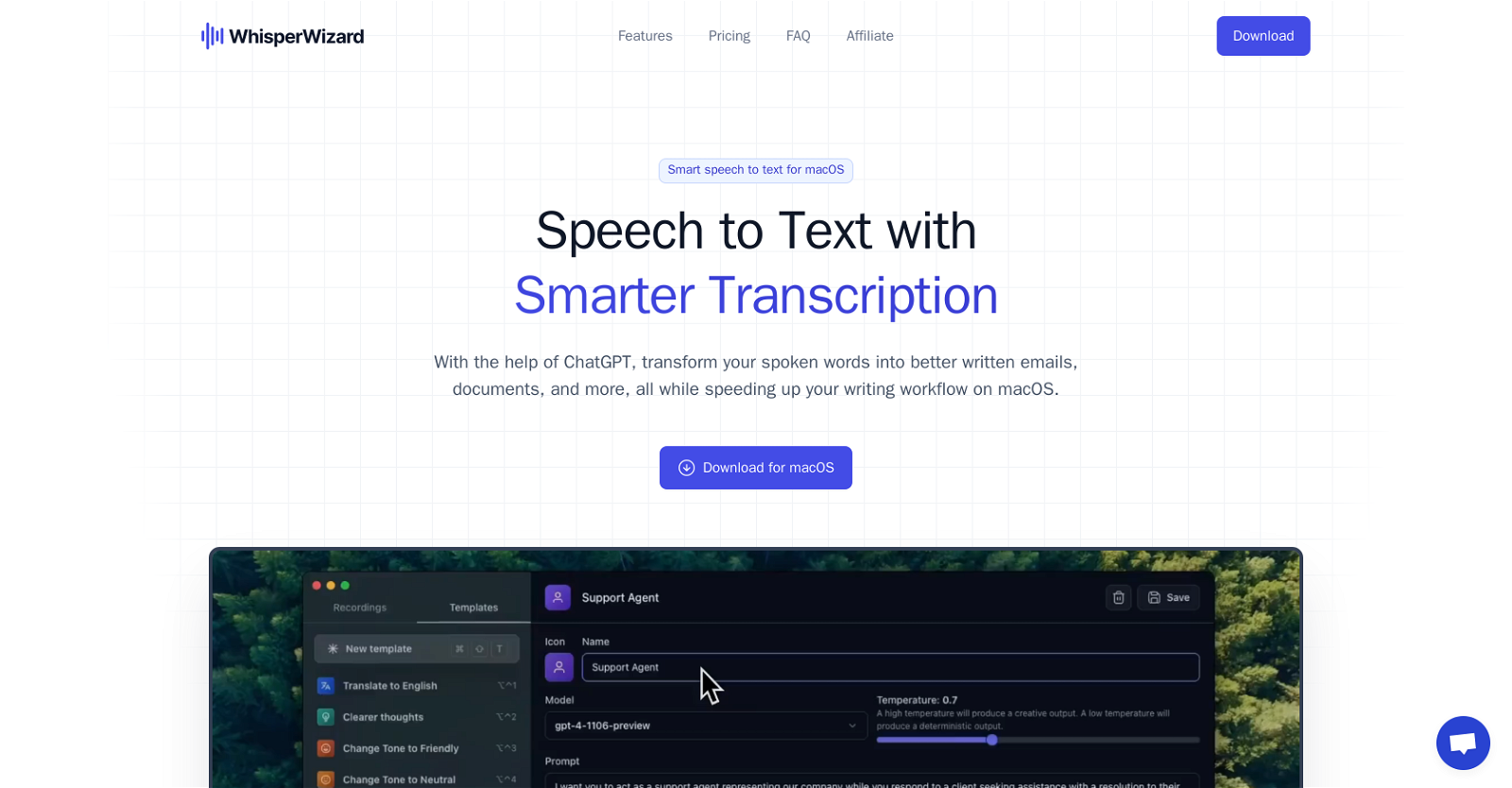What is WhisperWizard?
WhisperWizard is a tool developed specifically for macOS that uses artificial intelligence to convert spoken words into text. It is particularly useful for users seeking to improve efficiency in writing workflows, such as drafting emails and creating documents. WhisperWizard allows for voice recording, which is promptly and accurately transformed into a text format.
How does the voice to text conversion work in WhisperWizard?
WhisperWizard uses ChatGPT technology and artificial intelligence. Users initiate a voice recording, and the software converts this recorded spoken language into text. The conversion process focuses on accuracy and speed, resulting in an efficient workflow when composing written content like emails or documents.
What is the role of ChatGPT technology in WhisperWizard?
ChatGPT technology plays a significant role in WhisperWizard. It enhances the speech to text transcription process to produce improved text outputs. By using this AI technology, WhisperWizard can transform everyday talk into exceptional written content, including adapting the transcription to suit various written formats.
How does WhisperWizard ensure accurate transcription?
WhisperWizard ensures accurate transcription by adopting artificial intelligence and ChatGPT technology. It has been developed to avoid typing mistakes inherently present in manual typing, thereby increasing the accuracy of the output. It also allows customizations, such as templating and the enhancement of speech transcriptions, thereby increasing overall transcription accuracy.
How can I use the custom templatization feature in WhisperWizard?
The custom templatization feature in WhisperWizard can be used for routine tasks such as writing emails or expressing thoughts. Users have the ability to create their custom templates and apply quick-access shortcuts for them, giving them complete control over their settings.
What are the uses of shortcuts in WhisperWizard?
Shortcuts in WhisperWizard provide quick access to custom templates for routine tasks. These templates can streamline workflows by enabling users to bypass repeatedly typing out similar content, enhancing efficiency and productivity.
Is WhisperWizard compatible with all versions of macOS?
WhisperWizard is compatible only with macOS version 10.12 or newer. It does not work on any older versions of macOS, Windows, or Linux platforms.
Why do I need an OpenAI API key for WhisperWizard to function?
WhisperWizard relies on OpenAI, a powerful and dynamic artificial intelligence, to convert speech into text. To access and use this AI, an OpenAI API key is required. Without this key, the WhisperWizard cannot function.
Does WhisperWizard retain my data or voice recordings?
No, WhisperWizard does not retain user data or voice recordings. It maintains user privacy by ensuring all requests go directly through OpenAI's servers. The software does not keep user activity logs or custom templates.
What type of tasks is WhisperWizard suitable for?
WhisperWizard is suitable for tasks that would typically require typing, especially those of a repetitive nature. This can include composing emails, creating documents, translating spoken words to another language, or simply putting thoughts down into text format.
How does WhisperWizard adapt the conversion of speech for different written formats?
WhisperWizard adapts the conversion of speech to different written formats using ChatGPT technology. It leverages custom prompts to edit the user's recording, allowing the spoken words to be transformed appropriately for the intended written presentation.
How can I copy my transcripts instantly with WhisperWizard?
To copy transcripts instantly in WhisperWizard, you simply click to instantly replay any recording. The transcriptions can be immediately copied to be used elsewhere, enhancing usability.
Can I use WhisperWizard on a Windows or Linux platform?
No, WhisperWizard is not compatible with the Windows or Linux platforms. It is a macOS-specific application and only works on macOS version 10.12 or newer.
How do I retrieve past voice recordings in WhisperWizard?
To retrieve past voice recordings in WhisperWizard, you can simply click to instantly replay any recording. This functionality gives users the ability to track back and reference past recordings with ease.
How can WhisperWizard enhance my writing workflows?
WhisperWizard enhances writing workflows by substituting manual typing with speech-to-text conversion. Using its AI and ChatGPT technology, WhisperWizard provides accurate transcriptions at speed, enabling quicker creation of written content. Features like custom templates for routine tasks and quick-access shortcuts further streamline the writing process.
Is it possible to create multiple custom ChatGPT templates in WhisperWizard?
Yes, it is possible to create and use multiple custom ChatGPT templates in WhisperWizard. This feature can enhance text output as users are able to customize templates that suit their unique tasks.
How does WhisperWizard help in speeding up writing workflow?
WhisperWizard aids in speeding up the writing workflow by converting spoken words into text, thus reducing the time spent manually typing. Its automatic transcription service, which is enhanced by AI and ChatGPT technology, offers prompt and accurate text output. Custom templates and shortcuts for frequent tasks also help to speed up the process.
How can I use WhisperWizard for expression of thoughts?
For expression of thoughts, the user can simply talk and have their spoken words converted into written text by WhisperWizard. The software's custom templating feature allows for easy categorization and quicker access to previously spoken ideas.
What instances would require the use of the instant transcript copying feature?
The instant transcript copying feature can be used in instances where the transcribed text needs to be utilized elsewhere quickly. For example, during a meeting, the minutes can be transcribed in real-time and immediately copied to be distributed to the attendees.
How does WhisperWizard protect user data according to OpenAI's privacy policies?
WhisperWizard protects user data according to OpenAI's privacy policies by not retaining any user templates or activity. All user requests go directly through OpenAI's servers, and the software does not keep logs of user activity or custom templates, thereby ensuring data privacy.