What is Swimm AI?
Swimm AI is a superpower tool designed to streamline code documentation. It's built to enhance collaboration among team members and ensure their understanding of code through automated generation of explanations. It's not just a chatbot; it provides comprehensive knowledge and solutions for coding-related questions. Swimm AI is specifically built to be integrated into development environments and is designed to support and improve the existing code documentation process.
How does Swimm AI enhance code documentation and team collaboration?
Swimm AI enhances code documentation and team collaboration by generating code explanations effortlessly, making it easy to add them to the documentation process. This makes documentation a natural part of the team workflow, fostering better collaboration. By analyzing pull requests, it generates documentation that paints a cohesive picture of the modifications made to the code, enabling teams to understand the evolution of their codebase more easily.
What specific features does Swimm AI offer?
Swimm AI provides strong features that make documenting code a seamless process. It provides the capability to start documenting from a pull request which analyzes and generates a cohesive documentation that tells the story of changes made in the code. It also auto-generates explanations for code snippets, eliminating the need for manual, in-depth explanations of developer knowledge. Moreover, it provides security by ensuring that all documentation and code stay encrypted.
How does documenting from a pull request work in Swimm AI?
Documenting from a pull request in Swimm AI involves the tool analyzing the changes proposed in the pull request. It then goes on to generate documentation that tells a cohesive story about the changes made in the code. This feature ensures an accurate and up-to-data documentation, reflecting the most recent changes to the codebase and facilitating traceability.
How does Swimm AI automate the generation of code explanations?
Swimm AI uses its /generate function to automate the process of generating code explanations. It eliminates the need for writing in-depth explanations of developer knowledge manually. It does this effortlessly by generating explanations of code snippets. It reduces time and effort for developers, enabling them to devote more time to coding.
What security measures does Swimm AI have in place to protect documentation and code?
Swimm AI has standard security measures in place to make sure that both the documentation and code remain encrypted and secure. In terms of data privacy, they adhere to OpenAI's data usage policy to ensure user data isn't used to train or improve OpenAI's models, and it is also retained only for a limited time.
What is the Swimm AI’s standard security and privacy policy?
Swimm AI follows a standard security and privacy policy to keep user data protected. They ensure the encryption and security of all documentation and code. They also ensure that data transmitted to OpenAI isn't used to train or improve OpenAI's models. The retained data is also kept only for a limited tenure, as per OpenAI's data usage policy.
How is Swimm AI different from traditional chatbots in answering coding-related queries?
Swimm AI differentiates itself from traditional chatbots by providing all-encompassing knowledge and solutions to coding-related queries. Instead of simply answering questions, Swimm AI generates documentations when you need them without any hassle. In addition, its feature to generate explanations for code snippets prevents developers from making the same mistake twice.
How can Swimm AI save time for developers?
Swimm AI can save developers time in various ways. For example, through its /generate function, Swimm AI can automatically generate explanations of code snippets, eliminating the need for developers to spend time writing in-depth explanations. Also, by automating documentation from pull requests, it saves the time that developers would have had to dedicate to manual documentation. In essence, it alters the process, making it more efficient and allowing developers to focus more on coding tasks.
How can teams use Swimm AI to improve their code documentation process?
Teams looking to improve their code documentation process can benefit from Swimm AI in several ways. Its function to start documenting from a pull request can aid in keeping tracking and understanding the evolution of codebase. The automated generation of code explanations can help in making the documentation process more efficient. It also facilitates collaboration and understanding among team members by generating code explanations, making documentation a natural part of the team workflow.
What resources does Swimm AI provide for understanding code documentation better?
Swimm AI provides several resources for better understanding code documentation. These resources include blogs, a learning center, and a doc site. The blog covers topics like integrating Swimm and continuous documentation into your workflow, Swimm’s GitHub app, walkthrough documentation among others. The learning center provides information on code documentation, technical documentation, documentation tools, code reviews, and software documentation. The doc site provides a getting started guide, IDE integrations, import, and export information about Swimm among many more.
How to integrate Swimm AI in my current IDE?
To integrate Swimm AI into your current IDE, you can leverage one of the supported IDE plugins. This includes plugins for popular environments like Visual Studio Code and JetBrains. Using these plugins, you can activate Swimm AI within your IDE to generate code explanations, automate documentation generation from pull requests, and more.
What are the services offered in the Swimm's AI learning center?
Swimm AI's learning center offers several services. It provides information on various topics including code collaboration, code visualization, developer experience and productivity, and Mermaid.js. You can find a wide range of learning resources tackling the benefits, challenges, and tips for successful code documentation, how to create great technical documentation, as well as reviews of top documentation tools and software documentation best practices.
What are some popular companies using Swimm AI?
Swimm AI is being used by widely recognized companies, such as Intel, Akamai, Tenable, Orca, Hunters, Warp, Melio, StackAdapt, Claroty, Rapid, and Augury among others. These companies span a broad range of industries, indicating Swimm AI's versatility and broad applicability.
What integrations does Swimm AI offer with currently popular development environments?
Swimm AI offers integrations with popular development environments through IDE plugins. This includes plugins for major IDEs such as Visual Studio Code and JetBrains. In addition, Swimm AI can be integrated with GitHub via its exclusive Swimm's GitHub app.
How can one get started with Swimm AI?
To get started with Swimm AI, you can create an account on Swimm AI's page and sign up. From there, you can install the necessary IDE plugins or integrate it with GitHub using the Swimm's GitHub app. You can also refer to the 'Getting Started Guide' on the Swimm's documentation website for a detailed guide on how to utilize all the features.
How does Swimm AI assure data privacy?
Swimm AI ensures data privacy by adhering to standard security and privacy policies. User data remains encrypted, and any data sent to OpenAI isn't used to improve or train OpenAI's models. Swimm AI may retain the data for a limited time, but it follows OpenAI's data usage policy, ensuring that the use and retention of data respect all data privacy norms.
Does Swimm AI offer custom pricing for larger teams?
IDK
How can Swimm AI's GitHub app aid in code documentation?
Swimm AI's GitHub app can assist in code documentation by seamlessly connecting your GitHub repositories with Swimm AI. It allows for automated documentation generation as part of your normal coding workflow, including directly from pull requests. It offers a streamlined experience for maintaining up-to-date and comprehensive code documentation, making it easier to keep track of changes and understand the evolution of the codebase.
How does Swimm AI's IDE plugin enhance the coding experience?
Swimm AI's IDE plugin enhances the coding experience by providing an integrated solution for generating and managing code documentation. Once installed, the plugin allows you to access all the features of Swimm AI, including automated explanation generation for code snippets and documentation generation from pull requests directly in your IDE. This high degree of integration makes it simpler and more efficient to maintain accurate and complete code documentation.
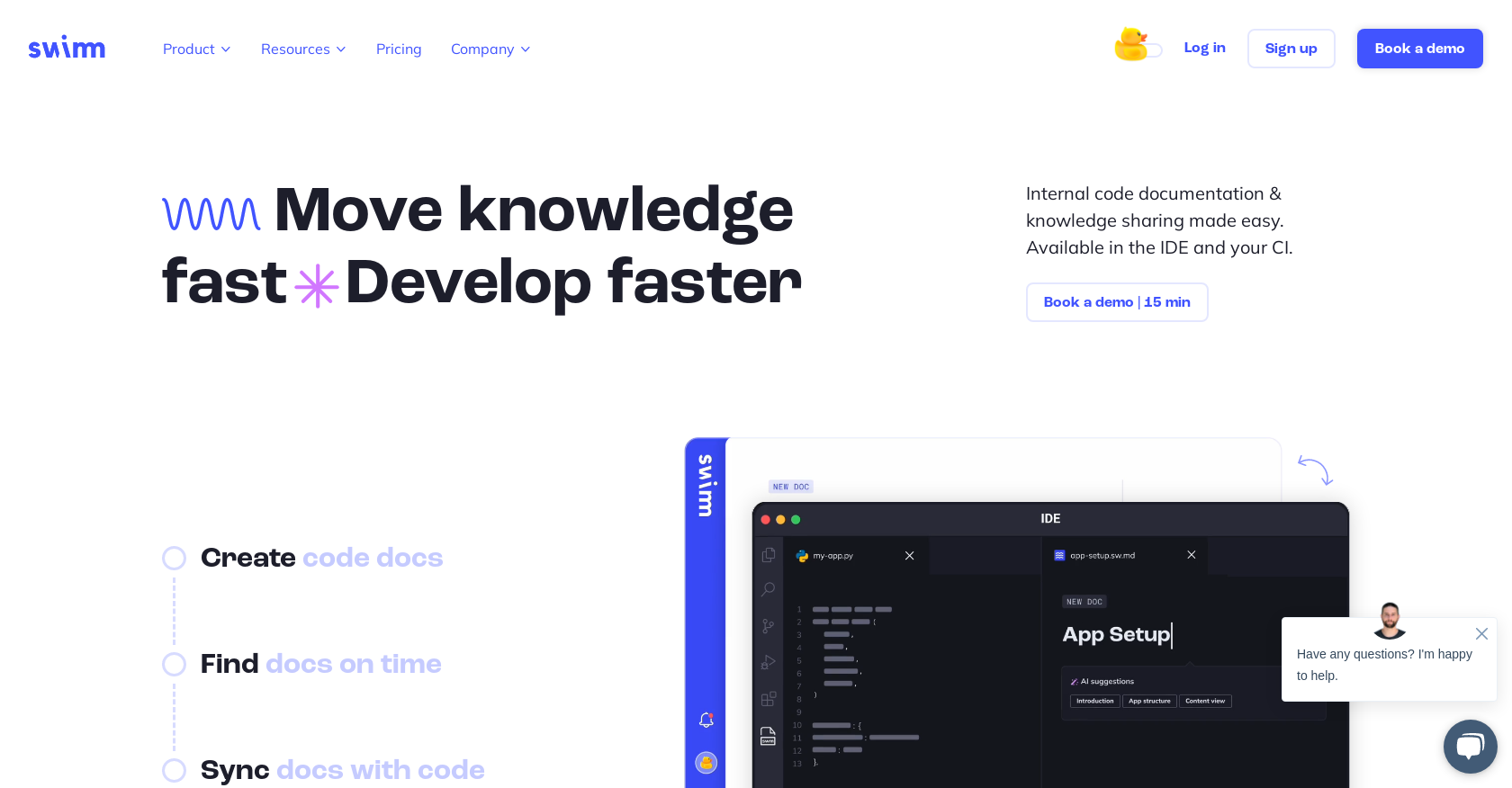
 20
20 Automatically creates coding descriptions and documentation.132
Automatically creates coding descriptions and documentation.132 1251
1251 13
13 17
17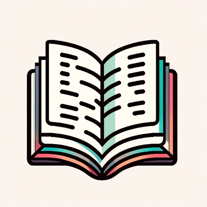 Generates comments and documentation based on your code.26
Generates comments and documentation based on your code.26 13
13 6
6












