Tripsei
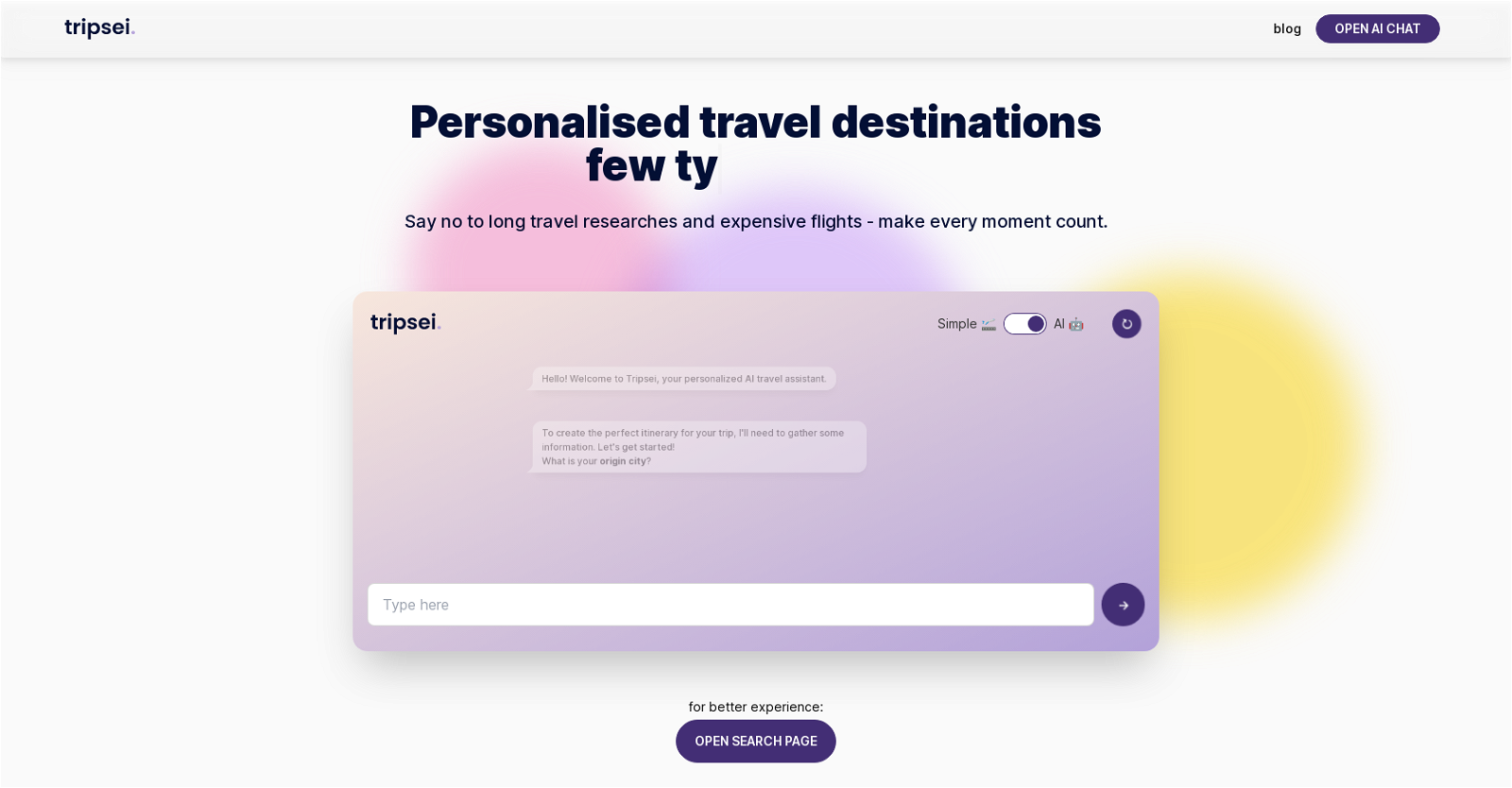
Tripsei is an AI-driven travel search chat tool that helps users find personalized travel destinations and the cheapest flight tickets. It utilizes an AI chatbot to gather information from users and create the perfect itinerary for their trips.
Users simply need to input their origin city, month of travel, and travel preferences. By analyzing this data, Tripsei provides personalized and data-enriched travel destination options and suggests the most affordable flight tickets.The tool aims to simplify the travel research process, eliminating the need for users to spend time searching for the best travel options and avoiding expensive flights.
It boasts the ability to make every moment count by optimizing travel plans based on user preferences.Although the text does not explicitly state whether Tripsei is free to use or if users need to create an account, these questions are included in the FAQs section, indicating that there might be a freemium model or account creation process.
The accuracy of flight ticket prices shown on Tripsei is addressed in the FAQs as well, suggesting that the tool provides reliable information.Overall, Tripsei is a user-friendly travel search chat tool powered by AI, offering personalized travel destinations and cheap flight tickets to enhance users' travel planning experiences.
Would you recommend Tripsei?
Help other people by letting them know if this AI was useful.
Feature requests



102 alternatives to Tripsei for Travel itineraries
-
3.04263
-
1.01592
-
3.580
-
791
-
5.050
-
3.3504
-
1.0451
-
5.044
-
4.2401
-
3.0382
-
5.034
-
1.5321
-
2.7321
-
29
-
26
-
26
-
5.0241
-
3.0231
-
3.0232
-
22
-
20
-
19
-
18
-
16
-
1.016
-
2.7161
-
1.015
-
5.0151
-
15
-
15
-
14
-
2.0141
-
13
-
12
-
 12
12 -
11
-
11
-
4.0111
-
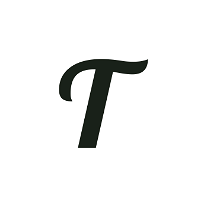 Personalized trip itineraries generator, carbon tracker, route optimization, attraction explorer101
Personalized trip itineraries generator, carbon tracker, route optimization, attraction explorer101 -
9
-
9
-
9
-
5.071
-
7
-
1.07
-
5.071
-
5.06
-
6
-
6
-
5.06
-
1.05
-
5
-
5
-
5
-
4
-
4
-
4
-
5.04
-
3
-
3
-
3
-
3
-
3
-
2
-
2
-
2
-
2
-
1
-
1
-
 1100
1100 -
1
-
1
-
 9
9 -
 15
15 -
 83
83 -
 18
18 -
 24
24 -
 6
6 -
 13
13 -
 50
50 -
 11
11 -
 33
33 -
 3
3 -
 12
12 -
 20
20 -
 147
147 -
 Create a customized itinerary for your perfect trip.109
Create a customized itinerary for your perfect trip.109 -
 54
54 -

-
 3
3 -
 51
51 -
 13
13 -
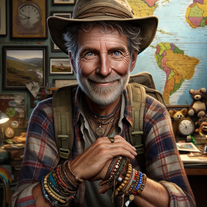 61
61 -
 32
32 -
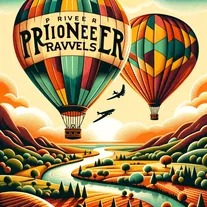 Crafting unforgettable journeys with tailored travel itineraries and unique experiences.
Crafting unforgettable journeys with tailored travel itineraries and unique experiences. -
 Personalized trip planning by experienced travel agent.
Personalized trip planning by experienced travel agent. -
 100
100 -
-
-
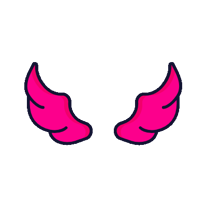
-
-
If you liked Tripsei
Help
To prevent spam, some actions require being signed in. It's free and takes a few seconds.
Sign in with Google








