CBT Negative Thought Reframer

CBT Negative Thought Reframer is a GPT designed to aid in cognitive behavioral therapy (CBT) by helping users to reframe negative thoughts. This tool functions as an interactive engagement platform, guiding users through a process of identifying, understanding and effectively managing negative thoughts.
Conceived on the foundation of CBT methodologies, the GPT starts with a welcome message to the user, encouraging dialogue about the negative thought they wish to work on.
The use of prompt starters assists in engaging users in a discussion about their thoughts, offering an avenue for exploration of their mental landscape.
Essential to its design, the GPT reframes these negative thoughts, ultimately facilitating mood improvement. In doing so, users may find a new perspective, enabling healthier thought patterns and improved emotional well-being.
The use of this GPT requires ChatGPT Plus, signifying that it is a specialized tool within the broader ChatGPT ecosystem. Developed by claryte.com, it is a valuable tool for individuals seeking to implement CBT techniques for their personal emotional health management.
Would you recommend CBT Negative Thought Reframer?
Help other people by letting them know if this AI was useful.
Feature requests
51 alternatives to CBT Negative Thought Reframer for Mental health therapy
-
5.0
 1366
1366 -
76
-
69
-
56
-
29
-
3.017
-
16
-
12
-
 11477
11477 -
11
-
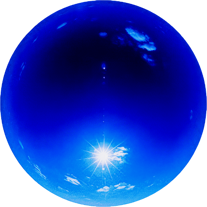 10100
10100 -
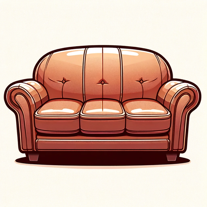 8686
8686 -
7
-
 725
725 -
7
-
 Advanced BPD & CPTSD support with interactive, personalized features.727
Advanced BPD & CPTSD support with interactive, personalized features.727 -
 6
6 -
6
-
 6
6 -
6
-
 Self-exploration to understand your world and navigate life successfully.5738
Self-exploration to understand your world and navigate life successfully.5738 -
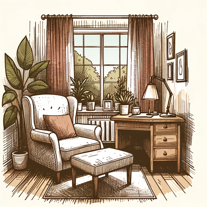 466
466 -
1.041
-
 4148
4148 -
 412
412 -
 4
4 -
 459
459 -
 416
416 -
3
-
 312
312 -
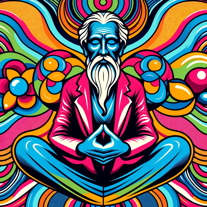 336
336 -
 337
337 -
 334
334 -
 248
248 -
2
-
2
-
Explore InfiHeal for continuous mental health support and comprehensive wellness resources, available around the clock.2
-
 232
232 -
 222
222 -
 2114
2114 -
 220
220 -
 Friendly, empathetic virtual therapist blending clinical advice with human touch.214
Friendly, empathetic virtual therapist blending clinical advice with human touch.214 -
 2
2 -
2
-
2
-
 165
165 -
 A supportive companion for daily check-ins and mindfulness advice.117
A supportive companion for daily check-ins and mindfulness advice.117 -
 Your best online psychologist always at your service.160
Your best online psychologist always at your service.160 -
 Virtual therapist for reframing negative thoughts with CBT.118
Virtual therapist for reframing negative thoughts with CBT.118 -
 119
119 -
 Embrace the future of mental wellbeing with Dr. Bob22
Embrace the future of mental wellbeing with Dr. Bob22
If you liked CBT Negative Thought Reframer
Featured matches
Other matches
Help
To prevent spam, some actions require being signed in. It's free and takes a few seconds.
Sign in with Google












