ZenPal: Your Daily Mindful Mate
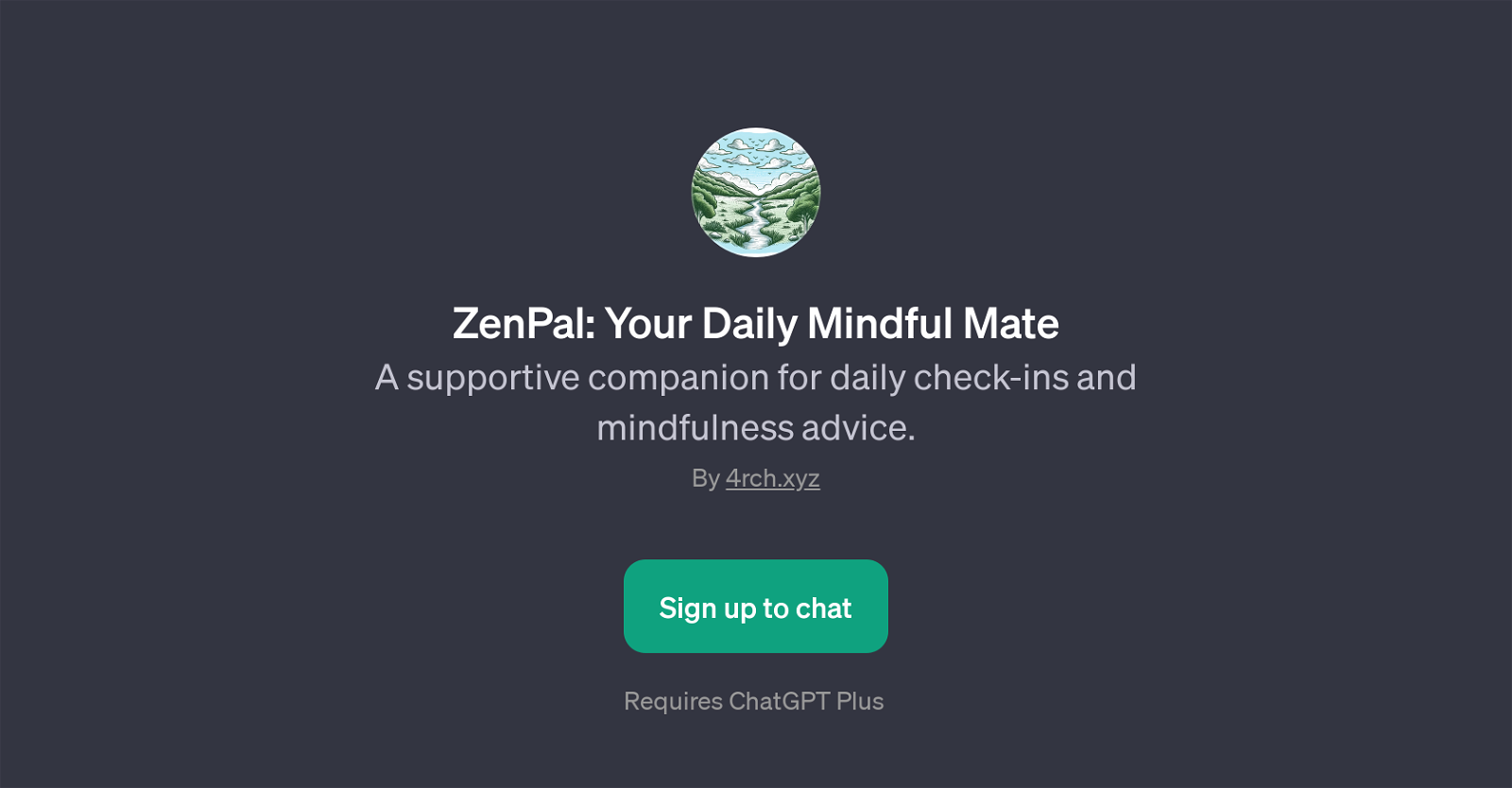
ZenPal is a GPT designed to serve as a supportive companion for daily check-ins and mindfulness advice. The tool uses cognitive-behavioral techniques, recommending various mindfulness exercises, stress-relief strategies, and providing information on cognitive behavioral therapy, making it a valuable asset for navigating everyday emotional landscapes.
Designed with a focus on individual mental wellness, its core functionality revolves around assisting users explore their thoughts and feelings while providing actionable steps towards achieving mental calmness and focus.
ZenPal utilizes the capabilities of ChatGPT to offer interactive dialogues that support the user's mental well-being. For example, the tool can provide suggestions on what to do in instances of fatigue or stress, reinforcing its utility as a daily mental health and mindfulness mate.
Please note that ZenPal requires a ChatGPT Plus subscription, which allows it to function effectively by leveraging advanced models of OpenAI's GPT-3.
As AI tools evolve, ZenPal proves to be a significant step in the movement towards AI-powered mental health support.
Would you recommend ZenPal: Your Daily Mindful Mate?
Help other people by letting them know if this AI was useful.
Feature requests



51 alternatives to ZenPal: Your Daily Mindful Mate for Mental health therapy
-
5.0
 1366
1366 -
76
-
69
-
56
-
29
-
3.017
-
16
-
12
-
 11477
11477 -
11
-
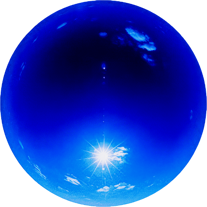 10100
10100 -
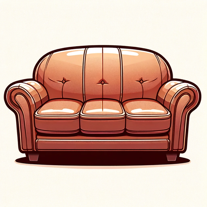 8686
8686 -
7
-
 725
725 -
7
-
 Advanced BPD & CPTSD support with interactive, personalized features.727
Advanced BPD & CPTSD support with interactive, personalized features.727 -
 6
6 -
6
-
 6
6 -
6
-
 Self-exploration to understand your world and navigate life successfully.5738
Self-exploration to understand your world and navigate life successfully.5738 -
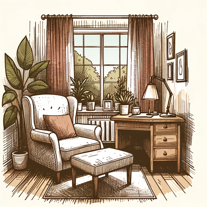 466
466 -
1.041
-
 4148
4148 -
 412
412 -
 4
4 -
 459
459 -
 416
416 -
3
-
 312
312 -
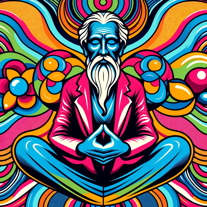 336
336 -
 318
318 -
 337
337 -
 334
334 -
 248
248 -
2
-
2
-
Explore InfiHeal for continuous mental health support and comprehensive wellness resources, available around the clock.2
-
 232
232 -
 222
222 -
 2114
2114 -
 220
220 -
 Friendly, empathetic virtual therapist blending clinical advice with human touch.214
Friendly, empathetic virtual therapist blending clinical advice with human touch.214 -
 2
2 -
2
-
2
-
 165
165 -
 Your best online psychologist always at your service.160
Your best online psychologist always at your service.160 -
 Virtual therapist for reframing negative thoughts with CBT.118
Virtual therapist for reframing negative thoughts with CBT.118 -
 119
119 -
 Embrace the future of mental wellbeing with Dr. Bob22
Embrace the future of mental wellbeing with Dr. Bob22
If you liked ZenPal: Your Daily Mindful Mate
Featured matches
Other matches
People also searched
Help
To prevent spam, some actions require being signed in. It's free and takes a few seconds.
Sign in with Google









