GA4 SQL
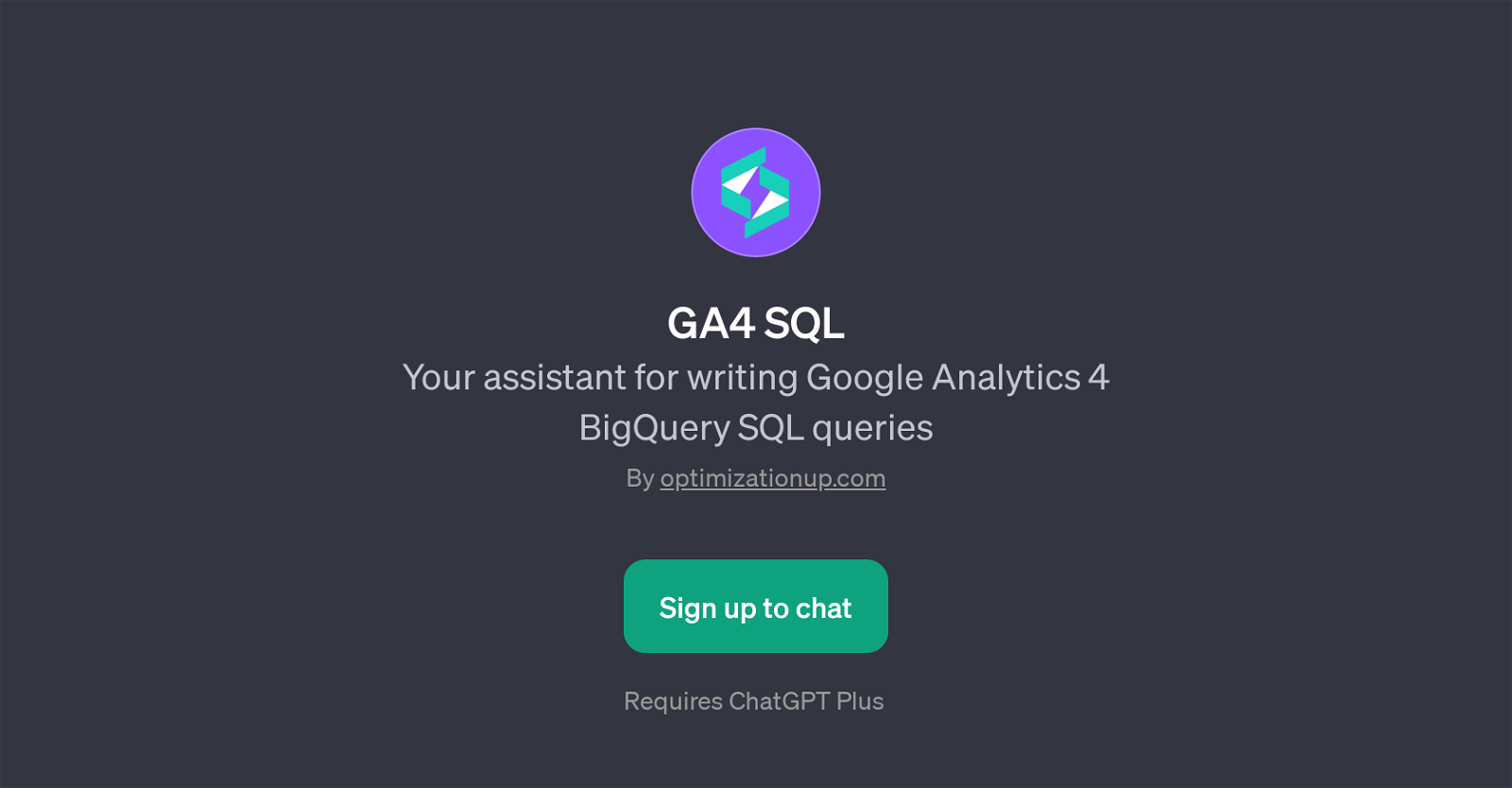
GA4 SQL is a GPT developed by optimizationup.com. This tool is designed as an assistant for creating Google Analytics 4 BigQuery SQL queries. GA4 SQL is built on the ChatGPT platform and functions as a specialized application, specifically focused on generating SQL queries for Google Analytics 4 BigQuery data.
Its role is to simplify the process of deriving valuable insights from your analytics data by generating accurate SQL queries based on the user's request.
The GPT allows you to ask for specific analysis, such as calculating active users by source or medium for a particular time period or analyzing your top landing pages by sessions for a given month.
To use the GA4 SQL tool, users have to sign up for a ChatGPT Plus subscription. Once signed up, users can start to interact with the GPT using supplied prompt starters or other precisely formulated requests.
By providing an accessible way of generating SQL queries for Google Analytics 4 BigQuery data, GA4 SQL supports users in managing their digital analytics more effectively.
Would you recommend GA4 SQL?
Help other people by letting them know if this AI was useful.
Feature requests



41 alternatives to GA4 SQL for SQL queries
If you liked GA4 SQL
Help
To prevent spam, some actions require being signed in. It's free and takes a few seconds.
Sign in with Google








