Product Mentor - PM3

Product Mentor - PM3 is a GPT that provides strategic support for product people. It leverages the capabilities of ChatGPT platform to engage, assist, and guide users in different aspects of product management.
After signing up, users can chat with this GPT, getting the needed assistance in their product management journey. This GPT's interface positions itself as an ally for its users, ready to help with a range of tasks that product managers typically encounter.
Users can direct inquiries on various topics such as creating a Product Requirement Document (PRD), identifying product-relevant metrics to study, or structuring meetings to present a product strategy.
Product Mentor - PM3 aims to introduce insight and efficiency into users' product-centric tasks, thereby enhancing their product management processes.
However, usage of this GPT requires a ChatGPT Plus subscription. In its interaction with clients, Product Mentor - PM3 strives to be a dependable mentoring tool.
Once again, this tool serves as a strategic partner armed with a 'product mind', ready to streamline, support, and sophisticate users' product handling efforts.
Would you recommend Product Mentor - PM3?
Help other people by letting them know if this AI was useful.
Feature requests
25 alternatives to Product Mentor - PM3 for Product management
-
17
-
13
-
11
-
10
-
10
-
72
-
 5115
5115 -
 Your expert in PRDs, KPIs, OKRs, and Technical Specs.418
Your expert in PRDs, KPIs, OKRs, and Technical Specs.418 -
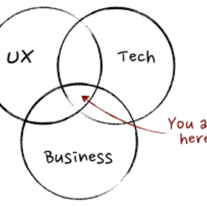 4255
4255 -
 Brainstorm, work efficiently, improve decision-making as a product manager.3119
Brainstorm, work efficiently, improve decision-making as a product manager.3119 -
 3500
3500 -
 Guiding the strategic direction of product development and innovation.37
Guiding the strategic direction of product development and innovation.37 -
 331
331 -
 213
213 -
 2107
2107 -
 283
283 -
 238
238 -
2
-
 233
233 -
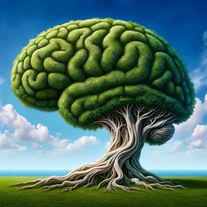 162
162 -
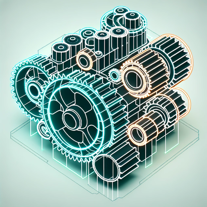 124
124 -
 149
149 -
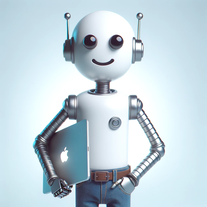 155
155 -
 Empowering product managers to enhance offerings.1100
Empowering product managers to enhance offerings.1100 -
 1
1
If you liked Product Mentor - PM3
Featured matches
-
★★★★★★★★★★661

-
Dream, design, and manufacture products for your e-commerce brand★★★★★★★★★★5411

Other matches
-
237
-
131
-
231
-
5.055
-
5.0145
-
4.65411
-
211
-
18
-
3
-
9
-
17
-
69
-
200
-
2173
-
1
-
115
-
21
-
110
-
36
-
22
-
53
-
123
-
18
-
5K
-
171
-
54
-
48
-
115
-
180
-
186
-
168
-
235
-
11
-
159
-
23
-
4
-
56
-
960
-
4
-
2584
-
62
-
119
-
12K
-
5.08
-
190
-
109
-
65
-
161
-
174
-
1195
-
1
-
130
-
12
-
23
-
10
-
10
-
3
-
12
-
26
-
12
-
16
-
5.0775
-
8
-
34
-
5.0661
-
5.014
-
31
-
4.03251
-
19
-
4
-
24
People also searched
Help
To prevent spam, some actions require being signed in. It's free and takes a few seconds.
Sign in with Google











