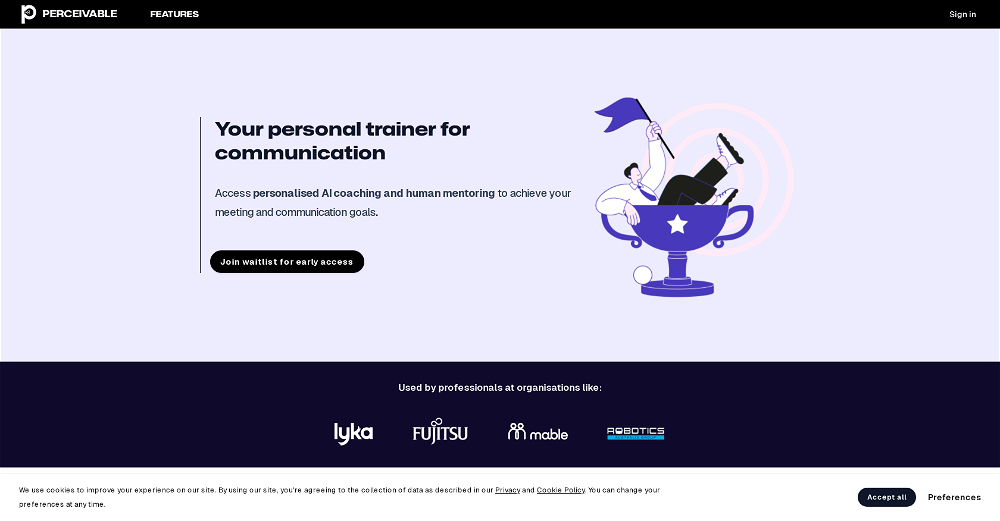Voxscript
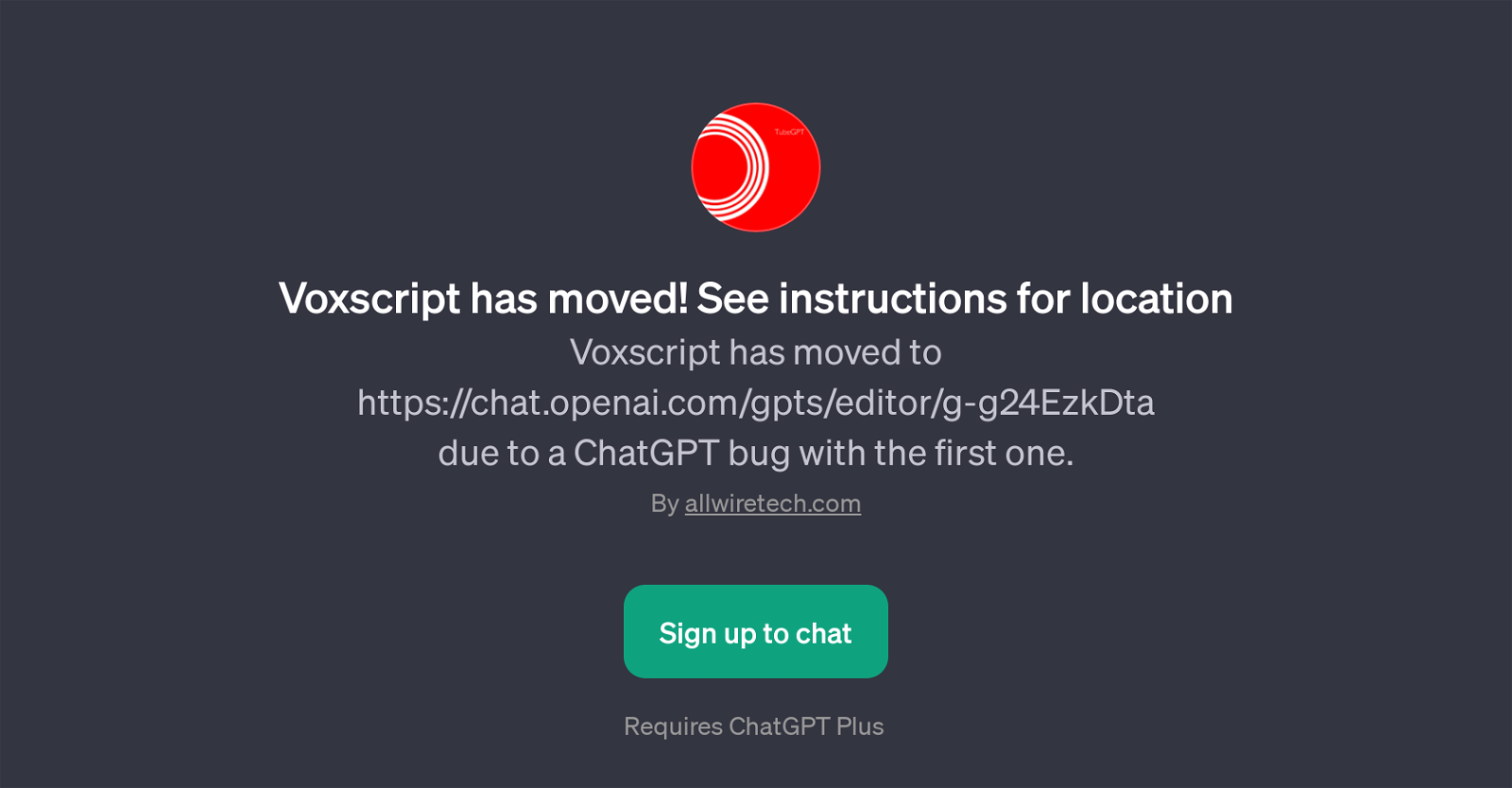
Voxscript is a GPT that is built on top of the ChatGPT platform. It comes from AllWireTech.com and was initially moved from its original location to a new hosting domain as a response to a bug in the initial version of the ChatGPT implementation.
Voxscript, like other GPTs, is designed to assist users in effective communication by leveraging artificial intelligence. It functions within the larger framework of ChatGPT, a powerful language model by OpenAI, that guides users to generate human-like text.
Likely, Voxscript enhances the features offered by ChatGPT by providing additional functionalities or interfaces, as intended by the developers at AllWireTech.com.
However, based on the provided information, specificities of these functionalities or interfaces are not clarified. To use Voxscript, the user needs to have access to the ChatGPT Plus subscription service.
This ensures that users have the prerequisite access to the system upon which Voxscript operates. The GPT metadata suggests that it may start conversations with welcoming prompts and provide navigation instructions like 'Where has Voxscript moved?' to guide users visiting for the first time or those struggling to find the updated location of Voxscript.
Would you recommend Voxscript?
Help other people by letting them know if this AI was useful.
Feature requests



28 alternatives to Voxscript for Communication improvement
If you liked Voxscript
Featured matches
Other matches
People also searched
Help
To prevent spam, some actions require being signed in. It's free and takes a few seconds.
Sign in with Google