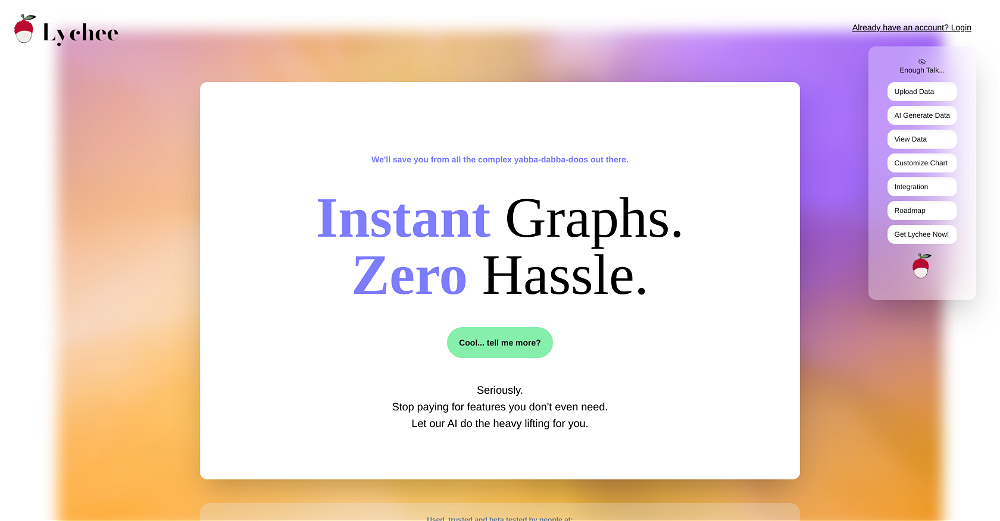Data Visualisation Assistant
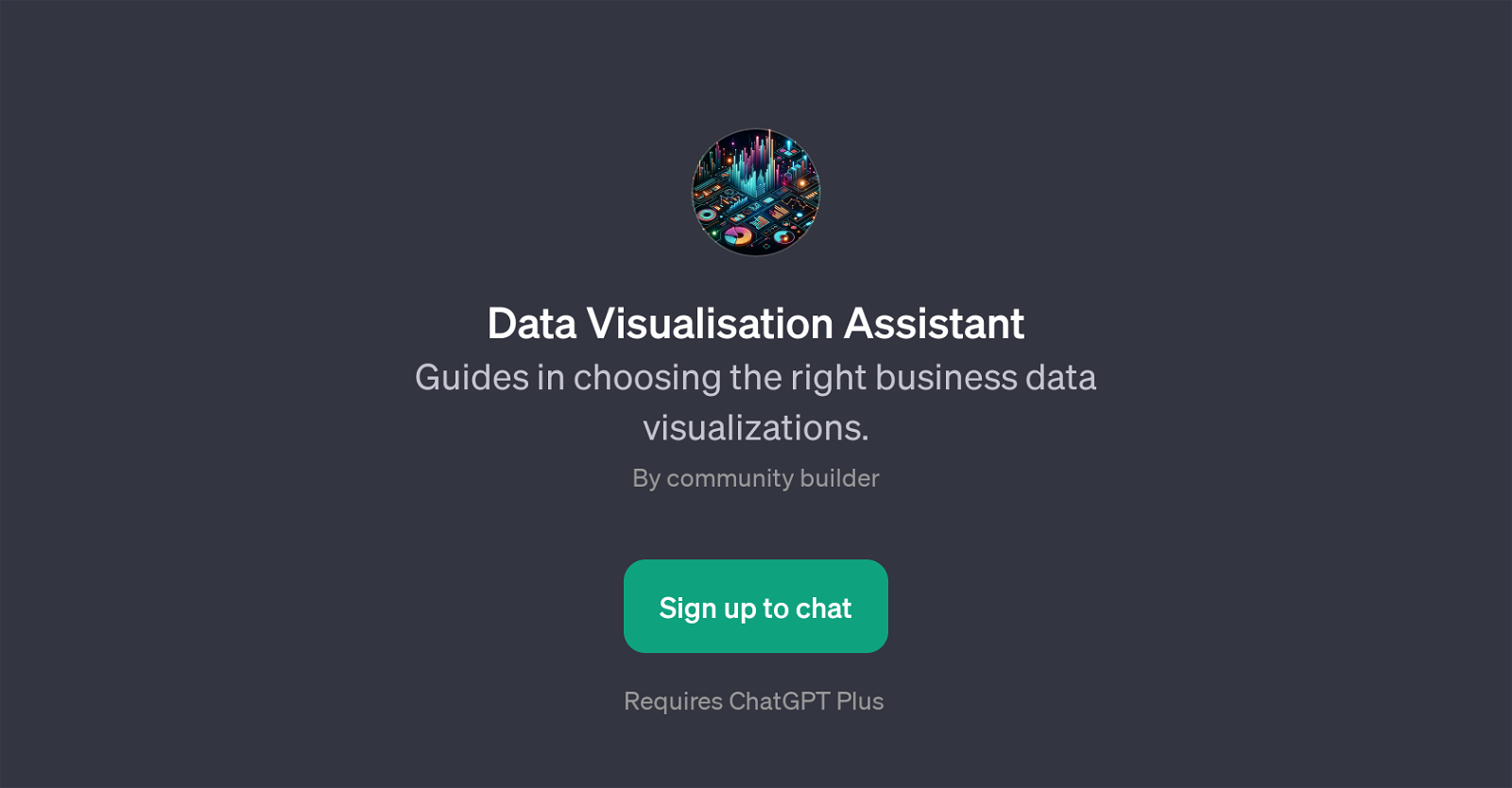
The Data Visualisation Assistant is a GPT that aids in the selection of appropriate business data visualizations. Its primary function is to provide guidance, offering insights into the best ways to visually represent different types of data.
This GPT is essential for business analysts, data scientists, and anyone seeking to make their data understandable and engaging through visuals. This tool prompts its users with key questions about their data to help determine the best visualization method.
These prompts include inquiries about the nature of the data, the information being visualized, the audience that will be viewing the data, and any examples of the data set.
This GPT's goal is to promote effective communication through data visualizations, catering to the user's specific needs and the nature of the data they're working with.
This tool requires ChatGPT Plus for optimal performance.
Would you recommend Data Visualisation Assistant?
Help other people by letting them know if this AI was useful.
Feature requests
31 alternatives to Data Visualisation Assistant for Data visualization
If you liked Data Visualisation Assistant
Featured matches
Other matches
-
5.083
-
5.094
-
5.0792
-
13
-
4.5502
-
1
-
2
-
412
-
432
-
32
-
310
-
41
-
3787
-
4
-
3
-
28
-
80
-
19
-
121
-
352
-
2181
-
104
-
3863
-
26
-
7
-
38
-
44
-
272
-
40
-
2354
-
130
-
188
-
9
-
320
-
4118
-
19
-
168
-
5
-
2400
-
8
-
130
-
1
-
1
-
3
-
3
-
21
-
1
-
5
-
1
-
1.01081
-
18
-
7
-
5.08185
-
4.01673
-
2
-
16
-
9
-
66
-
5.061
-
5.0626
-
3
-
2
-
8
-
2
-
5.0161
-
5.014
-
5
Help
To prevent spam, some actions require being signed in. It's free and takes a few seconds.
Sign in with Google