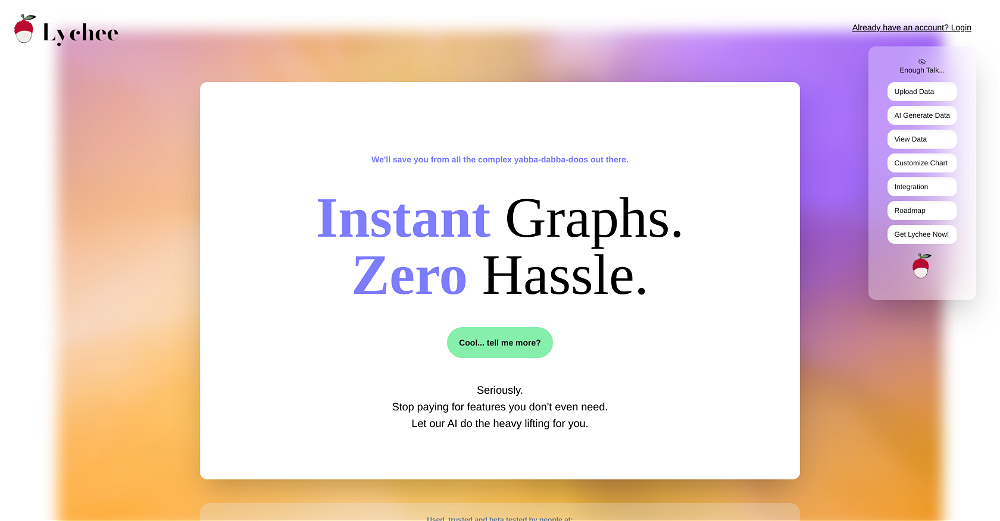Dr. Graph
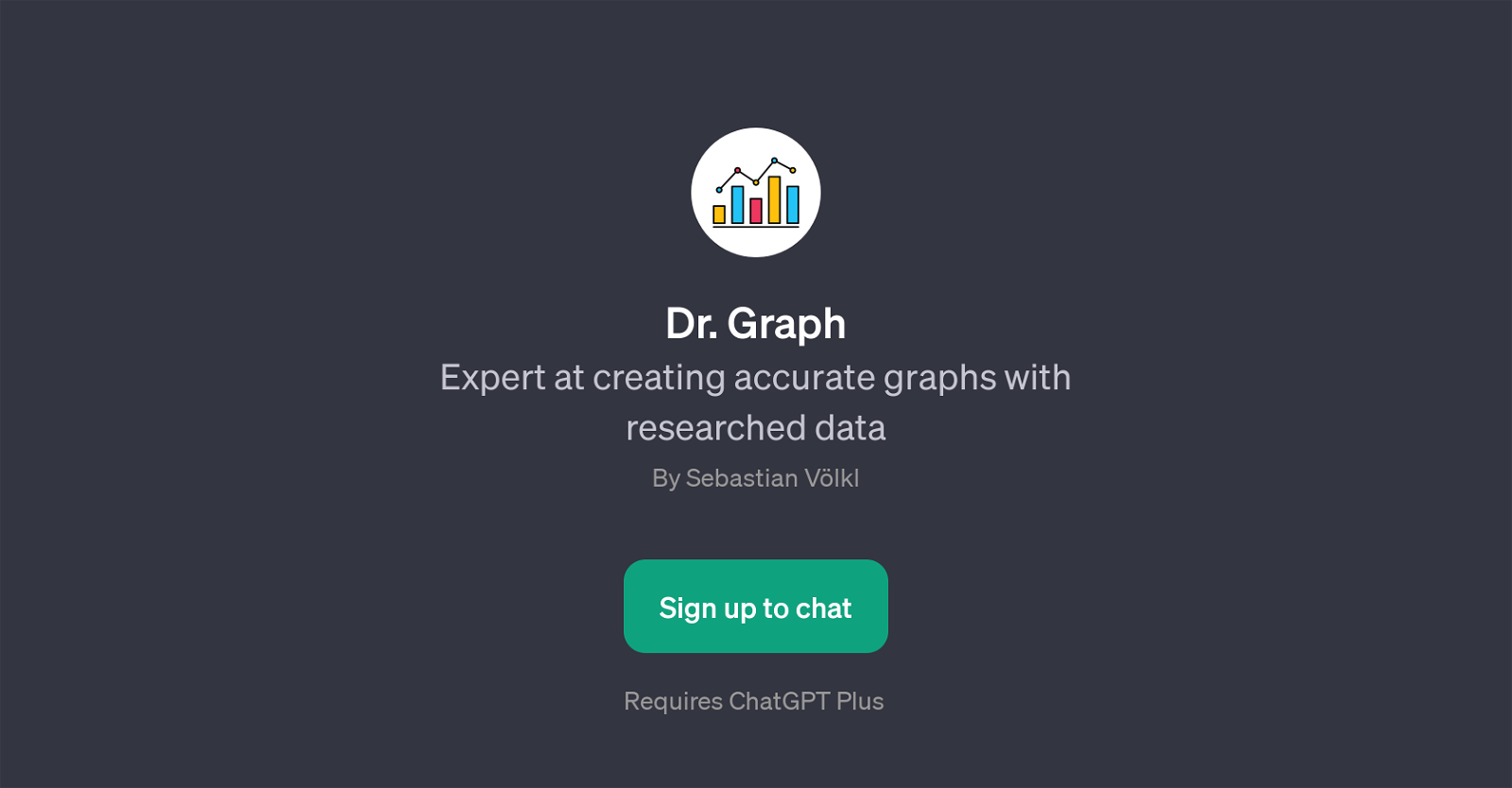
Dr. Graph is a GPT designed with a focus on creating accurate and data-driven graphs. Its primary purpose lies in transforming research data into visually engaging and accurate graphical outputs.
The tool functions based on specific graph requirements provided by the user. As such, it caters to diverse needs in terms of the types of graphs needed, the data set to be used, and the trends to be reflected.
Apt examples include world temperatures, stock market trends, internet usage by continent, and patterns of monthly rainfall, among others. This GPT does not merely create graphs but takes the process a notch higher by delivering precision-oriented results backed by researched data.
Dr. Graph is, therefore, a convenient tool suitable for individuals and businesses alike, requiring in-depth graphical representation of data. It is expected that the user has the ChatGPT Plus subscription.
Overall, Dr. Graph is an intelligent tool committed to bridging data interpretation gaps through accurate, research-based graph creation.
Would you recommend Dr. Graph?
Help other people by letting them know if this AI was useful.
Feature requests



31 alternatives to Dr. Graph for Data visualization
-
4.5502
-
34
-
1.0
 332153
332153 -
5.0293
-
27
-
17
-
11
-
111
-
 8
8 -
7
-
5
-
3
-
 3
3 -
 316
316 -
 322
322 -
 37
37 -
 115
115 -
 1100
1100 -
Technical expert on Data Visualization and database integration11
-
 100
100 -
 105
105 -
 Guides in choosing the right business data visualizations.
Guides in choosing the right business data visualizations. -
 Automatically tile all professionals and equipment.11
Automatically tile all professionals and equipment.11 -
 10
10 -
-
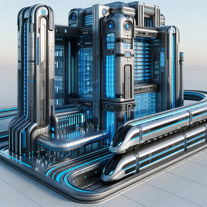 13
13 -
 Create 'Fool Around/Find Out' line charts for your plans.9
Create 'Fool Around/Find Out' line charts for your plans.9 -
 19
19 -
 97
97 -
 17
17 -
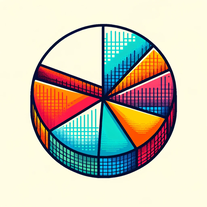 11
11
If you liked Dr. Graph
Featured matches
Other matches
-
5.083
-
5.094
-
5.0792
-
13
-
4.5502
-
1
-
2
-
412
-
432
-
32
-
310
-
41
-
3787
-
4
-
3
-
28
-
80
-
19
-
121
-
352
-
2181
-
104
-
3863
-
26
-
7
-
38
-
44
-
272
-
40
-
2354
-
130
-
188
-
9
-
320
-
4118
-
19
-
168
-
5
-
2400
-
8
-
130
-
1
-
1
-
3
-
3
-
21
-
1
-
5
-
1
-
1.01081
-
18
-
7
-
5.08175
-
4.01673
-
2
-
16
-
9
-
66
-
5.061
-
5.0626
-
3
-
2
-
8
-
2
-
5.0161
-
5.014
-
5
Help
To prevent spam, some actions require being signed in. It's free and takes a few seconds.
Sign in with Google