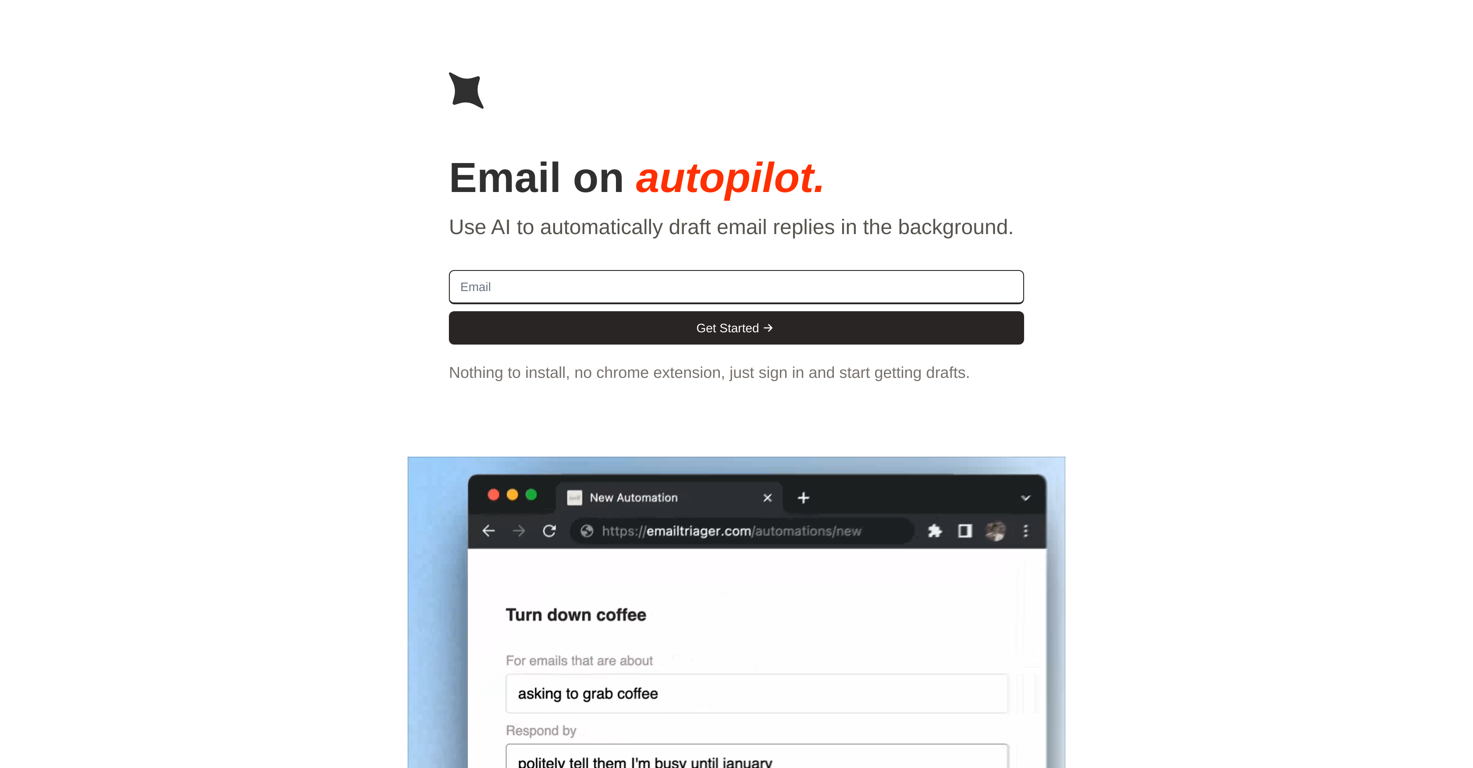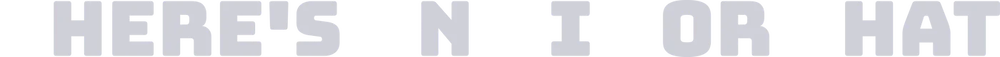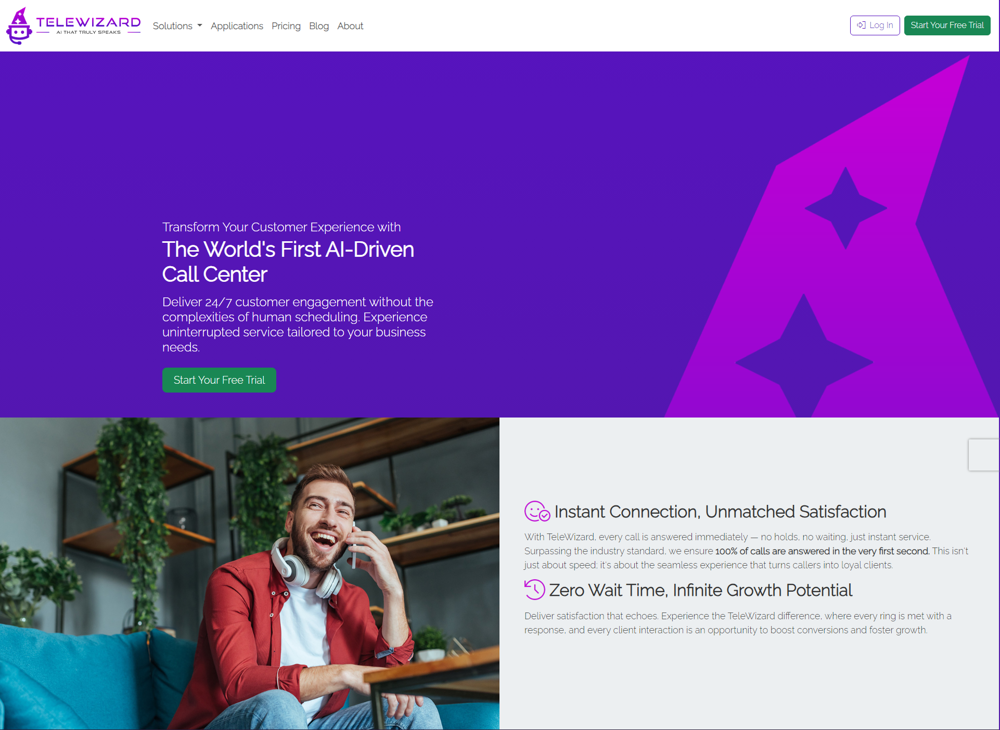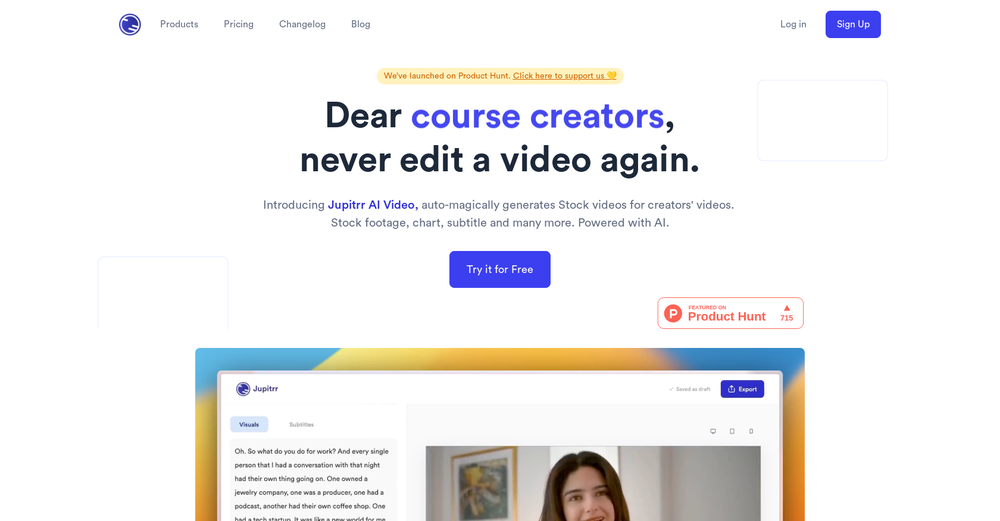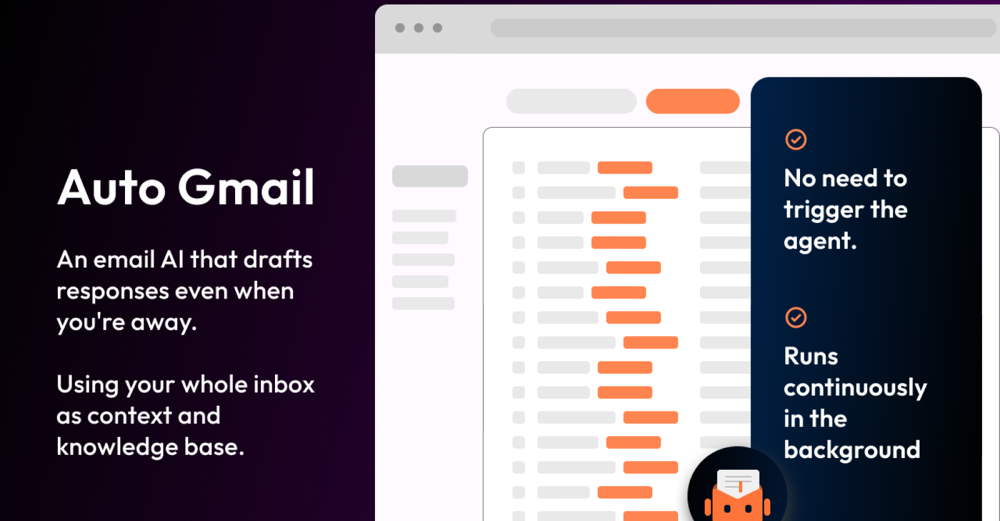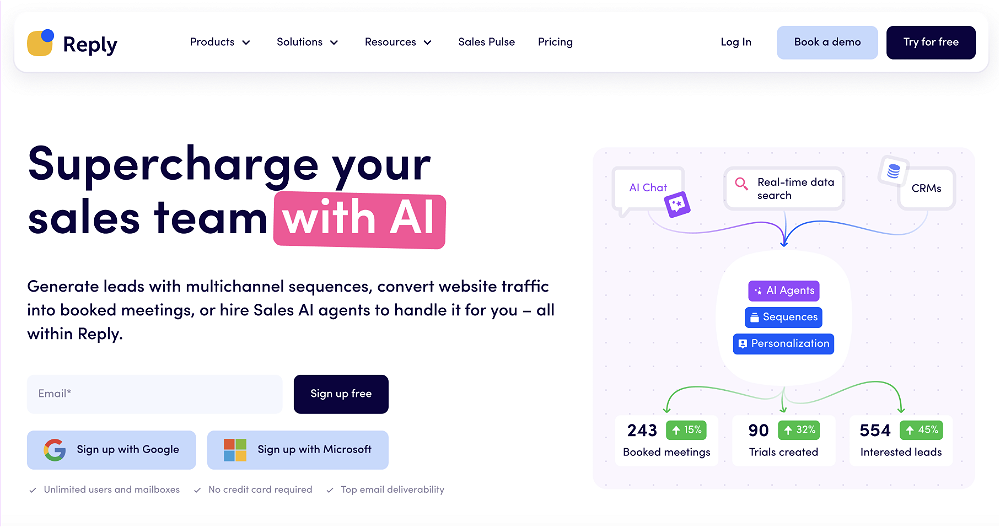What is EmailTriager?
EmailTriager is an AI-powered email automation tool designed to help users save time by generating automated responses to emails received in their inbox. This service aids in managing an overflowing email inbox and reducing the time one spends responding to each individual mail manually.
How does EmailTriager use AI to automate email replies?
EmailTriager utilizes natural language processing (NLP) technology in automating email replies. This technology enables it to interpret user instructions, understand the content of received emails, and draft suitable responses, thereby eliminating the need for manual intervention.
Is EmailTriager safe to use?
Yes, EmailTriager is safe to use as it deploys privacy and security measures to ensure that users' emails and data are well protected and remain confidential.
How does EmailTriager understand user's instructions?
EmailTriager understands users' instructions through the application of natural language processing technology. This allows it to read and interpret commands delivered in plain English.
What technology does EmailTriager use for processing language?
EmailTriager employs natural language processing (NLP) for processing language in emails.
Do I need to install anything to use EmailTriager?
No, you don't need to install anything to use EmailTriager. This means no extensions or plugins are necessary. You merely have to sign in to get started.
How can EmailTriager help with managing my inbox?
EmailTriager helps with managing your inbox by drafting automated replies to your received emails. This drastically reduces the time spent on manual responses, easing the workload and ensuring an efficient and organized inbox management.
Can I review email drafts before they are sent with EmailTriager?
Yes, with EmailTriager, drafts are generated for users to review before being sent out. Hence, you still retain control over your correspondence.
How does EmailTriager generate automated drafts?
EmailTriager generates automated drafts by interpreting your instructions through natural language processing technology. It understands the context of the received email and your guidelines to automate a relevant draft reply.
Is there a limitation to the number of emails EmailTriager can manage?
IDK
Do I need to sign up to use EmailTriager?
Yes, you need to sign up to use EmailTriager. Simply log in and start using the service.
Can I use EmailTriager on all platforms?
IDK
What language should I use to tell EmailTriager what to do?
You should use plain English to instruct EmailTriager for drafting replies. This ensures that EmailTriager can effectively understand and execute your instructions.
Does EmailTriager need constant supervision or does it work independently?
EmailTriager operates largely independently once set up with your instructions. It requires little supervision as it automatically drafts emails in the background.
Can I customize the replies that EmailTriager generates?
IDK
Is EmailTriager available globally?
IDK
How can EmailTriager save me time?
EmailTriager can save you significant time by automating email responses. Instead of manually composing replies to each email, EmailTriager will draft replies in the background according to your instructions, leaving you free to focus on other tasks.
How does EmailTriager deal with privacy and security?
EmailTriager adheres to strict privacy and security measures to ensure the protection of user data. It guarantees that your emails and personal information remains secure.
What kind of emails can EmailTriager handle?
IDK
Can EmailTriager manage multiple email accounts?
IDK