ReplaiGPT
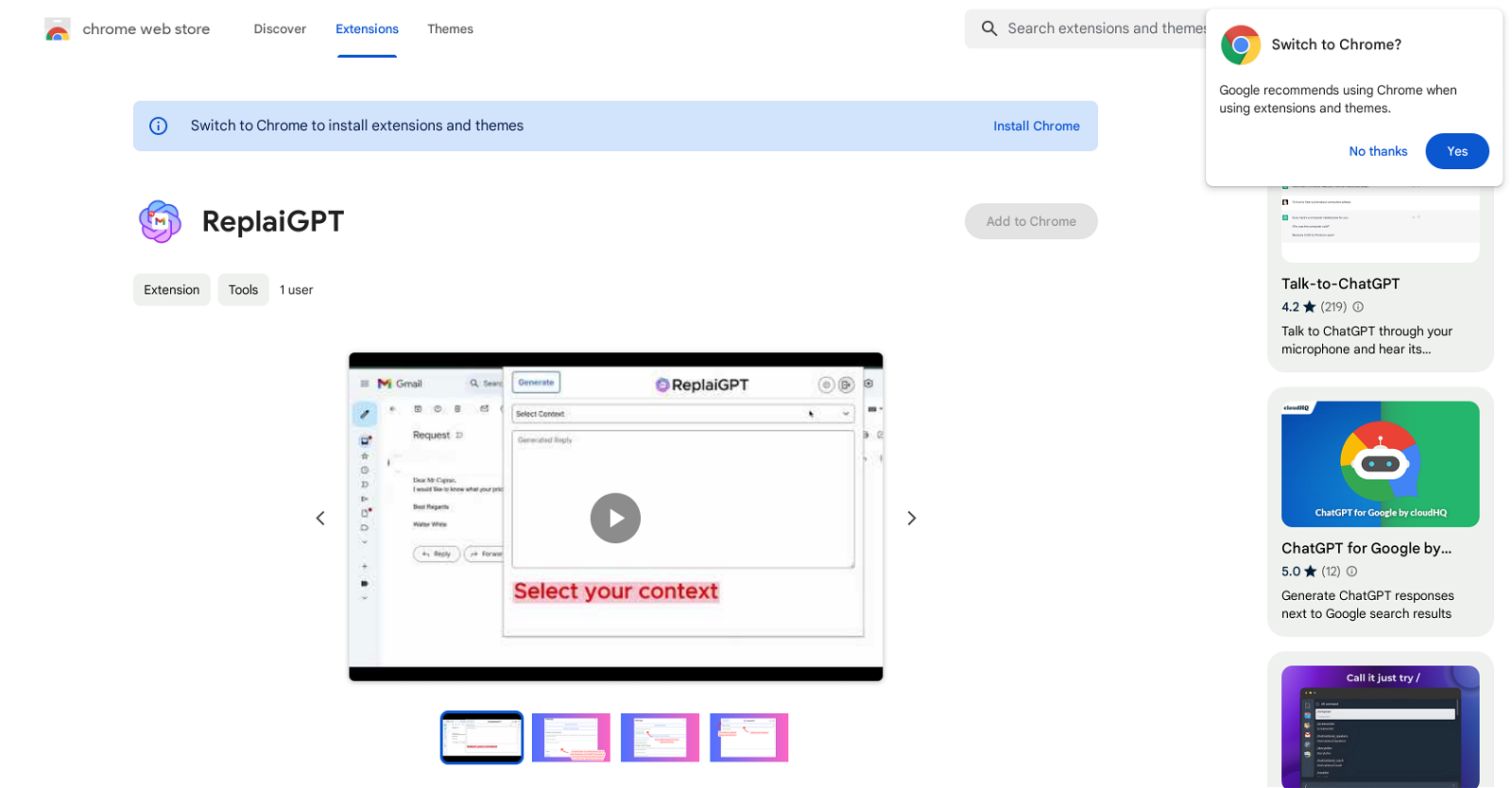
ReplaiGPT is a Chrome extension that allows users to generate custom email replies using ChatGPT and their predefined context. Unlike other ChatGPT Email Chrome extensions, ReplaiGPT takes into account the user's context to create personalized email responses.
The tool is ideal for handling recurring email requests by creating and saving information that can be used as context for future responses. To use ReplaiGPT, users need to click on the extension icon and access the popup window.
From there, they can go to settings and create and save their desired context. Users also have the option to integrate ReplaiGPT seamlessly with Gmail.
The tool supports all popular languages, and users can select the desired language from the context dropdown menu.Privacy is a priority for ReplaiGPT, as emails and contexts are not saved on their servers but rather only on the user's browser.
The tool also allows users to use their own OpenAI API key. The basic version of ReplaiGPT is free to use, and there is no information on any limitations or additional features offered through in-app purchases.Overall, ReplaiGPT is a privacy-friendly tool that leverages AI to generate personalized email replies based on predefined context, making it a valuable resource for efficiently handling recurring email requests.
Would you recommend ReplaiGPT?
Help other people by letting them know if this AI was useful.
Feature requests
15 alternatives to ReplaiGPT for Email replies
If you liked ReplaiGPT
Featured matches
Other matches
Help
To prevent spam, some actions require being signed in. It's free and takes a few seconds.
Sign in with Google












