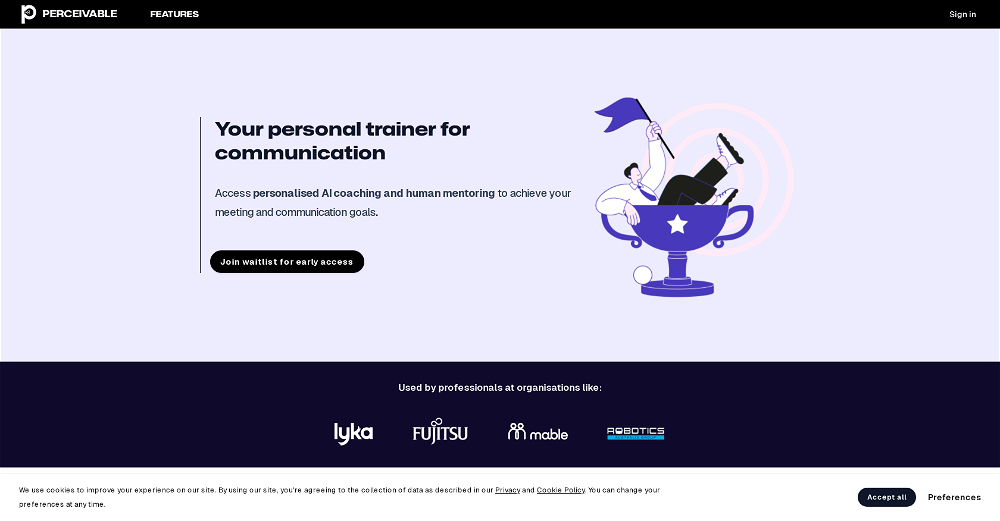Soft Communicator
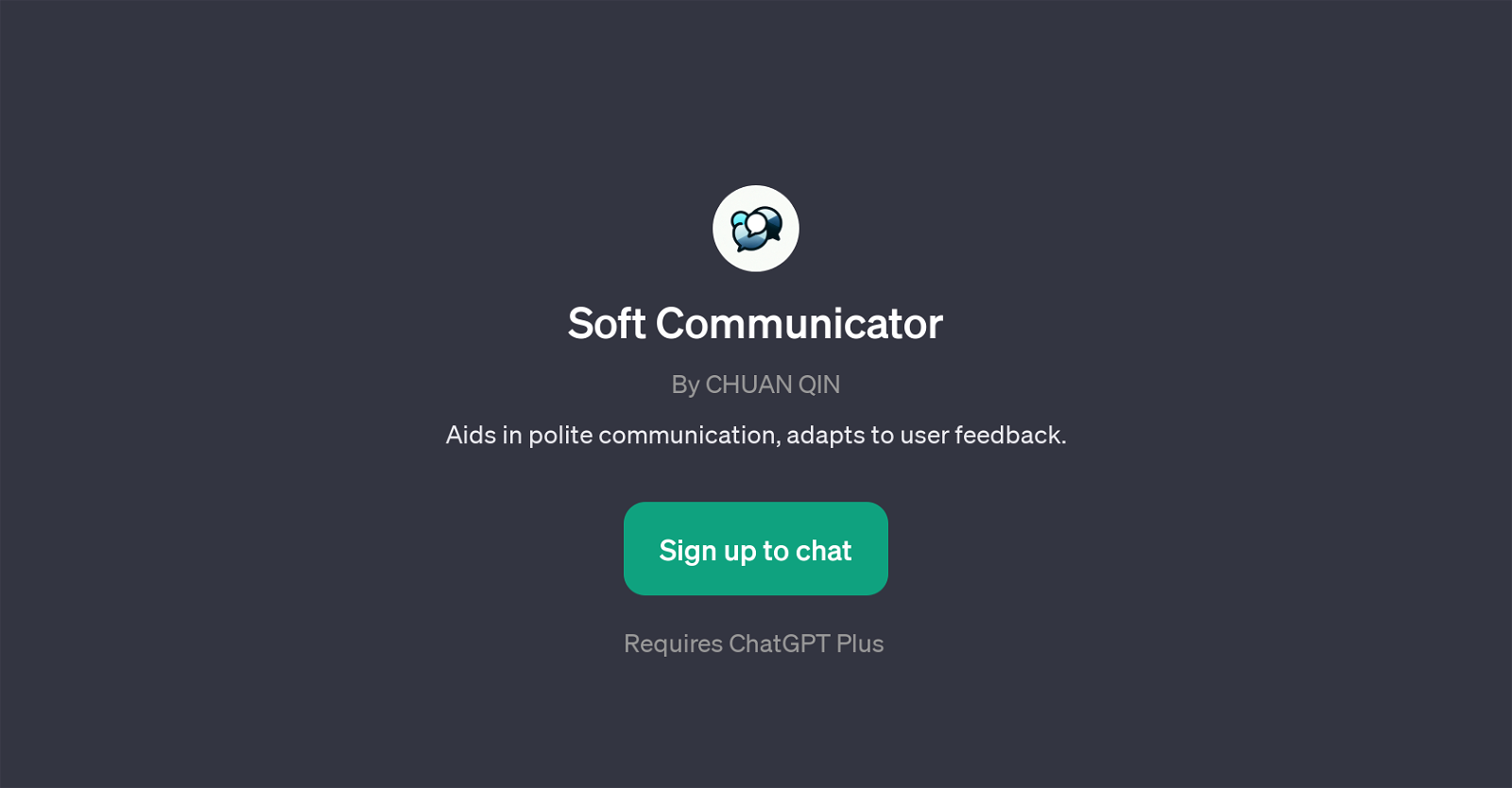
Soft Communicator is a GPT developed by Chuan Qin that primarily assists users to communicate in a more polite and amicable manner. The tool aims to improve overall interaction quality by making suggestions on how to rephrase sentences, express disagreement respectfully, and phrase requests better.
It can also help users to convey their messages more gently. The GPT is designed to learn and adapt based on user feedback, thus refining its abilities to provide more accurate and helpful communication tips over time.
As a user, you can provide the GPT with details for specific personalized advice, enhancing its ability to cater to your unique communication style and needs.
Do note that utilization of the Soft Communicator requires access to ChatGPT Plus. This tool may be particularly beneficial for individuals keen on improving their interpersonal communication or businesses wanting to ensure their client communications are polite and professional.
Would you recommend Soft Communicator?
Help other people by letting them know if this AI was useful.
Feature requests
28 alternatives to Soft Communicator for Communication improvement
If you liked Soft Communicator
Featured matches
Other matches
Help
To prevent spam, some actions require being signed in. It's free and takes a few seconds.
Sign in with Google