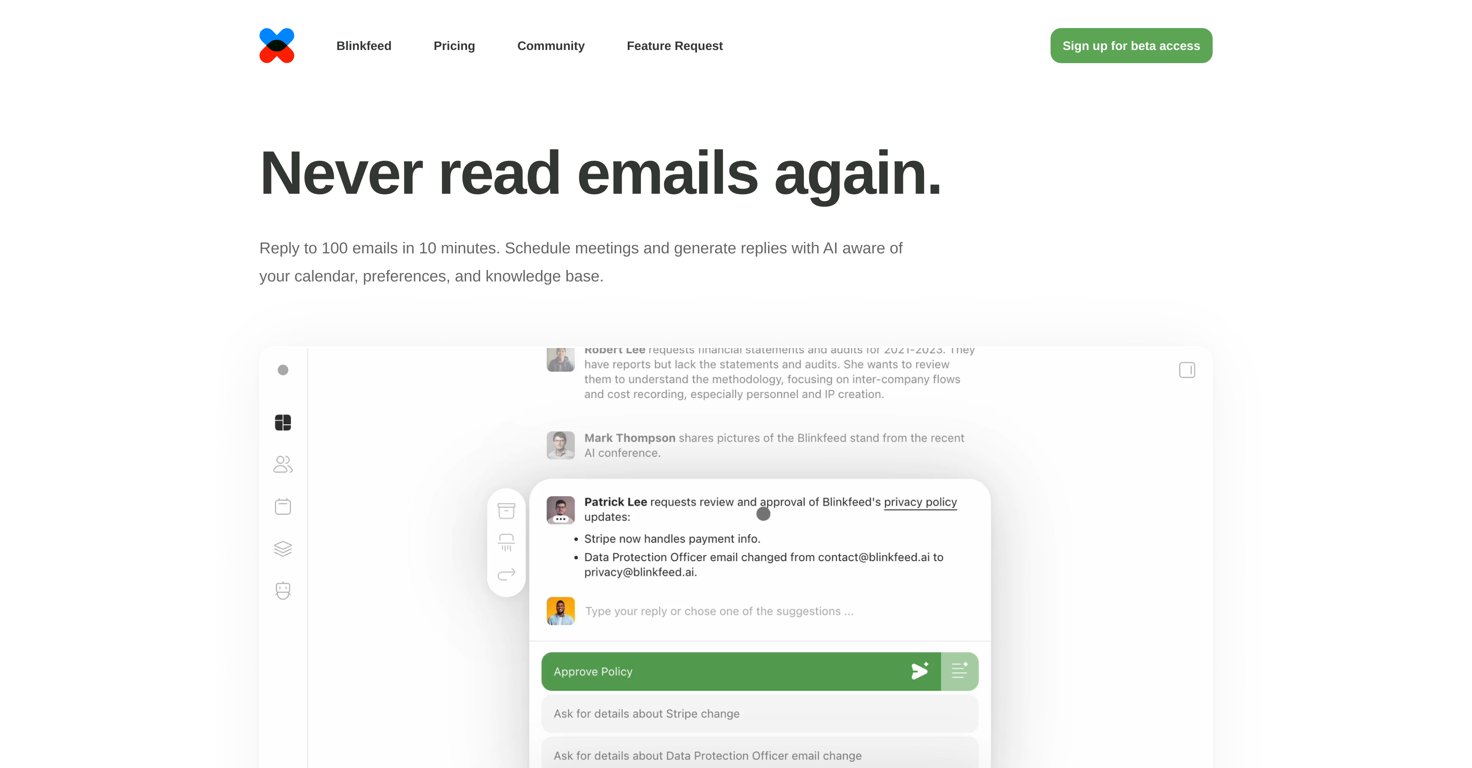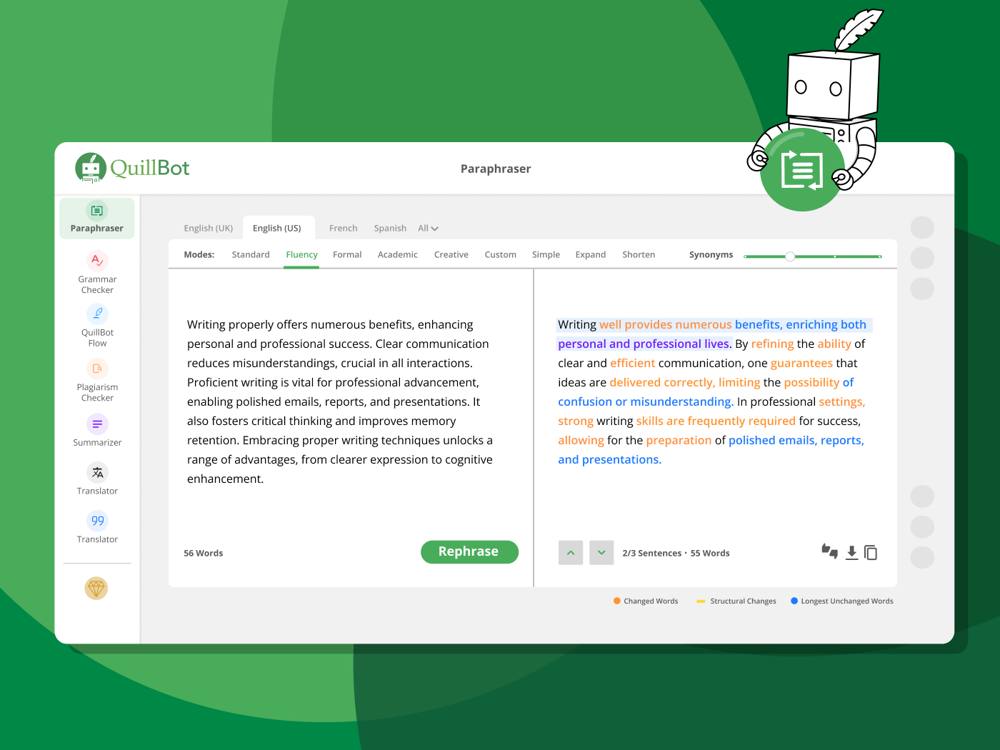What is the main purpose of Blinkfeed?
Blinkfeed's main purpose is to optimize email handling by integrating AI into the process. This productivity tool provides thread summaries, discovers urgent messages, filters spam semantically, and generates personalized responses.
How does Blinkfeed use AI to optimize email handling?
Blinkfeed uses AI to analyze and interpret the content of emails. It automatically summarizes email threads, identifies urgent messages, filters out spam using semantic analysis, and generates response suggestions that are highly tailored to each specific email. This AI-powered analysis helps optimize email management, speeding up the process, and improving accuracy.
What is Blinkfeed's automatic email summarization?
Blinkfeed's automatic email summarization is a feature that uses AI to analyze entire email threads, delivering concise summaries that capture all critical details. This allows users to understand the key content of a lengthy email thread at a glance.
How does Blinkfeed discover urgent messages?
Blinkfeed discovers urgent messages using its AI to analyze the content and context of each email. The system identifies emails that require immediate attention and notifies the user, ensuring important messages are handled promptly.
What is semantic spam filtering in Blinkfeed?
Semantic spam filtering in Blinkfeed is an AI-backed feature that doesn't just filter out spam, but also non-spam messages that are not relevant. It goes beyond traditional spam-sifting techniques by using semantic analysis to understand the content and relevance of each email, preventing important messages from being labelled as spam.
How does Blinkfeed generate highly-tailored responses?
Blinkfeed generates highly-tailored responses with the help of AI. It crafts response suggestions for each email based on the user's writing style and the specific content of the email. Users can review, edit, or send these responses, significantly saving time and improving email correspondence accuracy.
How does Blinkfeed take into account user's calendar, preferences, and knowledge base?
Blinkfeed takes into account the user's calendar, preferences, and knowledge base by analyzing these elements and integrating the information into its AI-powered email handling process. This integration helps create personalized responses and makes email handling more efficient.
What tasks can be automated with Blinkfeed?
Users with Blinkfeed can automate tasks such as following up on emails, responding to repeated inquiries, and organizing emails. This cuts down on repetitive manual email tasks and improves productivity.
How can I set up automated actions in Blinkfeed?
In Blinkfeed, users can set up automated actions in plain English. These automation commands are easy to set up and adjustable according to user requirements.
What is Markdown support in Blinkfeed?
Blinkfeed’s Markdown support allows users to edit their email responses with various formatting options. This allows for quick and effortless message creation, with formatting commands integrated directly into the typing process.
How can I customize Blinkfeed using plugins?
Blinkfeed can be customized using plugins. These plugins provide added flexibility and allow users to tweak the tool according to their preferences.
What are the future integrations planned for Blinkfeed?
Blinkfeed plans to integrate calendar synchronization and file analysis features in the future. These enhancements aim to provide a more comprehensive and holistic approach to productivity.
What pricing plans does Blinkfeed offer?
Blinkfeed offers three pricing plans. A free plan for developers who contribute to the platform, a $25/month plan for individuals handling moderate volumes of emails, and a $40/month plan for high-volume professionals.
How does Blinkfeed help in saving time?
Blinkfeed helps in saving time by automating several tasks like summarizing emails, discovering urgent messages, filtering spam, and generating customized responses. Users can also automate tasks like following-up on emails, answering recurrent queries and organizing emails, further contributing to time savings.
How are emails organized by Blinkfeed?
Blinkfeed uses AI to categorize and prioritize emails, helping users manage their email inbox more efficiently.
How does Blinkfeed's 'keyboard-centric navigation' work?
Blinkfeed's 'keyboard-centric navigation' enhances efficiency by allowing users to manage their emails swiftly using keyboard shortcuts, reducing the need for constant mouse interactions.
Can I review and approve all automated actions in Blinkfeed?
Yes, Blinkfeed allows users to review and approve all automated actions. This feature helps prevent unintended messages or manoeuvres, giving users more control over the automation process.
What is the volume of email thread analysis offered in different plans?
The volume of email thread analysis offered by Blinkfeed differs with the pricing plans. The free plan for developers and the $25/month plan for individuals both offer analysis up to 1000 email threads per month, while the $40/month plan for power communicators provides analysis for up to 3000 email threads per month.
Which users will benefit the most from Blinkfeed?
Blinkfeed provides considerable benefits for everyday email users, developers, and high-volume professional communicators to manage their email correspondence efficiently.
How does Blinkfeed support the management of high-volume professional communications?
Blinkfeed supports the management of high-volume professional communications by offering specialized features like email summarization, urgent messages discovery, personalized responses generation, and task automation. Furthermore, the 'power communicators' plan offers analysis for significantly higher volumes of email threads, fitting the needs of high-volume correspondence professionals.