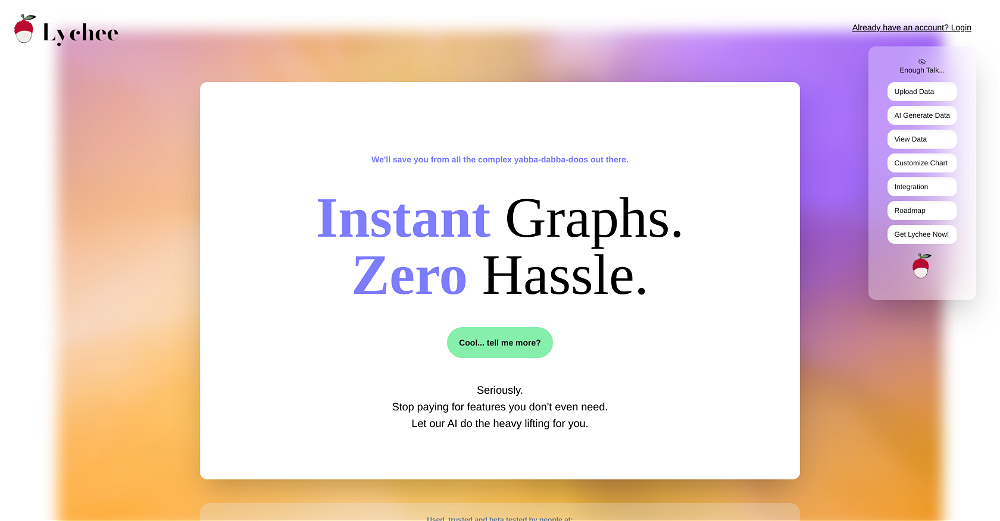Data Vista
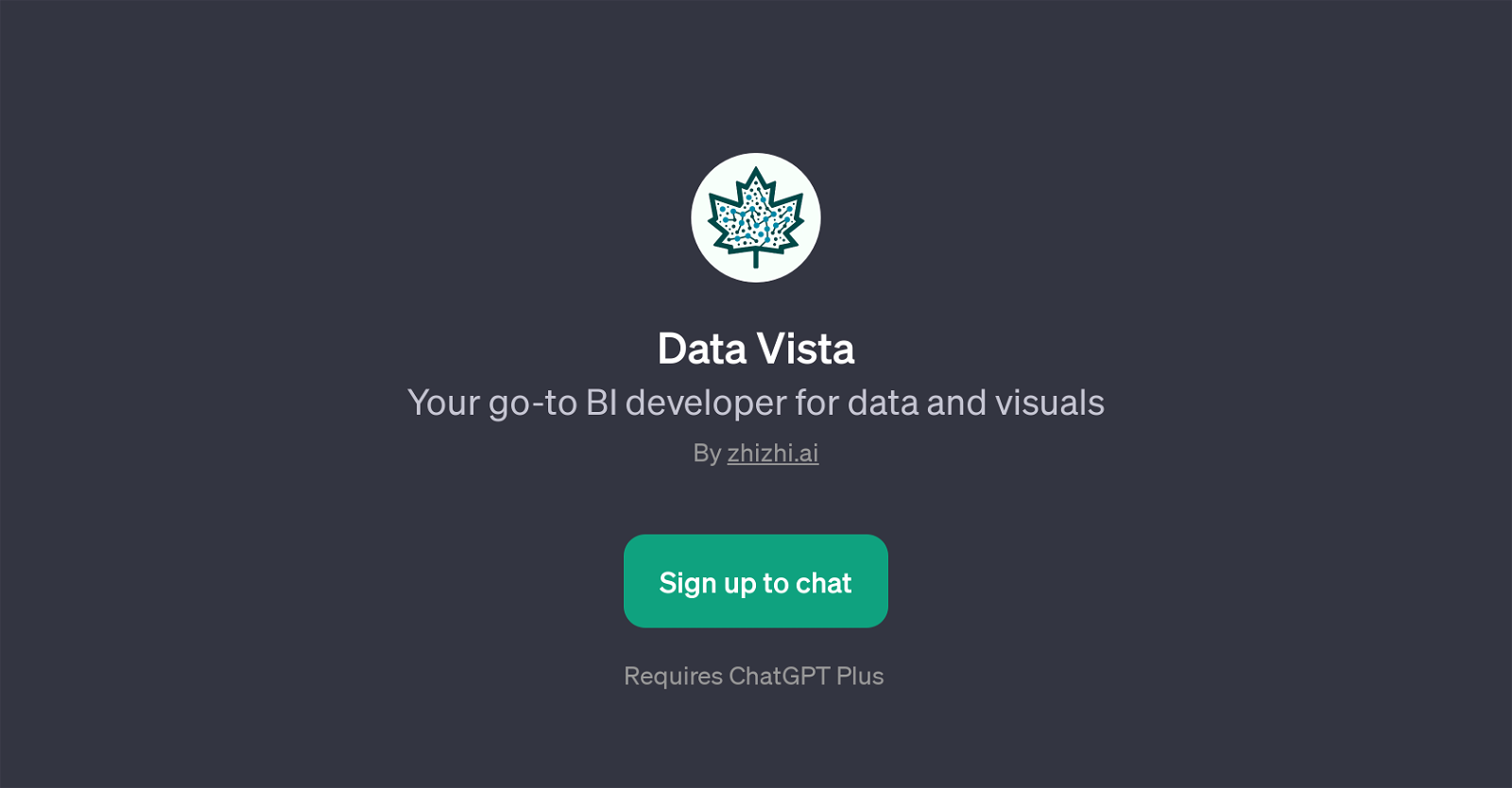
Data Vista is a specialized GPT that acts as a BI (Business Intelligence) developer. Its primary role is to assist users in handling data and creating stunning visuals.
It is designed by zhizhi.ai, a leader in AI applications. Access to this tool requires a ChatGPT Plus subscription, which allows you to interact with this GPT over chat interface.
Data Vista is designed to aid in tasks like data modeling and visualization. It encourages inquiries such as, 'How do I model this data?' and 'Can you improve this visualization?'.
The GPT also imparts knowledge about best practice for BI reporting and can help in troubleshooting data models. When greeted with the welcome message 'Hello! Ready to dive into data and visuals?', users are encouraged to ask Data Vista a variety of questions related to data management and visual analytics.
In summary, Data Vista is a comprehensive solution expertly designed to help businesses visualize their data and gain valuable insights from it, so as to aid data-driven decision-making.
Would you recommend Data Vista?
Help other people by letting them know if this AI was useful.
Feature requests
31 alternatives to Data Vista for Data visualization
-
4.5502
-
34
-
1.0
 332153
332153 -
5.0293
-
27
-
17
-
11
-
111
-
 8
8 -
7
-
5
-
 4184
4184 -
3
-
 3
3 -
 316
316 -
 322
322 -
 37
37 -
 115
115 -
 1100
1100 -
Technical expert on Data Visualization and database integration11
-
 100
100 -
 Guides in choosing the right business data visualizations.
Guides in choosing the right business data visualizations. -
 Automatically tile all professionals and equipment.11
Automatically tile all professionals and equipment.11 -
 10
10 -
-
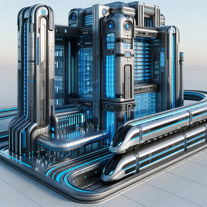 13
13 -
 Create 'Fool Around/Find Out' line charts for your plans.9
Create 'Fool Around/Find Out' line charts for your plans.9 -
 19
19 -
 97
97 -
 17
17 -
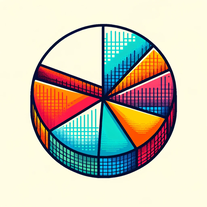 11
11
If you liked Data Vista
Featured matches
Other matches
-
5.083
-
5.094
-
5.0792
-
13
-
4.5502
-
1
-
2
-
412
-
532
-
32
-
310
-
41
-
3787
-
4
-
3
-
28
-
80
-
19
-
121
-
352
-
2181
-
104
-
3863
-
26
-
7
-
38
-
44
-
272
-
40
-
2354
-
130
-
188
-
9
-
320
-
4118
-
19
-
168
-
5
-
2400
-
8
-
130
-
1
-
1
-
3
-
3
-
21
-
1
-
5
-
1
-
1.01081
-
18
-
7
-
5.08185
-
4.01673
-
2
-
16
-
9
-
66
-
5.061
-
5.0626
-
3
-
2
-
8
-
2
-
5.0161
-
5.014
-
5
Help
To prevent spam, some actions require being signed in. It's free and takes a few seconds.
Sign in with Google