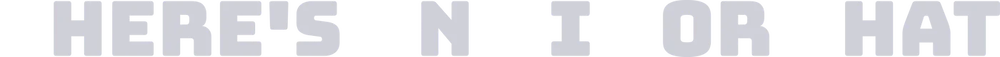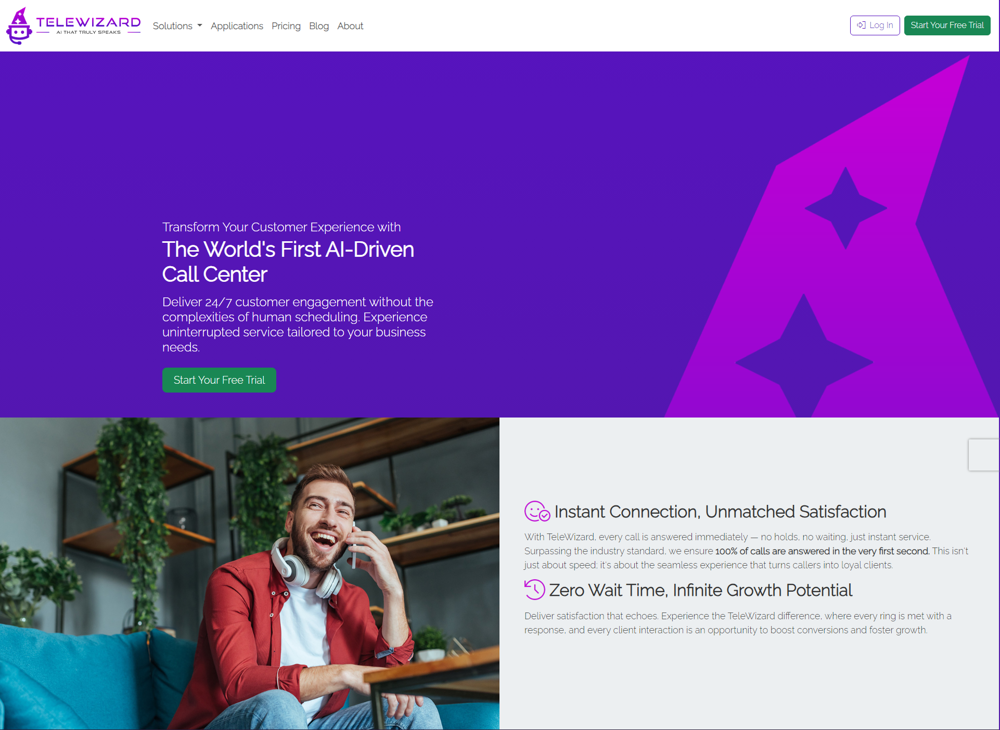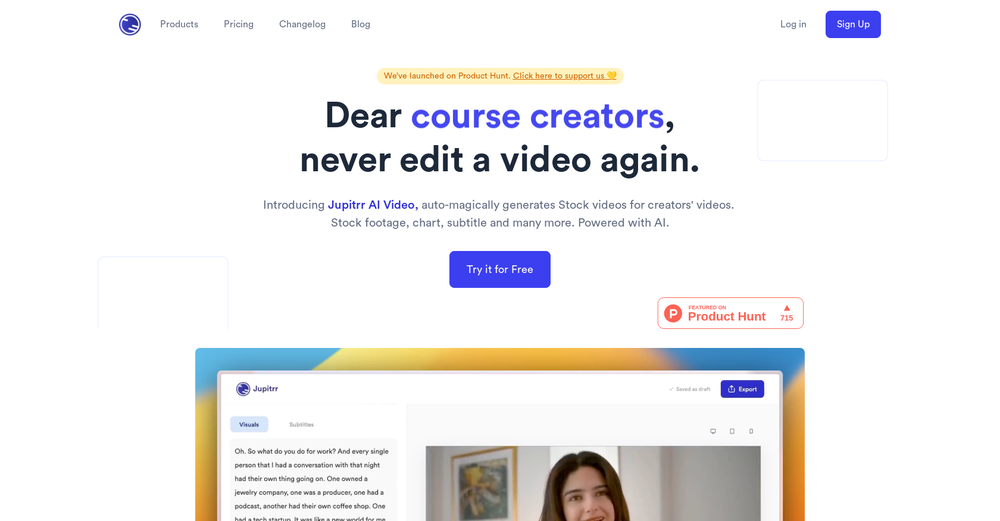What is Explain by Whybug?
Explain by Whybug is an AI-driven tool specifically designed to assist developers in debugging their code. It identifies the root cause of errors, provides suggestions on how they can be fixed, and even gives example fix in the form of code.
How does Explain by Whybug work?
Explain by Whybug works with a sophisticated language model that's trained on data from various sources including StackExchange. Users can paste an error or exception message into the tool, which will then analyze the error, providing comprehensive explanations and potential fixes.
What source of data does Explain by Whybug use to assist in debugging?
Explain by Whybug uses an extensive database of data garnered from platforms like StackExchange to assist in debugging efforts. This equips the AI with a wide field of reference to draw from when predicting the cause of errors.
How does Explain by Whybug predict the cause of an error?
Explain by Whybug predicts the cause of an error by analyzing the input error or exception message against its comprehensive language model, which is trained on data from platforms like StackExchange. The system leverages its training to forecast the likely cause of a particular error.
Can Explain by Whybug generate a solution for the code error?
Yes, Explain by Whybug delivers more than just error identification; It provides solution suggestions and even example fixes in code format. This makes it a comprehensive tool for both diagnosing and resolving coding bugs.
What's the process to use Explain by Whybug?
To use Explain by Whybug, users simply need to input their error or exception message into the app and press 'explain'. There's no complex setup or sequence to follow, making it user-friendly and straightforward to use.
Is Explain by Whybug accurate in predicting error causes?
Explain by Whybug is finely tuned to accurately predict error causes by leveraging a sophisticated language model trained on a large amount of data from sources such as StackExchange. While there's no clarity on the exact precision level, the system is designed to ensure reliable and accurate diagnostics.
Can I try Explain by Whybug with example error messages?
Yes, Explain by Whybug allows users to try the tool with example error messages provided on the website. This feature helps users familiarize themselves with the tool and its functionality.
What benefits do developers get from using Whybug Explain?
Developers find beneficial attributes in Explain by Whybug as it saves them significant time and effort traditionally spent debugging. The tool not only identifies the cause of bugs quickly but also suggests the fix, increases developers efficiency ultimately.
Is Explain by Whybug efficient for code optimization?
Yes, Explain by Whybug certainly aids in code optimization by swiftly pinpointing errors and suggesting fixes. By eliminating the lengthy process of manual debugging, developers can focus more on optimizing their code.
Can Explain by Whybug assist in language model programming?
Yes, Explain by Whybug assists in language model programming due to its use of an advanced language model trained on substantial data from platforms like StackExchange. This enables the tool to provide insightful and contextually sound error explanations and solutions.
Does Explain by Whybug provide automatic error detection?
While Explain by Whybug automatically investigates any error message input into its system, it doesn't automatically detect errors in code files or while the code execution. The error messages must be manually entered by the user.
How does Explain by Whybug fit into the software development process?
Explain by Whybug fits seamlessly into the software development process as an invaluable tool for identifying and resolving errors during the debugging phase. It provides immediate, AI-driven diagnoses and solutions, allowing developers to maintain their development workflow without interruption.
Is Explain by Whybug suitable for troubleshooting all types of code bugs?
While Explain by Whybug is equipped to handle a wide range of code bugs, there's no explicit information about its capability to troubleshoot all types of code bugs. However, given the AI's extensive training on diverse data, it should be equipped to cope with a broad array of bugs.
Can Explain by Whybug handle complex error messages?
Yes, Explain by Whybug is designed to analyze and decode complex error messages using its advanced language model. Despite the complexity of the error, it offers insightful explanations and potential solutions based on its training.
Do I need to remove sensitive information before using Explain by Whybug?
Yes, you're advised to remove any personal or sensitive information from your error messages before using the 'Explain' function in Explain by Whybug. This important step ensures your sensitive data is not shared inadvertently.
Does Explain by Whybug support all programming languages?
There's no explicit information regarding Explain by Whybug's compatibility with all programming languages. However, given its training on data from StackExchange, which houses information from a diverse set of languages, it's likely compatible with a large number of them.
Is there a character limit when inputting error messages into Explain by Whybug?
Yes, there is a character limit when inputting error messages into Explain by Whybug. Specifically, an error message should not exceed 200 characters.
Does Explain by Whybug provide explanations along with error solutions?
Yes, Explain by Whybug provides detailed explanations along with error solutions. The tool delivers a robust breakdown of the error, which includes an insightful explanation of the error cause, as well as potential fixes.
Can Explain by Whybug be considered a machine learning tool?
Yes, Explain by Whybug leverages machine learning techniques as the core of its functionality. It uses a large language model trained on significant amount of data from sources like StackExchange, clearly denoting its use of machine learning algorithms for error prediction and fix suggestion.
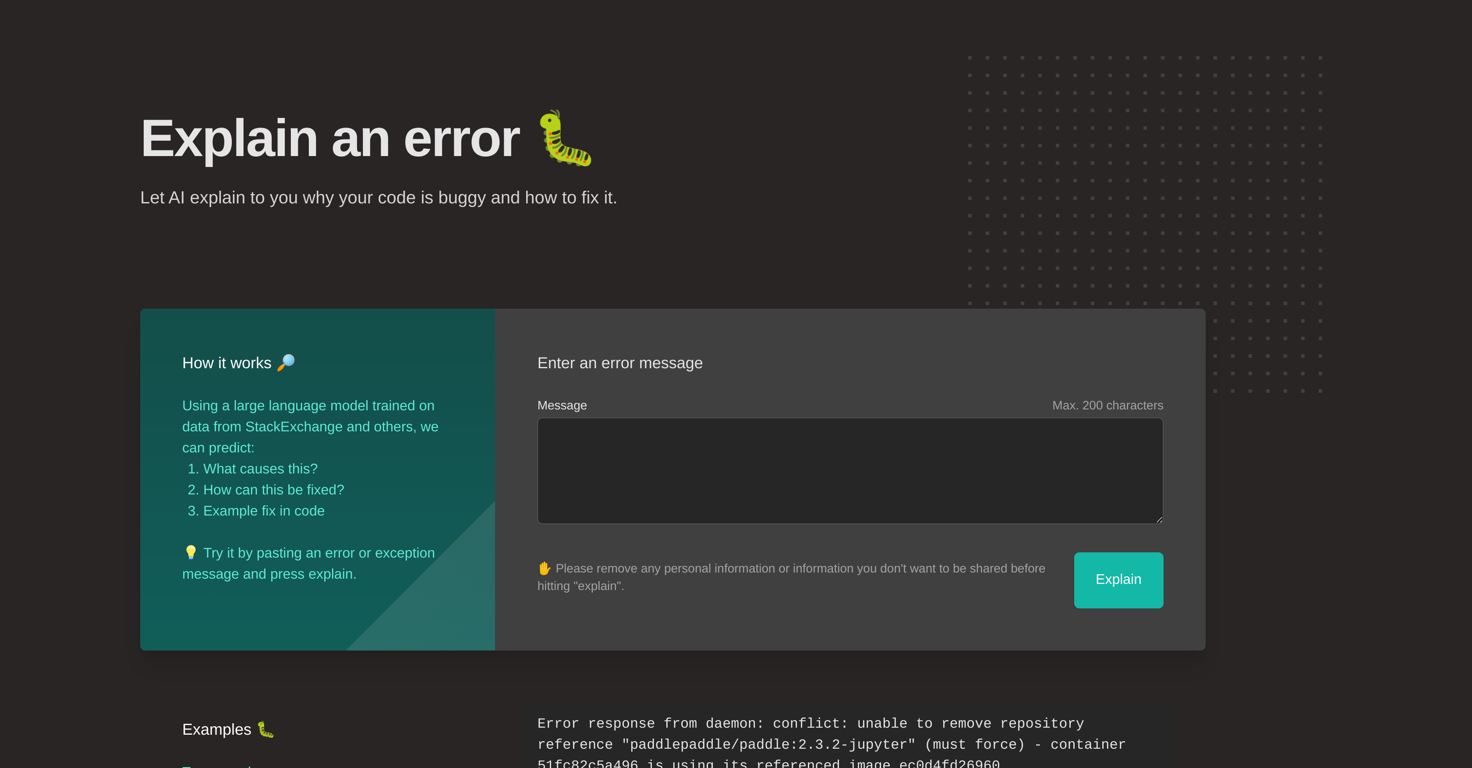
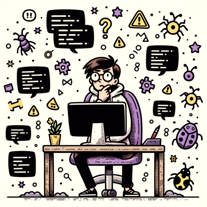 648
648 2152
2152 2112
2112 2
2 234
234 26
26 111
111 117
117 139
139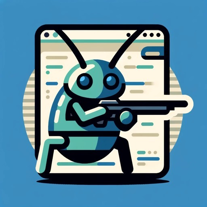 Your ally in efficient software engineering debugging and problem-solving.118
Your ally in efficient software engineering debugging and problem-solving.118 First-rate debugging service with precise search and browsing capabilities.157
First-rate debugging service with precise search and browsing capabilities.157 Expert in assembly language programming, providing detailed and accurate assistance.188
Expert in assembly language programming, providing detailed and accurate assistance.188 123
123 116
116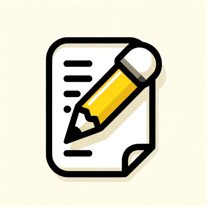 53
53 76
76 3
3