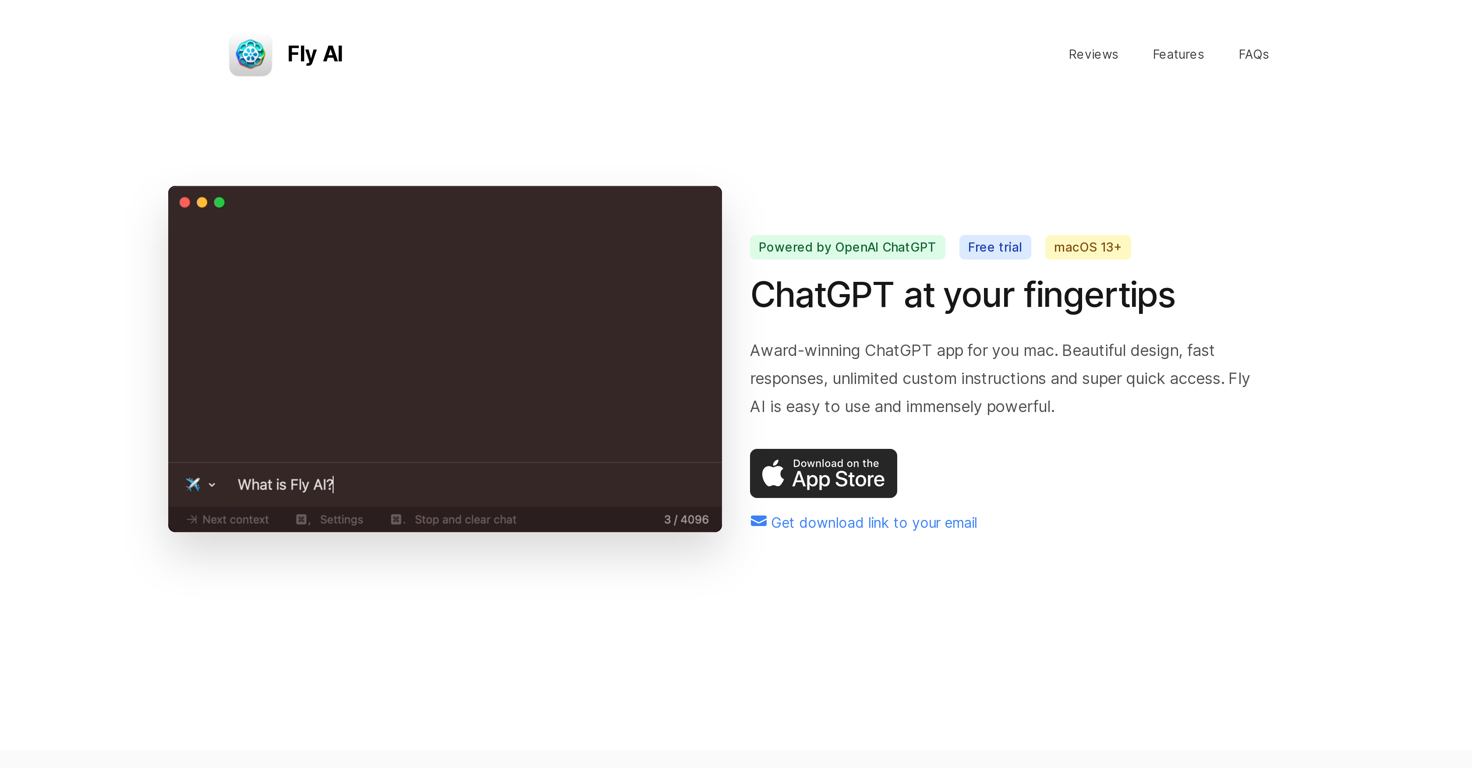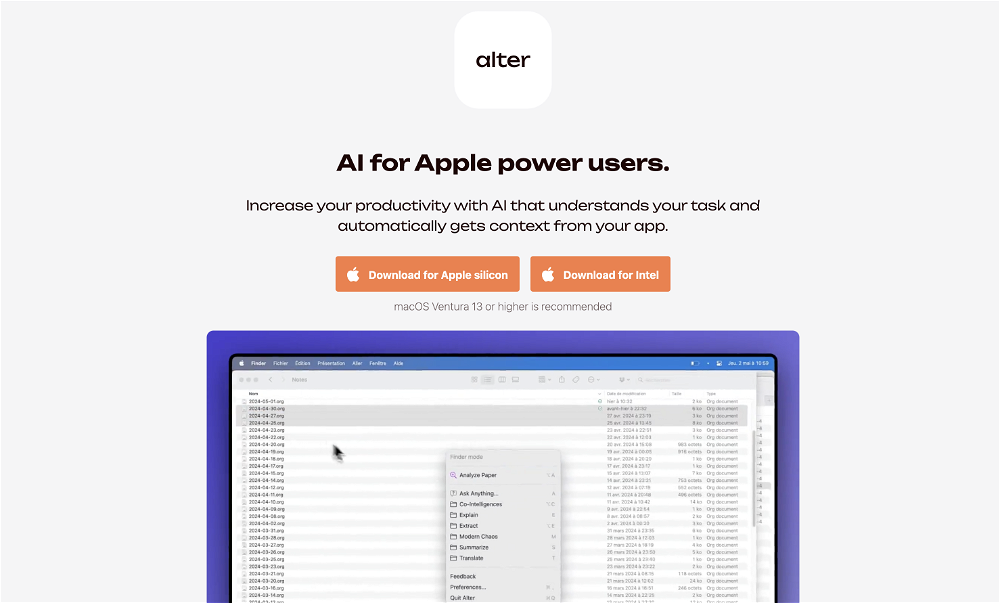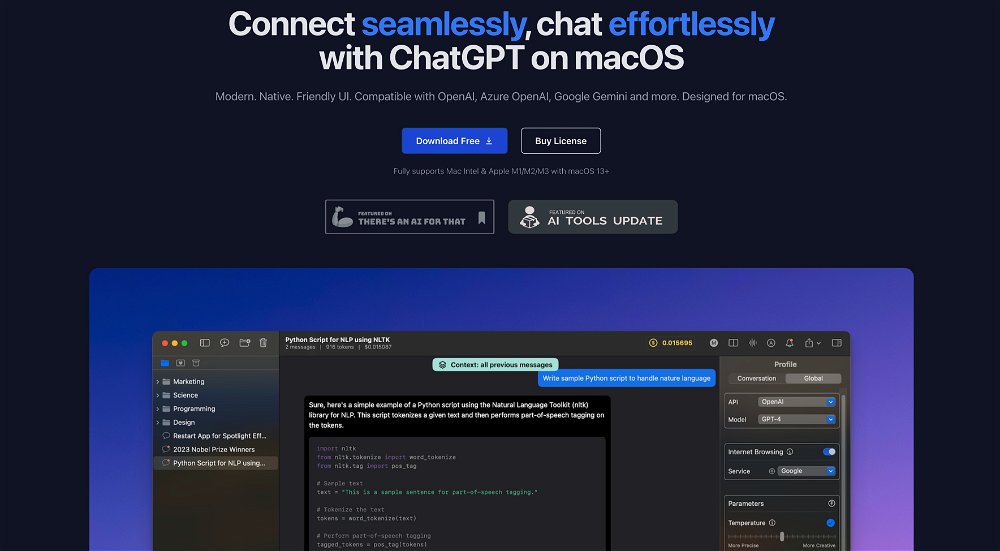What is Fly AI?
Fly AI is an AI tool tailored for macOS users that allows them to utilize the capabilities of OpenAI's models, ChatGPT and GPT-4, directly from their Mac. Users can create custom AI mini-apps which they can access from anywhere on their system, and Fly AI tools are designed to provide swift access, generate context-aware and relevant responses. It is lightweight and privacy-focused, complying with OpenAI API policies and not recording any user data.
How does Fly AI integrate with macOS?
Fly AI integrates with macOS as a native macOS app allowing seamless accessibility and efficiency. The native integration enables Fly AI to perform swiftly, eliminating the need to open a browser or wait for a webpage to load. The tool also allows users to create custom AI mini-apps that can be accessed from anywhere on the Mac, enhancing its integration with the macOS environment.
How does the custom AI mini-app feature of Fly AI work?
Fly AI's custom AI mini-apps feature allows users to create a collection of these tools which they can launch from any location on their Mac. This feature aids in saving frequently used prompts and work-related facts, which in turn generates more relevant and context-aware responses.
Why is Fly AI faster than other AI tools?
Fly AI is faster than other AI tools mainly because it is a native macOS application. Being native means it works seamlessly with the macOS system, eliminating the need to open a web browser or wait for web pages to load. This in turn accelerates accessibility and task execution.
What versions of OpenAI models does Fly AI support?
Fly AI supports the latest models from OpenAI. Specifically, it provides access to both the efficient ChatGPT and the potent GPT-4 models. This ensures users have access to the most recent AI capabilities.
Is Fly AI safe to use, given its privacy policies?
Yes, Fly AI is safe to use. It prioritizes privacy by not recording any user data. Furthermore, it aligns with OpenAI API policies and opts out of future model training. Any data sent to OpenAI is subject to their data policy, which includes data deletion after 30 days.
What is the subscription model for Fly AI?
Fly AI offers its own subscription tiers, independent of OpenAI or ChatGPT subscriptions.
Can I use Fly AI without an OpenAI key or ChatGPT subscription?
Yes, Fly AI can be used without an OpenAI key or a ChatGPT subscription. It is a standalone application with its own subscription model.
Is Fly AI an electron application?
No, Fly AI is not an electron application. It is a 100% native macOS application for optimal performance.
Which programming language is Fly AI built with?
Fly AI is built with the Swift programming language, offering optimal performance for MacOS systems.
How is Fly AI not affiliated with OpenAI despite using its models?
While Fly AI uses OpenAI's models, ChatGPT and GPT-4, it doesn't share any official affiliation with OpenAI. The app has been independently developed and is handled by its own team. Its use of OpenAI's models is purely for enhancing its service to the users.
Can Fly AI be used without internet?
IDK
Does Fly AI record any of my data?
No, Fly AI does not record any user data. It adheres strictly to OpenAI API policies, ensuring the privacy of users and professionally managing user data.
How does Fly AI ensure the generation of context-aware results?
Fly AI ensures the generation of context-aware results by allowing users to save frequently used prompts and facts relevant to their work. This way, the system can make references to these data points when necessary, resulting in more relevant and context-aware responses.
Is there a free trial of Fly AI?
Yes, Fly AI does offer a free trial, giving users an opportunity to experience its features before purchasing a subscription.
Do I need to download something to use Fly AI?
Yes, to use Fly AI, it needs to be downloaded and installed on your Mac, as it is a native macOS application.
Why does Fly AI opt out of future model training?
Fly AI opts out of future model training in alignment with OpenAI API's policies, which are intended to prioritize privacy and safeguard user data.
How long does Fly AI retain user data?
Fly AI adheres to OpenAI API's policies, which include the deletion of user data after 30 days.
How can I get a download link for Fly AI?
You can get a download link for Fly AI by visiting their website and clicking on 'Get download link to your email'.
Does Fly AI offer customer support?
IDK