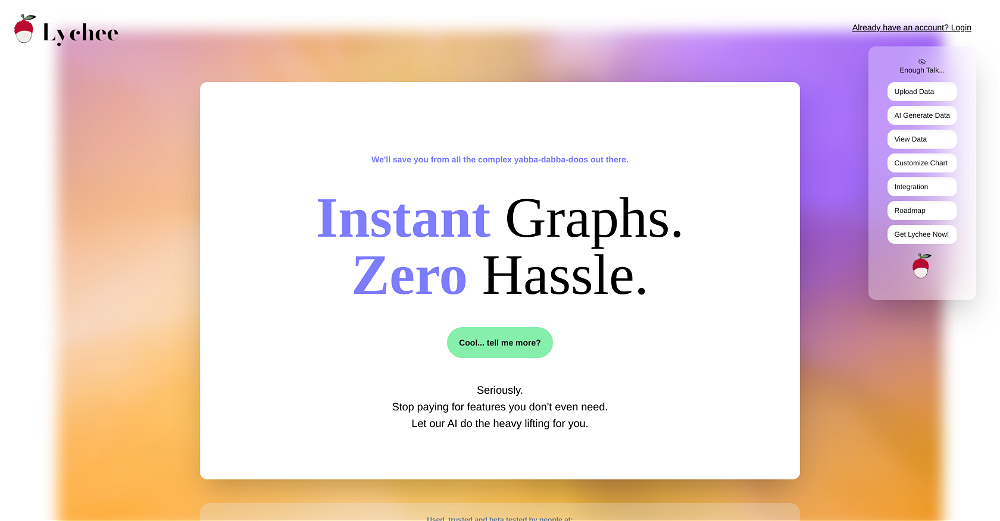Interactive Data Visualizer
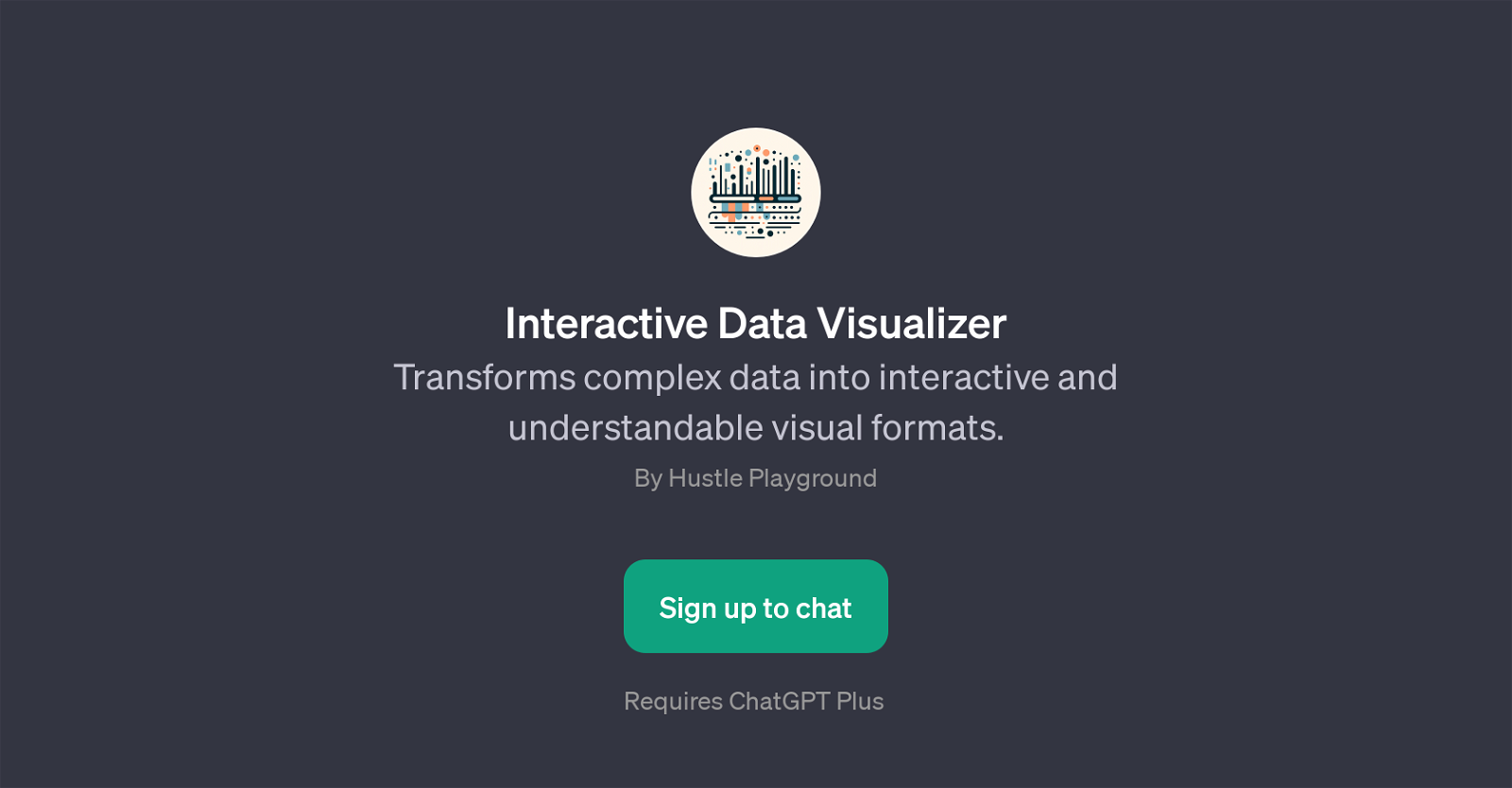
Interactive Data Visualizer is a Generative Pre-trained Transformer (GPT) designed to convert intricate datasets into user-friendly visual charts and diagrams.
This tool acts as an intelligent intermediary between users and data, enabling seamless interpretation and presentation of data. It guides users on how to best visualize specific types of data, and provides relevant suggestions on appropriate tools and formats.
The GPT not only visually represents data but also facilitates interactive exploration of this data, promoting a more comprehensive understanding of the underlying patterns and relationships.
The Interactive Data Visualizer GPT can also assist users in generating code snippets for creating visualizations and help interpret resulting diagrams such as scatter plots.
Notably, the GPT's functionality requires a ChatGPT Plus subscription. It is part of an innovative suite of AI interfaces developed by Hustle Playground, which employ artificial intelligence to simplify and optimize various tasks.
Would you recommend Interactive Data Visualizer?
Help other people by letting them know if this AI was useful.
Feature requests
31 alternatives to Interactive Data Visualizer for Data visualization
-
4.5502
-
34
-
1.0
 332153
332153 -
5.0293
-
27
-
17
-
11
-
111
-
 8
8 -
7
-
5
-
 4184
4184 -
3
-
 3
3 -
 316
316 -
 322
322 -
 37
37 -
 115
115 -
 1100
1100 -
Technical expert on Data Visualization and database integration11
-
 100
100 -
 105
105 -
 Guides in choosing the right business data visualizations.
Guides in choosing the right business data visualizations. -
 Automatically tile all professionals and equipment.11
Automatically tile all professionals and equipment.11 -
-
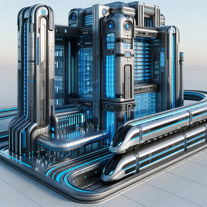 13
13 -
 Create 'Fool Around/Find Out' line charts for your plans.9
Create 'Fool Around/Find Out' line charts for your plans.9 -
 19
19 -
 97
97 -
 17
17 -
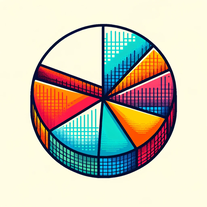 11
11
If you liked Interactive Data Visualizer
Featured matches
Other matches
-
5.083
-
5.094
-
5.0792
-
13
-
4.5502
-
1
-
2
-
412
-
432
-
32
-
310
-
41
-
3787
-
4
-
3
-
28
-
80
-
19
-
121
-
352
-
2181
-
104
-
3863
-
26
-
7
-
38
-
44
-
272
-
40
-
2354
-
130
-
188
-
9
-
320
-
4118
-
19
-
168
-
5
-
2400
-
8
-
130
-
1
-
1
-
3
-
3
-
21
-
1
-
5
-
1
-
1.01081
-
18
-
7
-
5.08185
-
4.01673
-
2
-
16
-
9
-
66
-
5.061
-
5.0626
-
3
-
2
-
8
-
2
-
5.0161
-
5.014
-
5
Help
To prevent spam, some actions require being signed in. It's free and takes a few seconds.
Sign in with Google