Jam
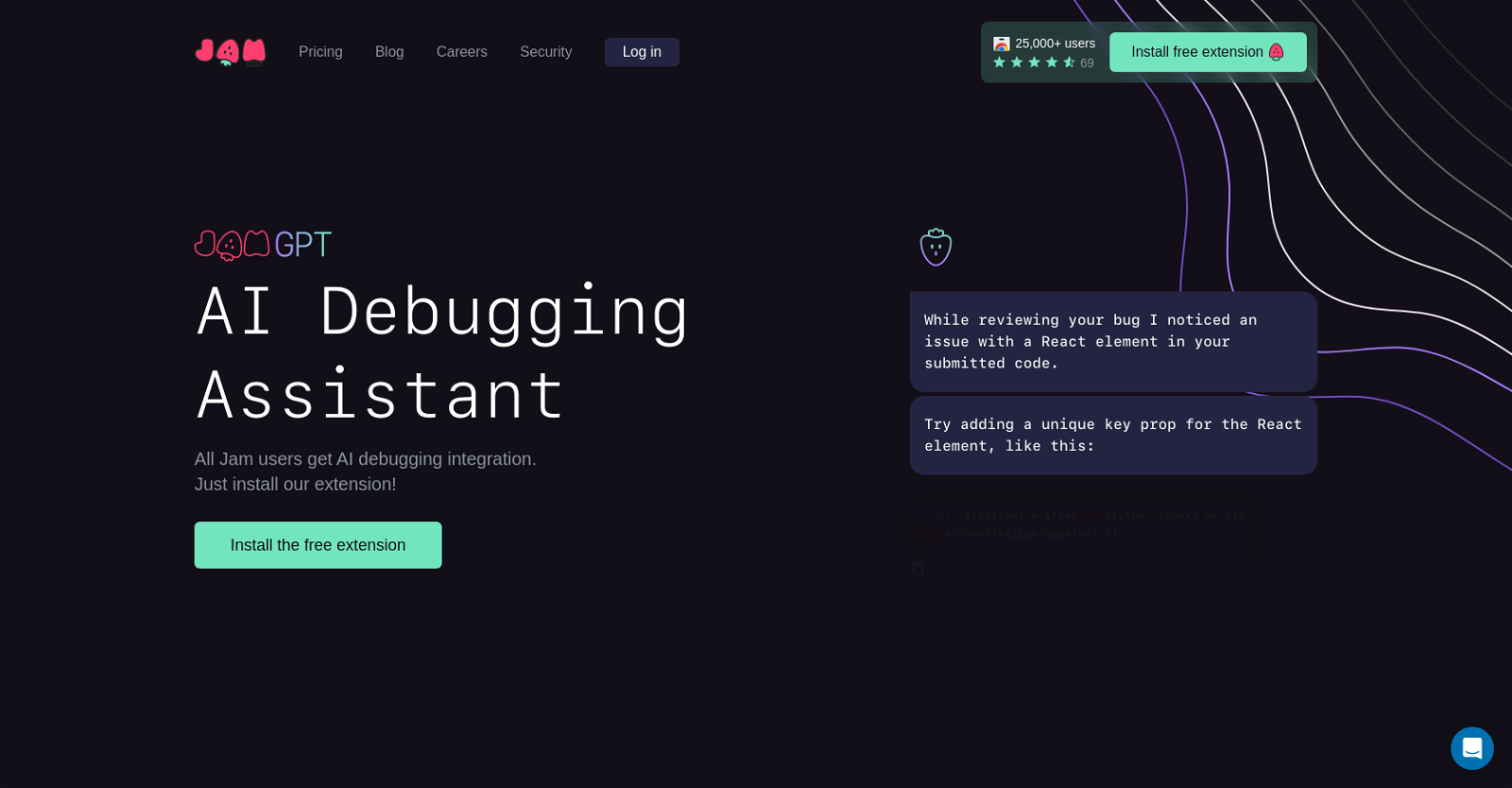
Jam is an AI debugging assistant that helps developers streamline their bug-fixing process by providing AI-driven diagnosis and code fix suggestions. With over 25,000 users, Jam offers a free Chrome extension that integrates with the user's bug reporting workflow by analyzing bug reports and providing suggestions for code updates.
The AI model is adaptive and improves over time, providing better fix suggestions based on learning algorithms and user queries. The tool offers secure code review and ensures codebase privacy throughout the debugging process.
In addition to providing automated source code analysis, Jam offers personalized suggestions for fixing a specific bug. For example, it may suggest adding a unique key prop for a React element or modifying queries to request user-specific data with the provided ID.
Jam gathers various user data, including browser/OS info, console logs, user actions, network logs, and Github repos. With Jam, teams can get input from an AI and check in on the conversation, improving the cross-team collaboration.Overall, Jam helps developers debug faster by providing personalized solutions and AI-driven assistance.
Its adaptive algorithms improve over time, offering better suggestions for code updates that save developers time and enhance their overall debugging experience.
Would you recommend Jam?
Help other people by letting them know if this AI was useful.
Feature requests



36 alternatives to Jam for Code debugging
-
44
-
44
-
37
-
28
-
27
-
20
-
5.018
-
5.0141
-
5.081
-
8
-
5.08
-
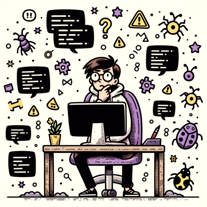 448
448 -
3
-
3
-
3
-
 26
26 -
1
-
 134
134 -
1
-
 116
116 -
 1112
1112 -
 123
123 -
-
 76
76 -

-
3
-
 Expert in assembly language programming, providing detailed and accurate assistance.88
Expert in assembly language programming, providing detailed and accurate assistance.88 -
 First-rate debugging service with precise search and browsing capabilities.57
First-rate debugging service with precise search and browsing capabilities.57 -
 152
152 -
 39
39 -
 17
17 -
 11
11 -
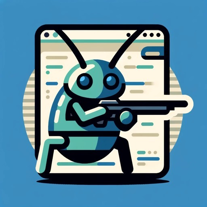 Your ally in efficient software engineering debugging and problem-solving.18
Your ally in efficient software engineering debugging and problem-solving.18 -
 3
3 -
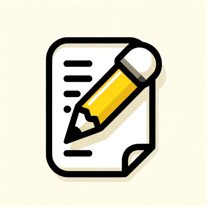 53
53 -
Pros and Cons
Pros
Cons
Q&A
If you liked Jam
Help
To prevent spam, some actions require being signed in. It's free and takes a few seconds.
Sign in with Google








