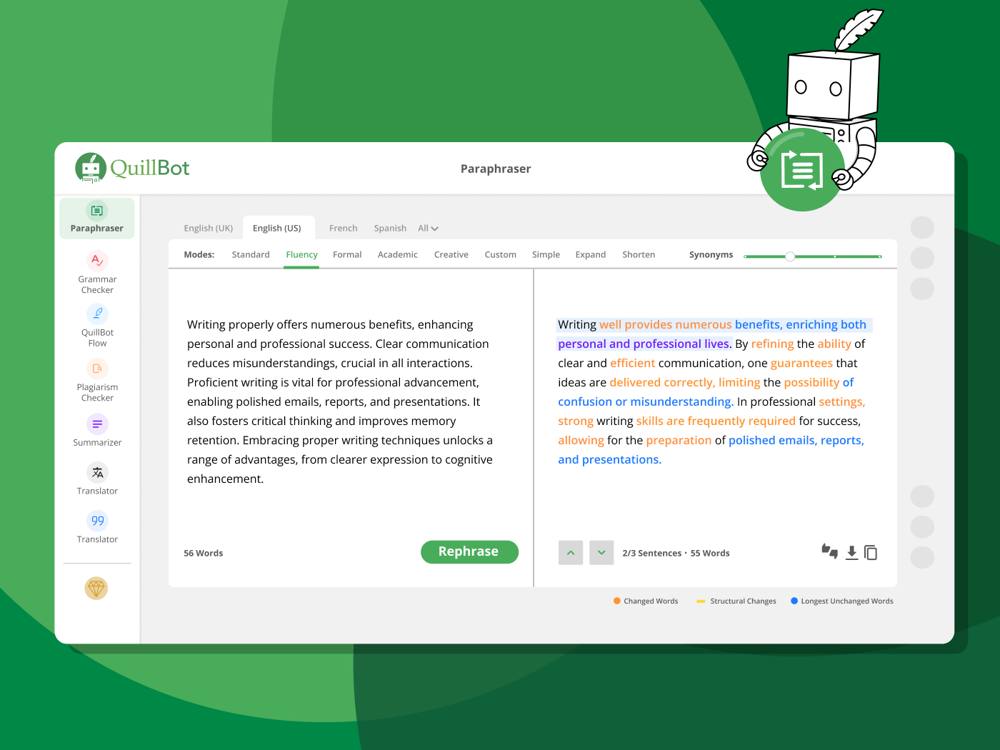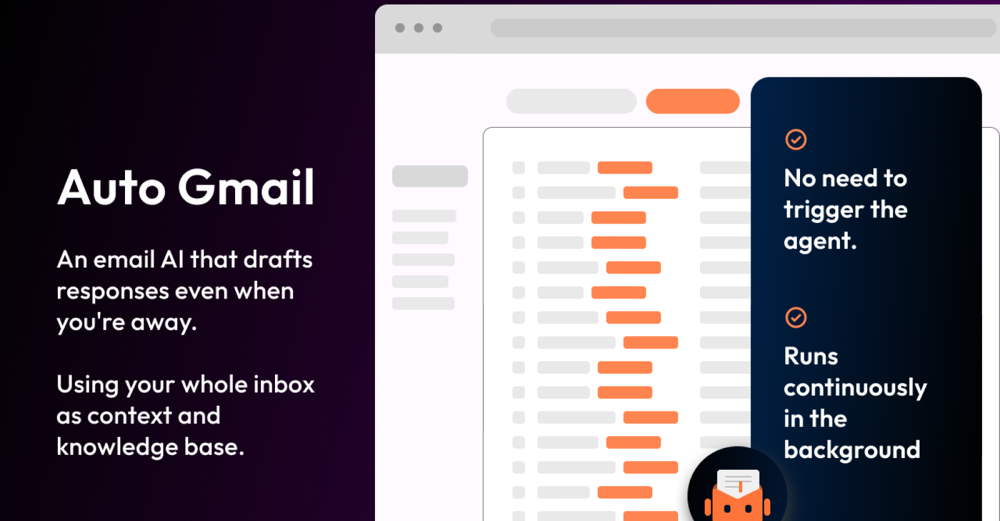MailReply
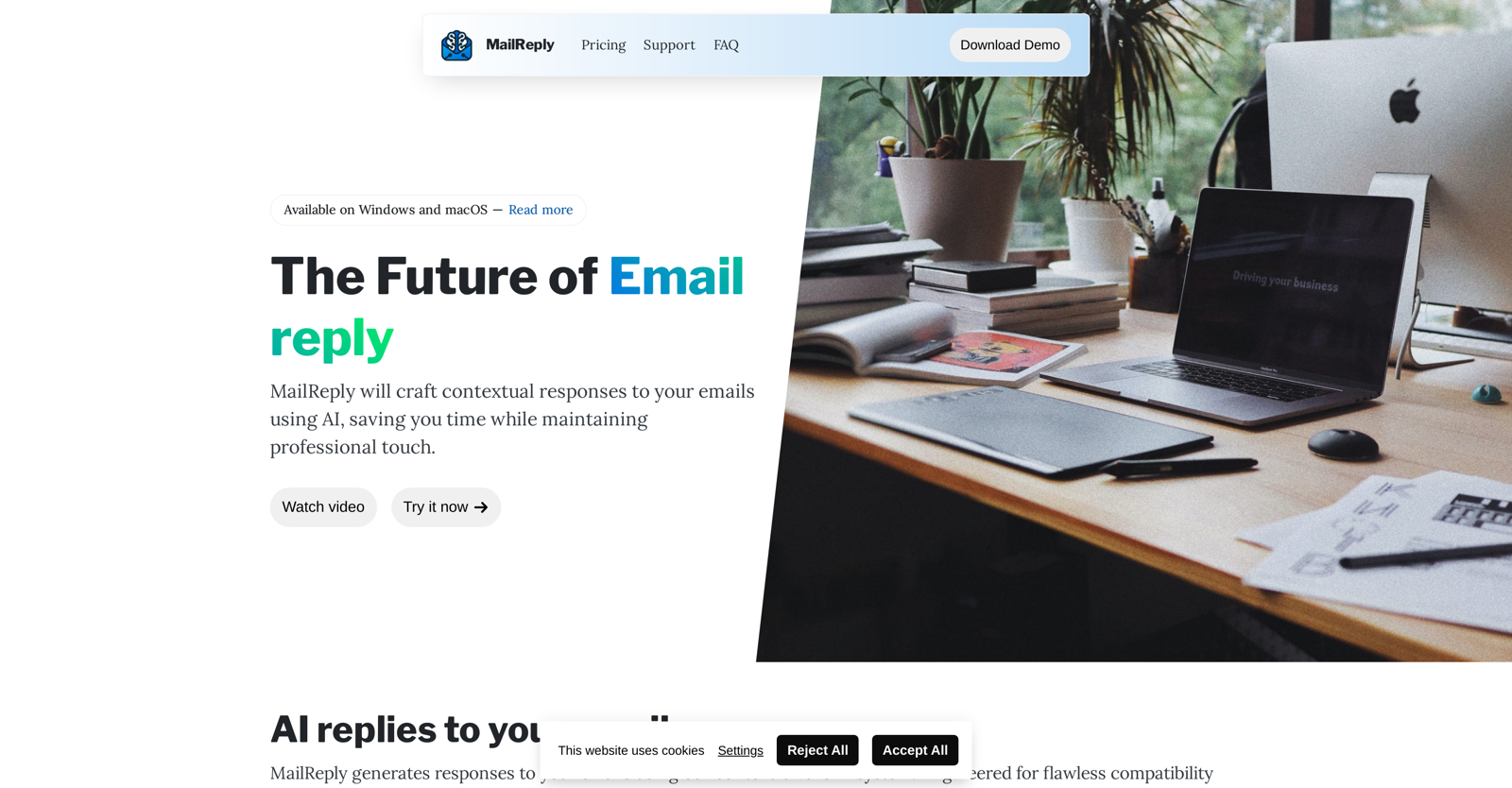
MailReply is a tool that uses AI technology to generate contextual email responses, aiming to save users time while maintaining a human-like style. It is available for both Windows and macOS, and is compatible with various email services, including Apple Email, Outlook, Yahoo! Mail, Gmail, and Thunderbird.
The software analyzes the context of incoming emails and generates automated responses, which helps to increase productivity by enabling users to focus on other important tasks.
Additionally, it incorporates customization options to suit user-specific preferences. However, currently, it does not provide options to match personal or brand tone.While MailReply cannot manage or organize old emails, it does support multiple languages, making it useful for global communication.
It is engineered especially for professional use, allowing users to include their job titles for accurate email response.MailReply ensures the user is always in control, as generated AI emails are not sent without user consent, and can be edited prior to sending.
Despite its automatic capabilities, the software prioritizes data security and confidentiality, integrating OpenAI technology and adhering to its stringent security policies.MailReply does not currently offer features for personal or brand tone customization, nor can it manage or organize old emails.
Despite these limitations, it excels in adapting to various email formats and contents and offers contextually appropriate responses for a wide range of scenarios.
How would you rate MailReply?
Help other people by letting them know if this AI was useful.
Feature requests
14 alternatives to MailReply for Email replies
Pros and Cons
Pros
Cons
Q&A
If you liked MailReply
Featured matches
Other matches
People also searched
Help
To prevent spam, some actions require being signed in. It's free and takes a few seconds.
Sign in with Google