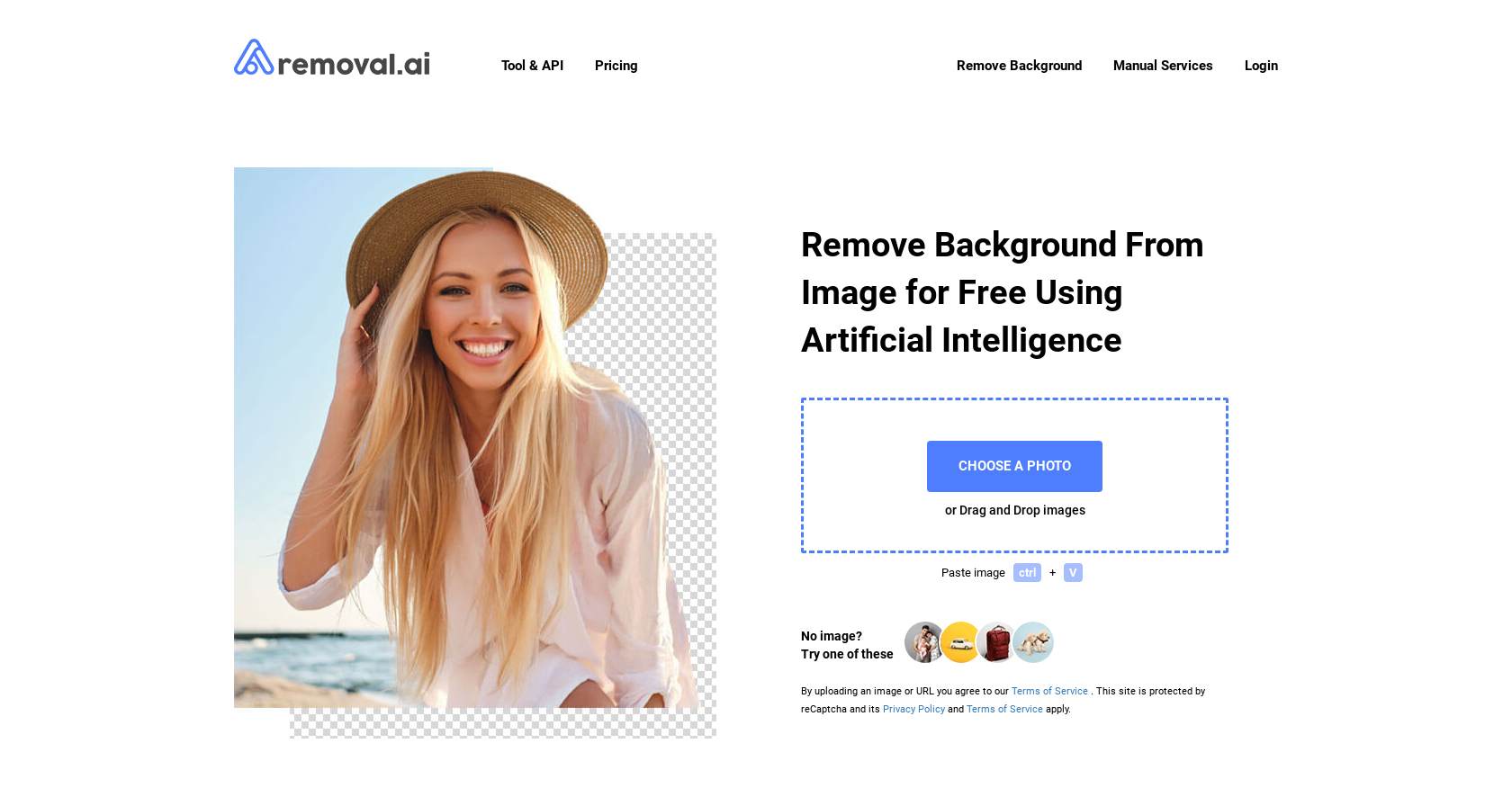What is Removal.AI?
Removal.AI is an Artificial Intelligence powered tool which aids in the removal of backgrounds from images. It utilizes advanced computer vision algorithms to discern the foreground and consequently separates the background.
How does Removal.AI work?
Removal.AI uses advanced computer vision algorithms to detect the foreground pixel and separate the background, essentially distinguishing the object of focus from its background in an image. It takes three seconds or less to provide the output image on a transparent, white, or customized background.
What are the capabilities of Removal.AI?
Removal.AI can automatically detect subjects in photos and produce clear, smooth cutout edges. It can handle fine image details such as hair and fur. The tool can process over 1,000 images in a single upload and boasts a 99% uptime guarantee. It can also render output images in a transparent, white, or customized background.
Can Removal.AI handle multiple image uploads at once?
Yes, Removal.AI is capable of handling over 1,000 images in a single upload. This feature is particularly beneficial for high-volume tasks such as eCommerce product photography, graphic design work, and other similar applications.
What is the process time of Removal.AI for each image background removal?
Removal.AI is capable of processing an image for background removal in 3 seconds or less. This swift turnaround makes the tool a time-efficient solution for various applications, particularly for tasks that involve a high volume of images.
What types of background can be provided by Removal.AI?
Removal.AI can provide output images with different types of backgrounds, namely transparent, white, or a customized color or design, according to the user's needs and preferences.
Does Removal.AI provide API integration and how does it work?
Yes, Removal.AI does offer API integration allowing for easier workflow. The API can be integrated with existing systems using just a few lines of code, making it convenient for businesses to automate their background removal tasks.
What is the Photo Editor tool in Removal.AI and which features does it offer?
The Photo Editor tool in Removal.AI is a feature that allows users to create cool designs by offering options to quickly remove and change the background, add text and effects, edit the foreground using a background eraser tool, and apply presets to fit in different marketplaces.
What types of applications can Removal.AI be used for?
Removal.AI can be used for various applications including, but not limited to, image editing of products, people, cars, animals, and graphics. The tool can greatly assist graphic designers, photographers, marketers, and others who often need to manipulate image backgrounds for visual presentations, banners, product catalogs, designs, and more.
Is Removal.AI suitable for business automation, and specifically, how can it aid eCommerce businesses?
Yes, Removal.AI is suitable for business automation. It's particularly beneficial for eCommerce businesses wherein Removal.AI can be used to create uniform, professional-grade product images by automatically removing backgrounds from product photos. This enhances the visibility and appeal of the product, contributing to improved product listing quality and customer experience.
Does Removal.AI provide customer support?
Yes, Removal.AI provides dedicated customer support to cater to any queries or assistance required by the users. They can be reached for customized needs as well.
What size is the output image from Removal.AI?
IDK
How does Removal.AI cope with challenging image details, like hair or fur edges?
Removal.AI exhibits a robust capability to handle challenging image details including hair or fur edges. Its advanced computer vision algorithms ensure neat, clear, and smooth cutout edges for a professional-looking image output.
Does Removal.AI offer a bulk removal application for Windows and Mac?
Yes, through their bulk removal application, Removal.AI offers support for both Windows and Mac systems. This allows the users to process a large quantity of images at once, enhancing efficiency and productivity.
Is it possible to manually edit the foreground using Removal.AI's tools?
Yes, with Removal.AI's Photo Editor tool, you get the option to manually edit the foreground of an image using the background eraser tool. This gives the user additional control over how the final output image looks and ensures satisfaction for those who prefer fine-tuning their images manually.
Are there any preset options to fit different marketplaces in Removal.AI's tools?
Yes, Removal.AI offers presets to fit different marketplaces. These presets can be extremely useful for businesses aiming to display their products or graphics in different online marketplaces, as these platforms often have specific image requirements. The presets help ensure the images are in an optimal state for use across different platforms.
Can Removal.AI be integrated with existing systems?
Yes, Removal.AI can be integrated with existing systems. This is achieved through their API, which allows businesses to automate their background removal tasks effectively and efficiently.
How can Removal.AI help in creating product catalogs and graphics?
Removal.AI can help in creating product catalogs and graphics by allowing users to easily remove the background from images of products or graphics. This feature enables businesses to display product photos or graphics on a clear or customized background, thereby increasing their appeal and professionalism.
Does Removal.AI provide any resources or blog for helping users?
Yes, Removal.AI provides a blog with helpful resources for its users. The blog contains various articles that can benefit users by providing useful information, tips, techniques, updates, and insights related to Removal.AI and its applications.
What is the file storage policy of Removal.AI, is it GDPR compliant?
Yes, Removal.AI practices a file storage policy which is 100% GDPR compliant. This ensures the user's data is handled and stored with the due consideration for privacy and security norms as stipulated by the General Data Protection Regulation.