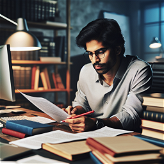What is ScriptMe?
ScriptMe is an AI-powered tool that enables the transcription of audio and video files into text-based formats. It supports over 31 languages and its features include transcription, subtitling, translation, and export in various formats such as SRT and EBU STL. The platform has an intuitive interface which allows for quick edits to text and customization of subtitles. Users can upload their files, choose a language, and begin the transcription process almost instantly.
How does the ScriptMe transcription process work?
The transcription process with ScriptMe begins by users uploading their audio or video files onto the platform. Then, they select the language and initiate the transcription. The AI works to transcribe the contents quickly and accurately. After the transcription has been generated, users can make changes quickly using ScriptMe's simple but powerful editing function.
How many languages does ScriptMe support?
ScriptMe supports over 31 different languages for transcription and subtitles. This includes languages such as English, Swedish, Spanish, Danish, Norwegian, Finnish, German, French, Greek, Hindi, Arabic, and many more.
How can I edit transcripts using ScriptMe?
ScriptMe provides a simple yet powerful editing function that allows you to make changes quickly to your transcription. After the AI transcribes your content, you can use the platform's edit feature to make modifications swiftly and efficiently. This function is designed to allow users to make precise changes without slowing down the process, thereby increasing productivity.
Which formats can ScriptMe export files to?
ScriptMe can export transcriptions in a wide range of formats. This includes .txt, .doc, avid markers, .srt, .stl, Adobe Premiere, and others. The platform even allows for the export of video files with subtitles already burnt-in.
Is it possible to customize the subtitles using ScriptMe?
Yes, ScriptMe allows for customization of subtitles. Users can trim and design their subtitles per their preference, choosing the perfect color, font, and background to match their project. The platform's intuitive subtitle editing page gives control over the appearance of the text, providing a visual and intelligent way to customize subtitles.
Can ScriptMe translate transcriptions?
Yes, one of ScriptMe's notable features is its translation functionality. This allows users to transcribe, subtitle, and translate in up to 30 different languages. This feature enhances the usability of the tool by catering to a diverse range of users across different linguistic backgrounds.
How fast does ScriptMe transcribe and subtitle?
ScriptMe transcribes and subtitles at a speed faster than real-time. Thus, it can effectively reduce the amount of time typically spent on such tasks, making it an efficient solution for users who need quick results. However, the exact transcription time can vary depending on the audio quality.
What do users generally think about ScriptMe?
Most users highly appreciate ScriptMe for its speed, efficiency, and ability to save time and money. Reviewers, which include producers and planning architects, have praised the tool for helping them start their work early, significantly speeding up post-production processes, and enabling them to save hundreds of work hours.
Does ScriptMe have a free trial?
Yes, ScriptMe offers a free trial to new users. They receive 15 minutes of free credit to try out ScriptMe's transcription and subtitling tools. This trial allows users to upload either three 5-minute long files or one 15-minute long file for testing the tool at no cost.
What are the different transcription services offered by ScriptMe?
ScriptMe offers various transcription services. This includes transcription of audio to text, video to text, speech to text, YouTube video to text, and specifically, interview transcription. It also allows for conversion of different audio or video formats, such as MP3, into text.
What types of translation services does ScriptMe provide?
ScriptMe supports transcription and translation in over 30 languages, allowing users to translate their transcriptions. The platform provides tools necessary for international translation requirements, making it easier for users to do their job regardless of language barriers.
Can I subtitle my videos using ScriptMe?
Yes, users can subtitle their videos using ScriptMe. After the transcription process, users can convert their transcriptions into subtitles with just a few clicks. The platform also allows for editing and trimming of subtitles, and finally exporting the original video with subtitles already encoded.
How can I share my transcriptions using ScriptMe?
ScriptMe allows sharing of transcriptions. Once the transcription is complete and the user is satisfied with the edits, the platform enables easy sharing of transcriptions with anyone they like. This feature allows for collaborative work among team members or other involved parties.
Is ScriptMe intuitive and easy to use?
ScriptMe is designed to be intuitive and easy to use, providing users with a user-friendly interface that simplifies the transcription process. It includes straightforward options for uploading files, choosing languages, starting the transcription, quickly editing the transcriptions and subtitles, and exporting the files.
Which industries can benefit from using ScriptMe?
ScriptMe can be beneficial for a variety of industries. This includes media and entertainment sectors that can use ScriptMe for transcription, logging, and subtitling for reality shows, interviews, documentaries, movies, and news media. Governmental and Public Bodies who have to comply with the EU Web Accessibility Directive, universities and researchers to transcribe lectures or interviews with test subjects, sales and communication teams, hospitals, medical professionals, and even individuals for personal use can all derive significant value from ScriptMe.
Can ScriptMe transcribe YouTube videos?
Yes, ScriptMe can transcribe YouTube videos. Its versatile functionality enables users to convert YouTube video speech into text, making the content more accessible and easier to analyze.
What are ScriptMe's key features for transcribing interview?
ScriptMe has a feature specifically designed for transcripting interviews. The intuitive editing tools and other advanced edit options make it easier to transcribe lengthy conversations, track different speakers, and ensure accuracy and clarity in the transcripts.
What advanced edit options does ScriptMe provide?
ScriptMe provides several advanced edit options to perfect the transcriptions and subtitles. Users can quickly trim and design their subtitles with precision, choosing the most suitable color, font, and background. Furthermore, they can make quick edits to the text, see the result overlaid onto the video, and create subtitles with perfect timing in a blink of an eye.
Why is ScriptMe considered to be an 'all in one transcription platform'?
ScriptMe is considered an 'all in one transcription platform' as it not only transcribes hours of audio/video in minutes but also facilitates the process of subtitling, translating, and exporting in various formats. Its functions aim to automate the process and save time and money, enabling users to make transcription and subtitling a part of their workflow. ScriptMe also includes collaborative features allowing multiple teams to work on the same project.