Tech Troubleshoot
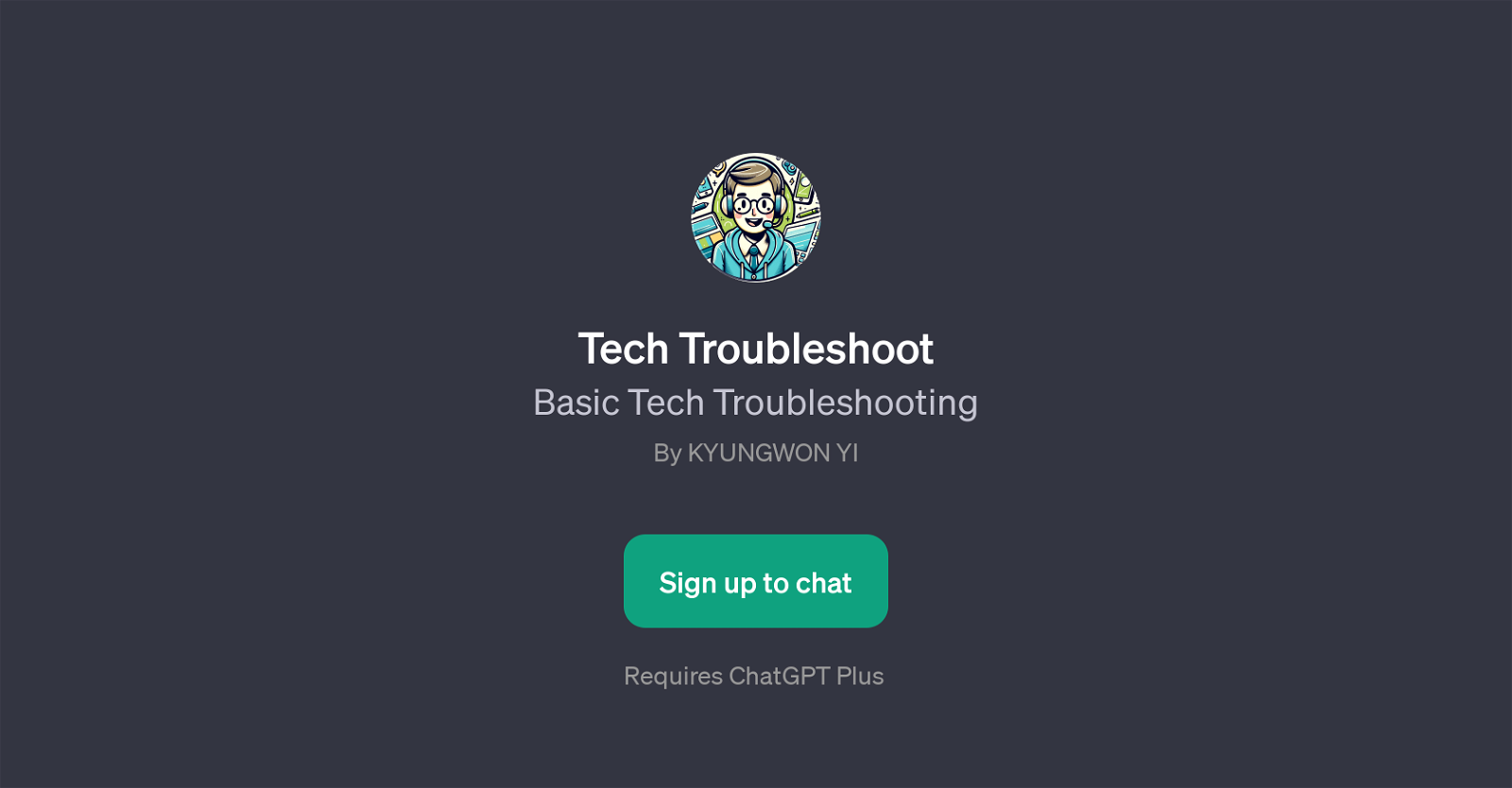
Tech Troubleshoot is a GPT developed by KYUNGWON YI focused on providing solutions for basic technical issues. Rather than being a standalone tool, Tech Troubleshoot requires a base layer of ChatGPT for its functioning.
It has been designed with an emphasis on aiding users facing day-to-day tech-related problems, which include but are not limited to slow computer performance, Wi-Fi connectivity issues, rapid phone battery drain, software application error messages etc.
It functions through a chat-based interface, where users can input a description of their problem, and the GPT will provide guidance on potential fixes.
The tool is unique in its ability to handle a wide range of general tech issues, turning the complex world of tech support into an accessible and easy-to-navigate experience.
By leveraging the powerful language processing capabilities of ChatGPT, Tech Troubleshoot can comprehend and respond accurately to a myriad of customer queries, thereby making tech troubleshooting more approachable and less intimidating for a wider audience.
It must be noted that Tech Troubleshoot is essentially designed for basic level troubleshooting. The use of this tool might not therefore replace the need for professional technical assistance in case of more complex and severe issues.
Would you recommend Tech Troubleshoot?
Help other people by letting them know if this AI was useful.
Feature requests
1 alternative to Tech Troubleshoot for Troubleshooting
If you liked Tech Troubleshoot
-
94
-
4.53,3251
-
4
-
9
-
5
-
2227
-
11
-
2
-
419
-
12
-
2
-
15
-
5
-
1130
-
41
-
22
-
1.020
-
7
-
19
-
71
-
79
-
44
-
20
-
157
-
16
-
17
-
1183
-
15
-
119
-
13
-
266
-
8
-
156
-
11
-
1
-
34
-
21
-
10
-
116
-
189
-
11
-
161
-
110
-
63
-
63
-
5
-
11
-
28
-
11
-
86
-
2
-
9
-
171
-
4257
-
7
-
21
-
229
-
13
-
35
-
28
-
6
-
16
-
111
-
11
-
129
-
54
-
76
-
6
-
1
-
1108
-
47
-
5
-
62
-
120
-
90
-
2
-
16
-
90
-
18
-
40
-
5
-
1K
-
16
-
79
-
11
-
39
-
7
-
49
-
19
-
254
-
15
-
19K
-
222
-
20
-
71
-
10
-
10
-
1
-
153
-
31
-
51
-
12
-
253
-
16
-
22
-
133
-
34
-
1159
-
2
-
1
-
1
-
50
-
10
-
29
-
130
-
23
-
230
-
14
-
10
-
80
-
6
-
44
-
6
-
13
-
5.08
-
4.1130
-
5.0141
-
16
-
20
-
42
-
39
-
60
-
3
-
5.0311
-
2
-
8
-
5.031
-
27
-
18
-
2
-
5.038
-
1.01081
People also searched
Help
To prevent spam, some actions require being signed in. It's free and takes a few seconds.
Sign in with Google











