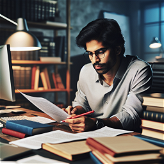YT Transcriber
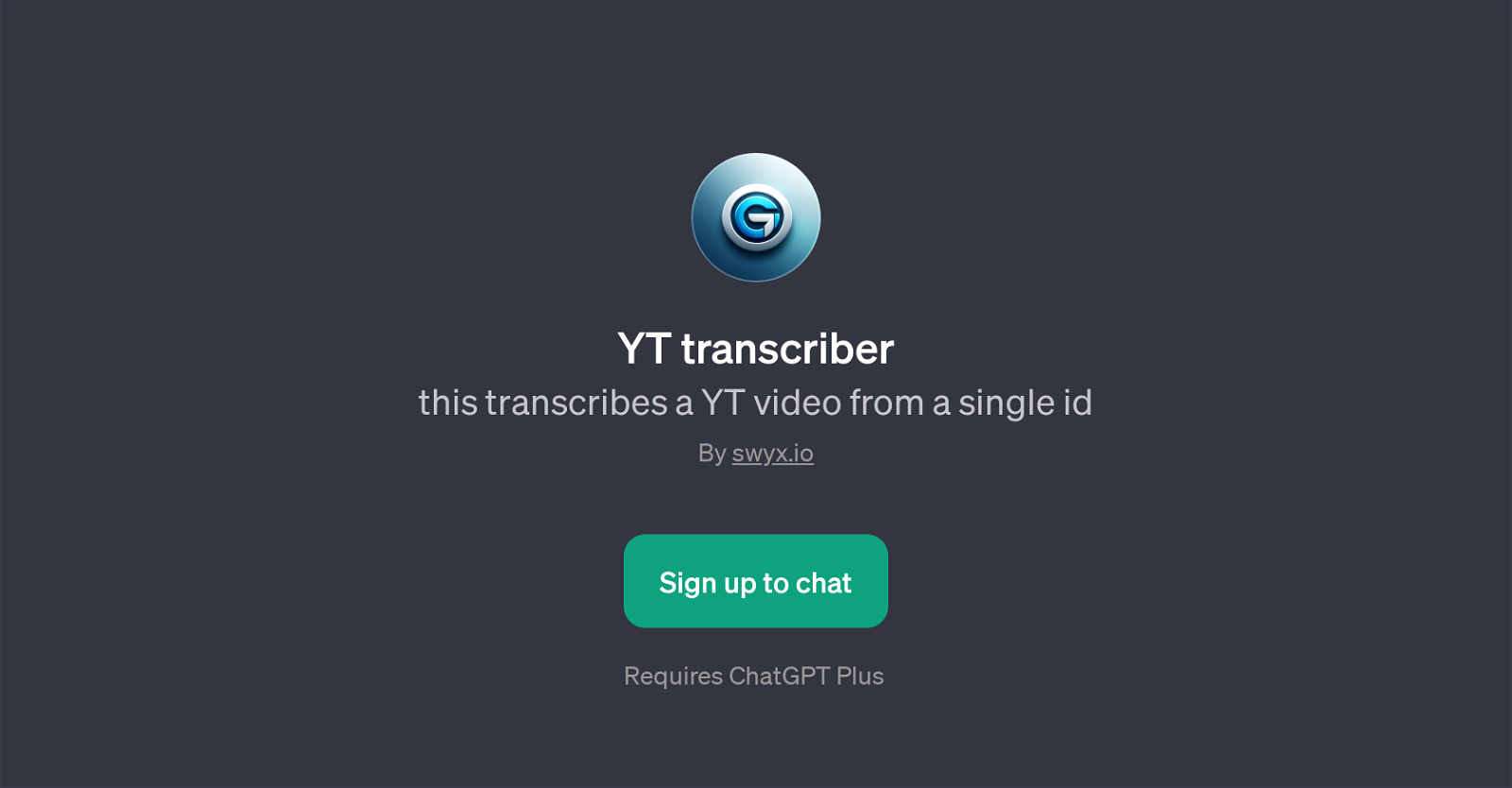
YT Transcriber is a GPT that functions to generate transcripts from YouTube videos. It works by leveraging a specific video ID from YouTube to generate a corresponding transcription.
This could be incredibly useful for anyone needing accessible versions of YouTube content, such as those in need of closed captions, people wanting a text version of a video for various reasons, or content creators and marketers wanting to repurpose video content.
The YT Transcriber's underlying mechanism is dependent on its integration with ChatGPT, giving it a robust conversational interface that makes interaction intuitive and user-friendly.
While the creator of this GPT is swyx.io, users interested in the functionality offered by the YT Transcriber will need to sign up specifically for it.
It's worth noting that this GPT requires the use of ChatGPT Plus, which indicates that access might involve an additional subscription beyond the standard ChatGPT.
Possible applications of YT Transcriber extend beyond the immediate function of transcribing videos; the extracted text could also serve as a valuable data source for content analysis, linguistic studies, AI training data sets, among other research scenarios.
Would you recommend YT Transcriber?
Help other people by letting them know if this AI was useful.
Feature requests



16 alternatives to YT Transcriber for Video transcription
If you liked YT Transcriber
Featured matches
Other matches
Help
To prevent spam, some actions require being signed in. It's free and takes a few seconds.
Sign in with Google