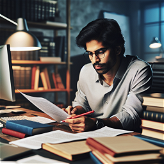YT Video Transcripts
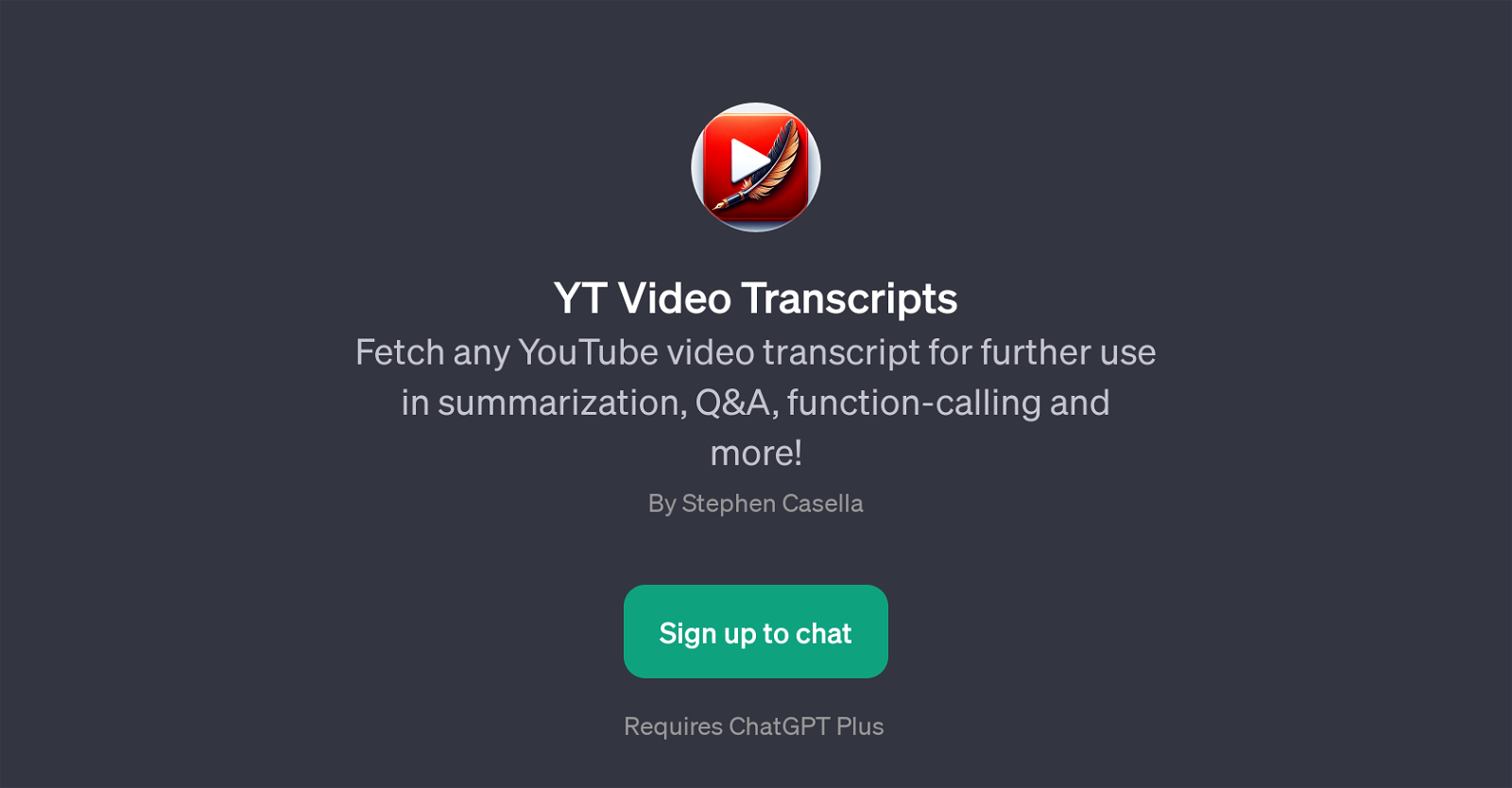
YT Video Transcripts is a GPT that is designed to extract transcripts from YouTube videos for various uses. This tool can significantly aid in content repurposing, text analysis, and understanding video content at a deeper level.
It fulfills user demands for summarization, Q&A preparations, function-calls, and more by providing a text version of the video content. It may be particularly useful to journalists, researchers, students, and content creators who require quick access to textual data from video content.
To use this tool, a user can input the URL of a YouTube video, and the tool will return the video's transcript. It also helps users find a YouTube video ID in the URL, which can aid in quickly identifying specific videos.
The tool is available on the ChatGPT platform and requires a ChatGPT Plus account for use. Examples of how to use this tool include asking questions such as 'What did they talk about in this video?' or requesting a summary for a specified video.
It's a handy tool for those seeking to exploit video content for text-based purposes.
Would you recommend YT Video Transcripts?
Help other people by letting them know if this AI was useful.
Feature requests



16 alternatives to YT Video Transcripts for Video transcription
If you liked YT Video Transcripts
Featured matches
Other matches
Help
To prevent spam, some actions require being signed in. It's free and takes a few seconds.
Sign in with Google