Bug Hunter
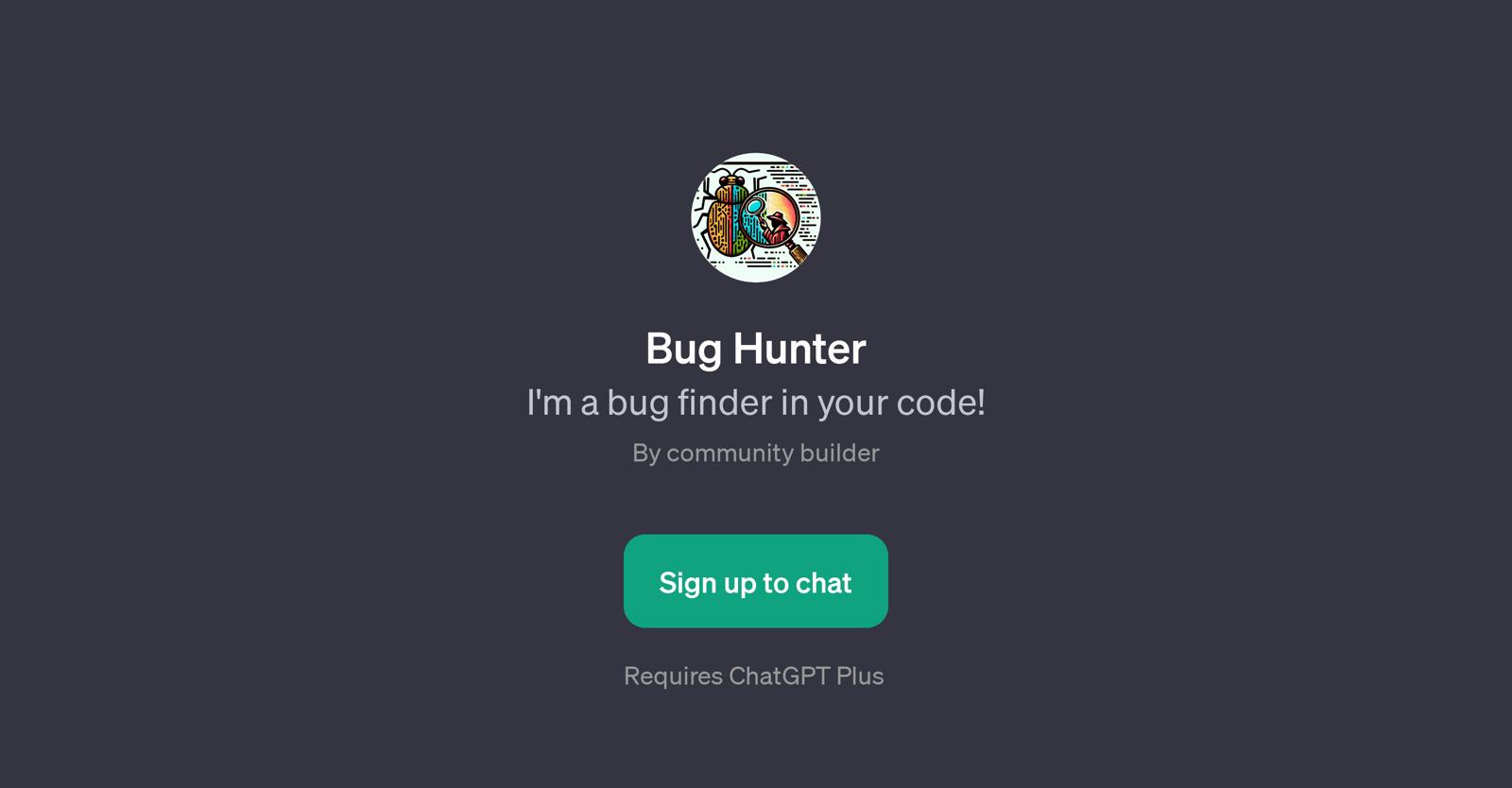
Bug Hunter is a GPT developed to aid software developers in identifying and resolving bugs in their code. Built purposefully to interact with users in a conversational manner, Bug Hunter prompts and assists developers in a variety of debugging scenarios.
Upon initiation, the GPT greets users with an engaging welcome message, prepared to delve into the process of bug fixing. To facilitate effective debugging, Bug Hunter inquires about the specifics of the problem at hand.
It asks users about the error encountered, the problematic piece of code, the expected output of that code, and any attempted rectification measures taken by the user to solve the issue.
By analyzing the responses, Bug Hunter assists users in pinpointing problematic code segments and advises on potential solutions, effectively streamlining the overall debugging process.
As a tool, Bug Hunter is intended to minimize the amount of time developers spend troubleshooting code, enabling them to focus on other aspects of their software development endeavors.
This useful GPT requires the ChatGPT Plus subscription, implying it leverages advanced conversational artificial intelligence capabilities to deliver this unique debugging service.
Would you recommend Bug Hunter?
Help other people by letting them know if this AI was useful.
Feature requests



36 alternatives to Bug Hunter for Code debugging
-
44
-
44
-
37
-
28
-
27
-
20
-
5.018
-
5.0141
-
13
-
5.081
-
8
-
5.08
-
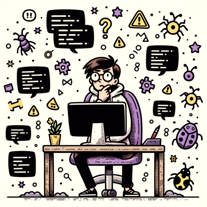 448
448 -
3
-
3
-
3
-
 26
26 -
1
-
 134
134 -
1
-
 116
116 -
 1112
1112 -
 123
123 -
-
 76
76 -

-
3
-
 Expert in assembly language programming, providing detailed and accurate assistance.88
Expert in assembly language programming, providing detailed and accurate assistance.88 -
 First-rate debugging service with precise search and browsing capabilities.57
First-rate debugging service with precise search and browsing capabilities.57 -
 152
152 -
 17
17 -
 11
11 -
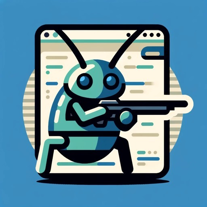 Your ally in efficient software engineering debugging and problem-solving.18
Your ally in efficient software engineering debugging and problem-solving.18 -
 3
3 -
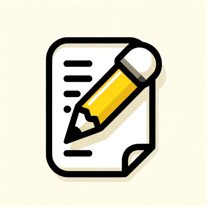 53
53 -
If you liked Bug Hunter
People also searched
Help
To prevent spam, some actions require being signed in. It's free and takes a few seconds.
Sign in with Google








