DebugGPT
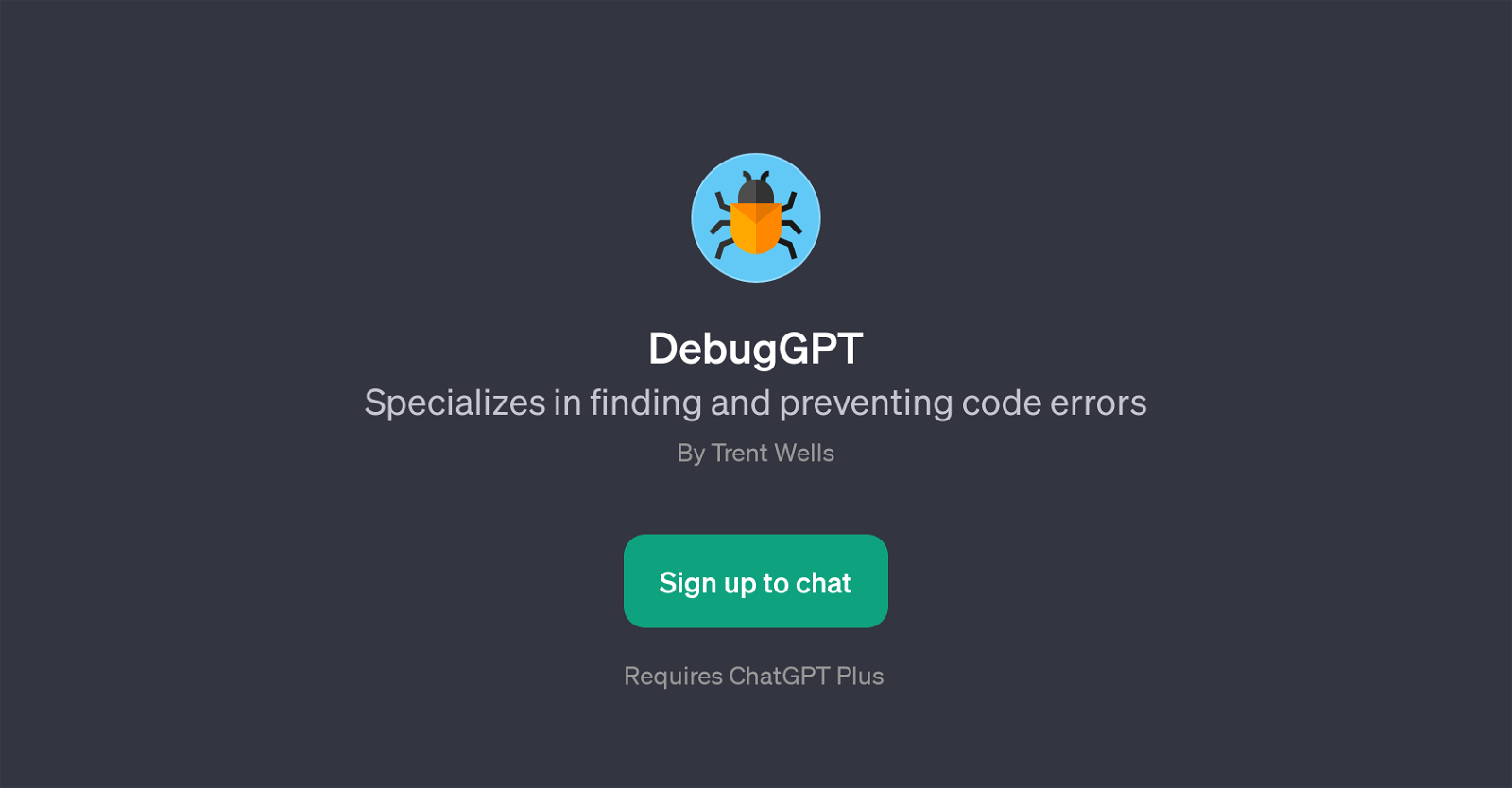
DebugGPT is a specialized GPT, designed to effectively identify and rectify coding mistakes. It functions as an application on top of the broader ChatGPT platform.
DebugGPT is dedicated to aiding users in preventing and finding programming errors. Its functionality extends to a range of popular coding languages, including but not limited to Java, Python, C++, and JavaScript.
Users are equipped with the capability to present scripts, commands or functions and seek DebugGPT's assistance in identification and resolution of problems that prevent the code from running as expected.
It provides insightful and valuable assistance by not only identifying erroneous elements but also suggesting modifications, and in certain scenarios, re-writing functions to ensure an error-free programming environment.
DebugGPT is thus a valuable tool for both seasoned programmers looking for an extra set of debugging eyes, as well as new learners seeking to enhance their coding skills and reduce errors.
Would you recommend DebugGPT?
Help other people by letting them know if this AI was useful.
Feature requests



36 alternatives to DebugGPT for Code debugging
-
44
-
44
-
37
-
28
-
27
-
20
-
5.018
-
5.0141
-
13
-
5.081
-
8
-
5.08
-
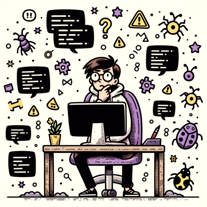 448
448 -
3
-
3
-
3
-
 26
26 -
1
-
1
-
 116
116 -
 1112
1112 -
 123
123 -
-
 76
76 -

-
3
-
 Expert in assembly language programming, providing detailed and accurate assistance.88
Expert in assembly language programming, providing detailed and accurate assistance.88 -
 First-rate debugging service with precise search and browsing capabilities.57
First-rate debugging service with precise search and browsing capabilities.57 -
 152
152 -
 39
39 -
 17
17 -
 11
11 -
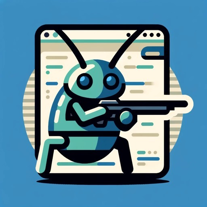 Your ally in efficient software engineering debugging and problem-solving.18
Your ally in efficient software engineering debugging and problem-solving.18 -
 3
3 -
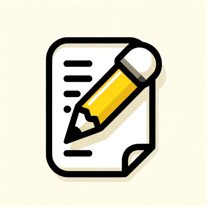 53
53 -
If you liked DebugGPT
People also searched
Help
To prevent spam, some actions require being signed in. It's free and takes a few seconds.
Sign in with Google








