DuckGPT
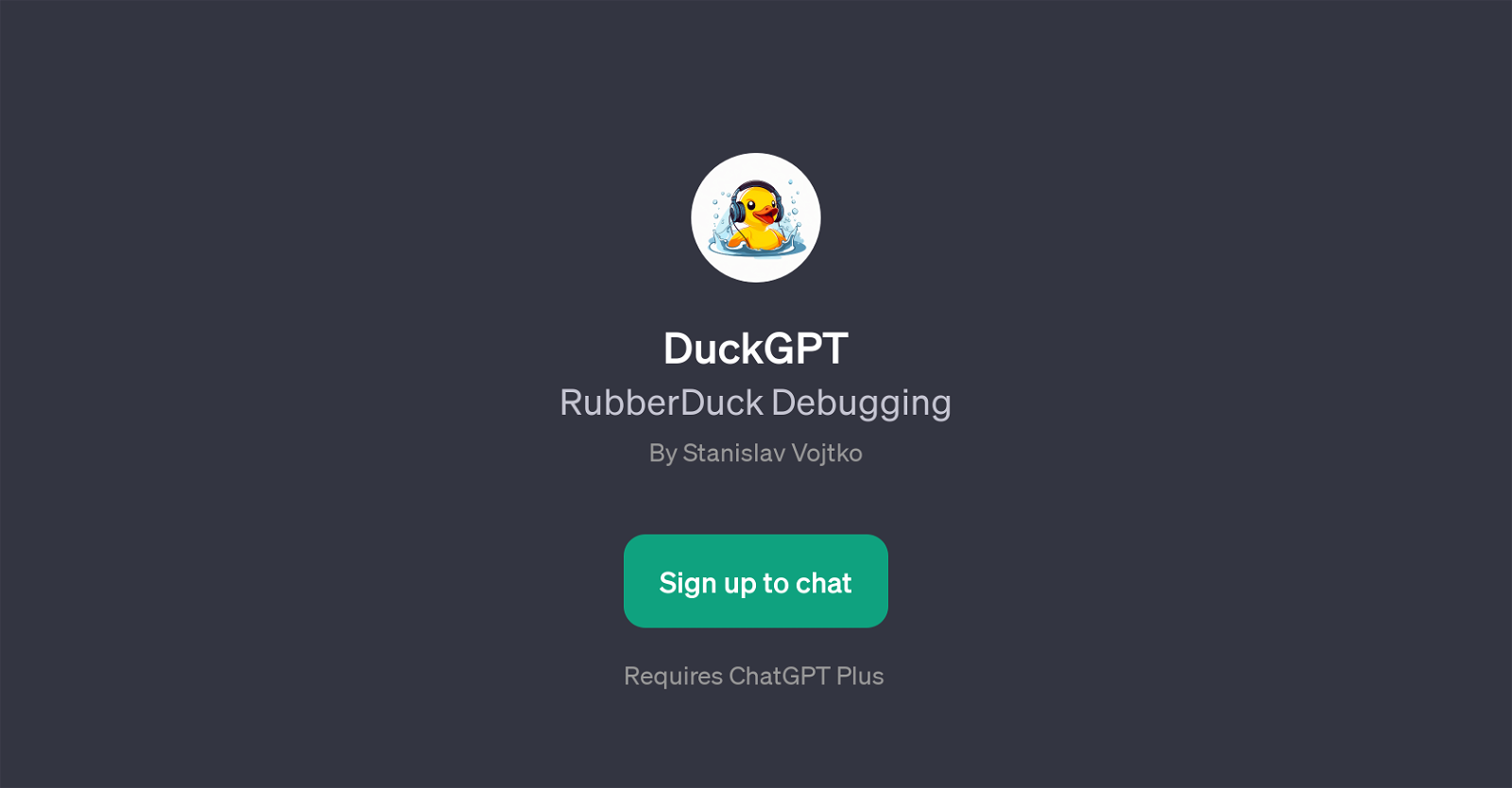
DuckGPT is a Generative Pretrained Transformer (GPT) developed with the intention of assisting in debugging processes. Specifically, it is designed with the 'Rubber Duck Debugging' method in mind.
This approach to debugging encourages developers to explain their code, line by line, to a rubber duck (or any inanimate object), with the idea that this process will help identify any potential issues or bugs.
DuckGPT uses this concept in its interaction with the user. It provides a platform for coders, where they can 'talk through' their programming dilemmas to the AI tool, and who in return, offers intelligent suggestions and enhances understanding of the problems encountered.
This GPT is an additional layer working on top of the existing ChatGPT system, for it requires ChatGPT Plus as a prerequisite for its functioning. The welcome message simply begins with a 'Hello', and the prompt starters provide a seamless interactive experience.
Created by Stanislav Vojtko, DuckGPT offers a unique blend of conversation and problem-solving, specifically for debugging, and is accessed by signing up.
This GPT is a valuable tool for coders at any skill level, providing an interactive, beneficial debugging interface that encourages comprehension and solution-finding.
Would you recommend DuckGPT?
Help other people by letting them know if this AI was useful.
Feature requests
36 alternatives to DuckGPT for Code debugging
-
44
-
44
-
37
-
28
-
27
-
20
-
5.018
-
5.0141
-
13
-
5.081
-
8
-
5.08
-
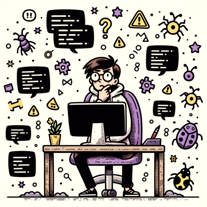 448
448 -
3
-
3
-
3
-
 26
26 -
1
-
 134
134 -
1
-
 116
116 -
 1112
1112 -
 123
123 -
-
 76
76 -

-
3
-
 Expert in assembly language programming, providing detailed and accurate assistance.88
Expert in assembly language programming, providing detailed and accurate assistance.88 -
 First-rate debugging service with precise search and browsing capabilities.57
First-rate debugging service with precise search and browsing capabilities.57 -
 152
152 -
 39
39 -
 11
11 -
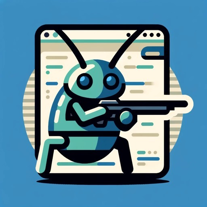 Your ally in efficient software engineering debugging and problem-solving.18
Your ally in efficient software engineering debugging and problem-solving.18 -
 3
3 -
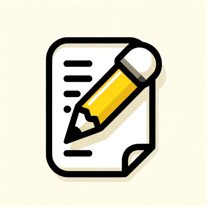 53
53 -
If you liked DuckGPT
People also searched
Help
To prevent spam, some actions require being signed in. It's free and takes a few seconds.
Sign in with Google











