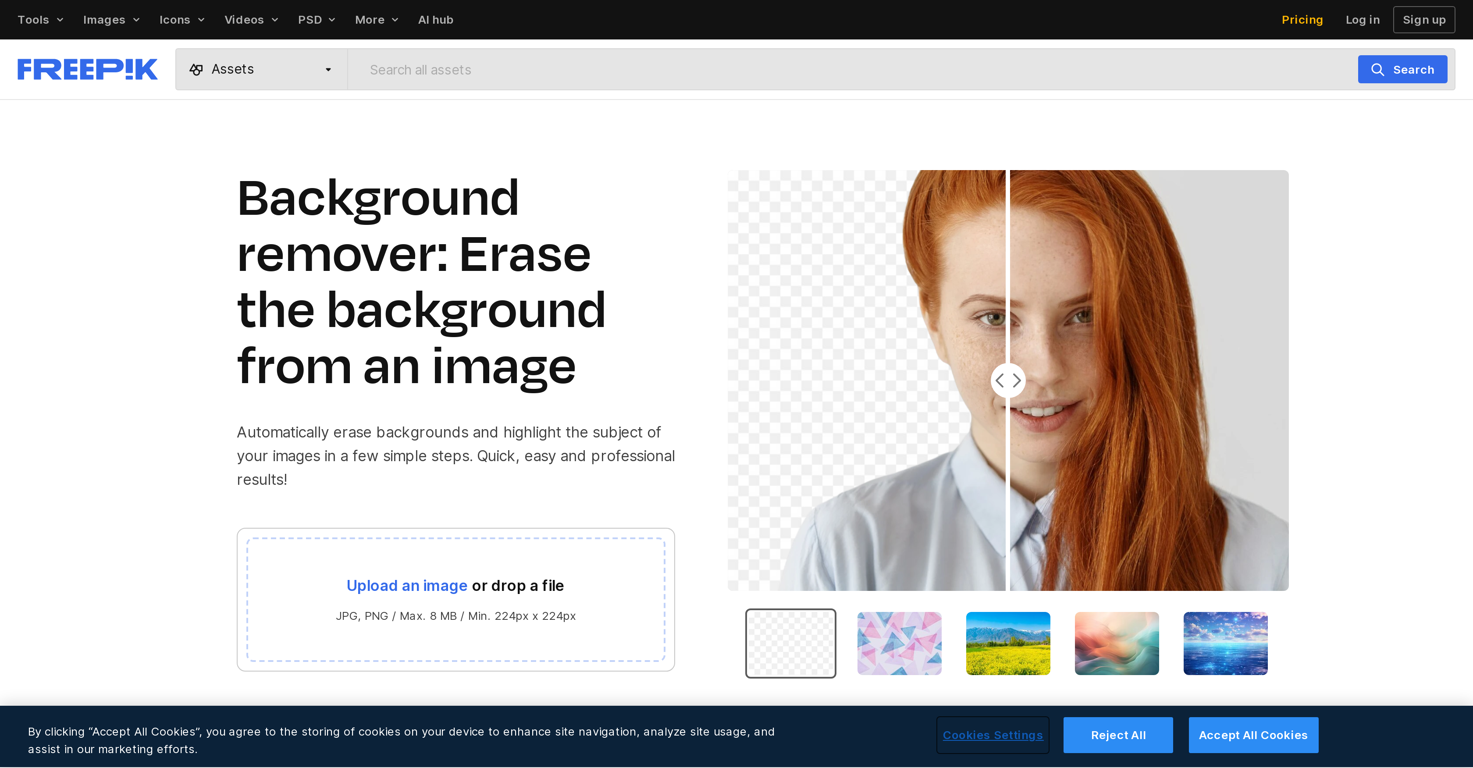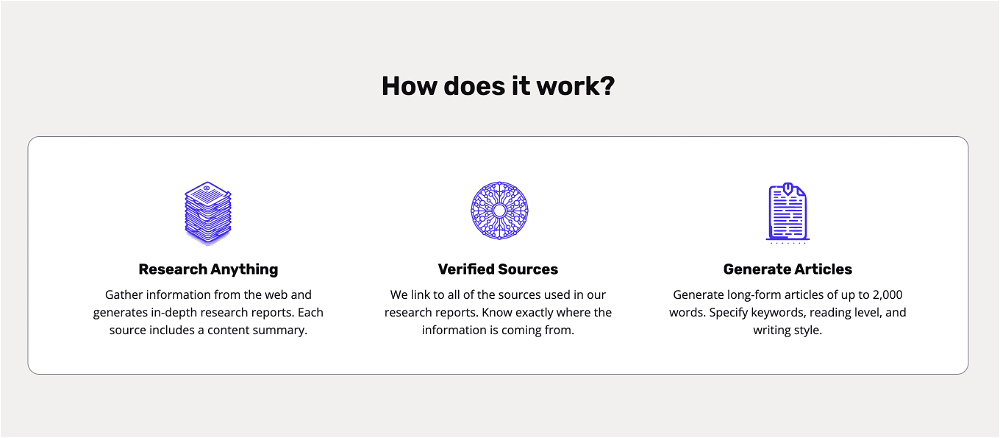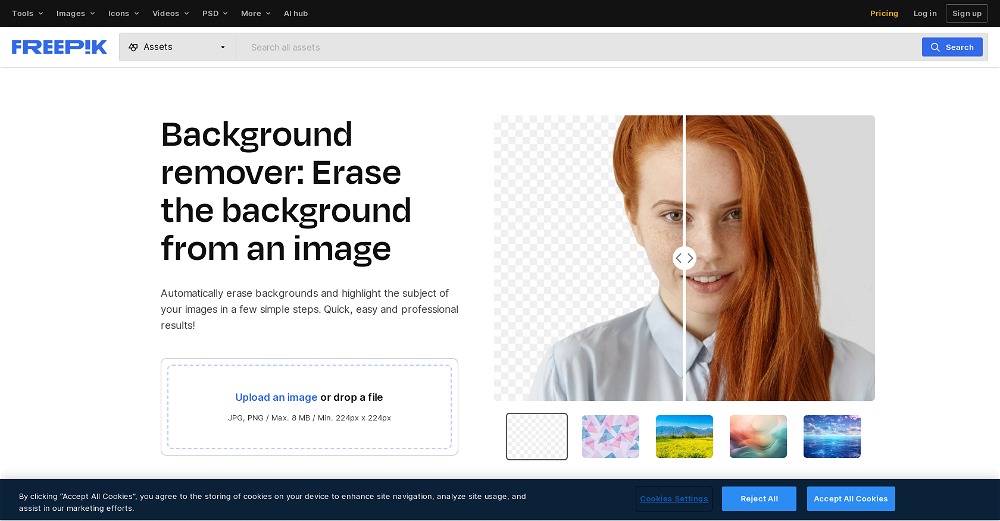What are some features of the Freepik Background Remover?
Freepik Background Remover allows users to eliminate backgrounds from images and replace them with new ones from its extensive library. It is also working on a feature that will generate AI-based backgrounds from specific prompts. The tool can be used easily and without the need for extensive knowledge of image manipulation. It's useful for sectors like marketing, graphics, and photography, among others. Its specific use cases include aiding in car presentations, inventory management and ensuring the consistency of brand aesthetics. It saves time in the editing process and enhances social media and online presence.
How can the Freepik Background Remover benefit my marketing initiatives?
The Freepik Background Remover can benefit marketing initiatives by aiding in car presentations, focusing on the vehicles by eliminating the background noise. It enhances consistent brand aesthetics by allowing easy customization of images. It helps amplify online and social media presence by creating visually appealing custom images. The tool can also improve the effectiveness of marketing efforts by delivering clear and concise messages that resonate with the audience.
Does the Freepik Background Remover offer the option to replace backgrounds with new ones from its library?
Yes, the Freepik Background Remover allows users to replace backgrounds of their images with new ones selected from its extensive library. This feature enables customization of images to align with the user's needs or preferences.
Can I generate AI-based backgrounds from specific prompts using the Freepik Background Remover?
Yes, a feature to generate AI-based backgrounds from specific prompts is soon to be available in the Freepik Background Remover tool. This will enable users to generate backgrounds tailor-fit to their needs based on given prompts.
How does the Freepik Background Remover enhance social media and online presence?
The Freepik Background Remover enhances social media and online presence by creating visually appealing custom images. By removing the background of an image, it brings the subject of the image to the forefront, creating a striking visual effect. Such enhanced images can capture more attention from followers, ensuring the content stands out in a crowded social media landscape.
Is the Freepik Background Remover designed for specific sectors such as graphics and photography?
Yes, the Freepik Background Remover is indeed designed for various sectors including graphics and photography. It aids in creating cleaner, clearer, and crisp images by removing, replacing, or customizing the background, thus making it a useful tool in these fields.
What are the use cases of the Freepik Background Remover in car presentations and inventory management?
In terms of car presentations and inventory management, the Freepik Background Remover aids by focusing on vehicles while eliminating the background noise. This helps in creating clear and focused images of automobiles, reducing distractions, and improving the visual appeal and clarity of the vehicles. It can also help automate background removals to expedite car listing updates and other tasks, boosting efficiency and productivity.
How exactly does the Freepik Background Remover handle image manipulation?
Freepik Background Remover is designed to manipulate images by distinguishing the subject matter of images and eliminating the backdrop. All of this can be achieved within a few simple steps. This does not require extensive knowledge of image manipulation, thus making the tool accessible to a wide range of users.
How does the tool maintain brand's aesthetics with emphasis on images customization?
Freepik Background Remover allows users to change the background of images or replace it from its library to maintain the brand's aesthetics. By enabling easy customization, it becomes easier to maintain consistency and professionalism across all imagery – whether for social media posts, website content, or any other marketing materials.
How does the Freepik Background Remover help to save time in the editing process?
Freepik Background Remover is designed to save time in the editing process. It simplifies workflows, allowing users to get professional results quicker compared to manual methods. Thus, it offers efficient image processing without sacrificing quality or precision.
Is Freepik Background Remover suitable for professional photographers aiming to enhance their images?
Yes, Freepik Background Remover is suitable for professional photographers aiming to enhance their images. It assists in the removal or replacement of image backgrounds, and soon, it will allow generation of new backgrounds from specific prompts. This provides improved versatility in highlighting subjects and creating visually appealing images, making it advantageous for professionals in the field of photography.
Can the Freepik Background Remover be used to create a transparent background for images?
Yes, Freepik Background Remover provides a feature to create transparent backgrounds which allows users to make images with transparent backgrounds, removing the original backdrop entirely. This makes the tool useful for creating images for varied uses like overlays, graphic designs, and more.
Is there an option to maintain the quality of images after the background removal process using Freepik's tool?
Freepik Background Remover preserves the quality of images even after the removal process. The attention to detail ensures that there is no loss in quality or precision, resulting in professional-grade visuals for every project. This gives reliably impressive results with each edit, ensuring that the final output is of high quality.
Does Freepik Background Remover allow users to download images after manipulation?
Yes, Freepik Background Remover allows users to download images after manipulation. Once users have made the desired changes to the image, they can easily download the result in just a few seconds.
Can Freepik Background Remover be integrated into the workflow of online sellers for product presentation?
Yes, Freepik Background Remover is an ideal tool for online sellers to prepare product photos effortlessly. Once the product images are edited, they can be uploaded directly to any e-commerce platform. The tool results in clear, distraction-free product images that inspire confidence in shoppers, leading to increased conversions and business growth.
How applicable is Freepik Background Remover for social media content creation?
Freepik Background Remover is a perfect tool for social media content creation. By removing the background, the focus is directed towards the subject, resulting in visually appealing posts that can capture more attention. It improves the effectiveness of social media posts by making the content stand out.
What is the range of file size and format supported by the Freepik Background Remover?
Freepik Background Remover supports files of maximum size 8 MB in both JPG and PNG formats. The minimum resolution requirement for the files is 224px x 224px.
CAn the Freepik Background Remover be used to automize background removal for large-sized inventories?
Yes, the Freepik Background Remover can be used to automate background removal for large-sized inventories. This can boost productivity and streamline business efficiency by speeding up listing updates and other operations involved in inventory management.
Does the tool handle complex images, especially with intricate details during the background removal process?
Yes, the Freepik Background Remover handles complex images well even with intricate details during the background removal process. It is a precise and accurate tool capable of dealing with intricate hair strands or furry textures and other complexities without sacrificing image detail or quality.
How practical and efficient is the workflow design of the Freepik Background Remover tool?
The Freepik Background Remover is designed to provide a practical and efficient workflow. It saves time and effort by removing image backgrounds swiftly, allowing users to focus on other tasks and projects. Its user-friendly and intuitive features make working with it easy and quick, simplifying the process and making it faster and more efficient.