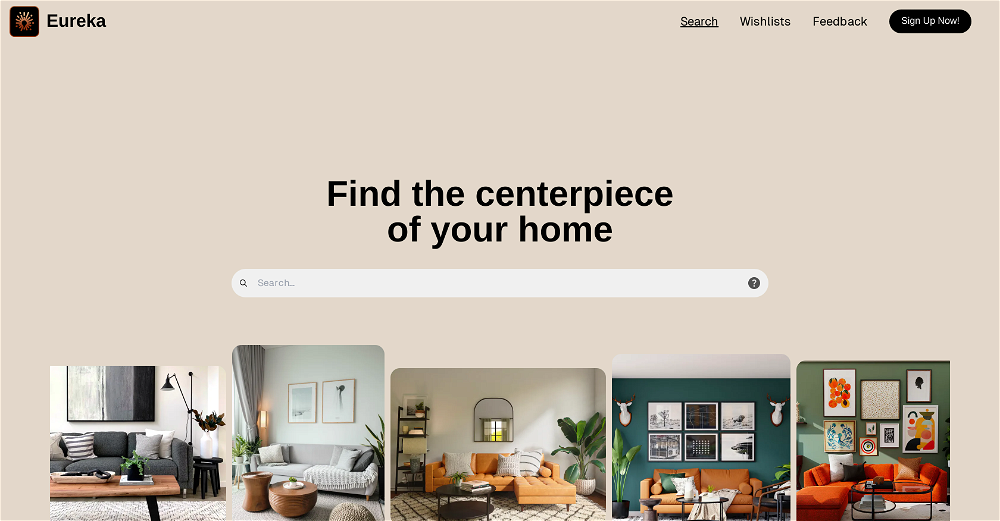Girl Math
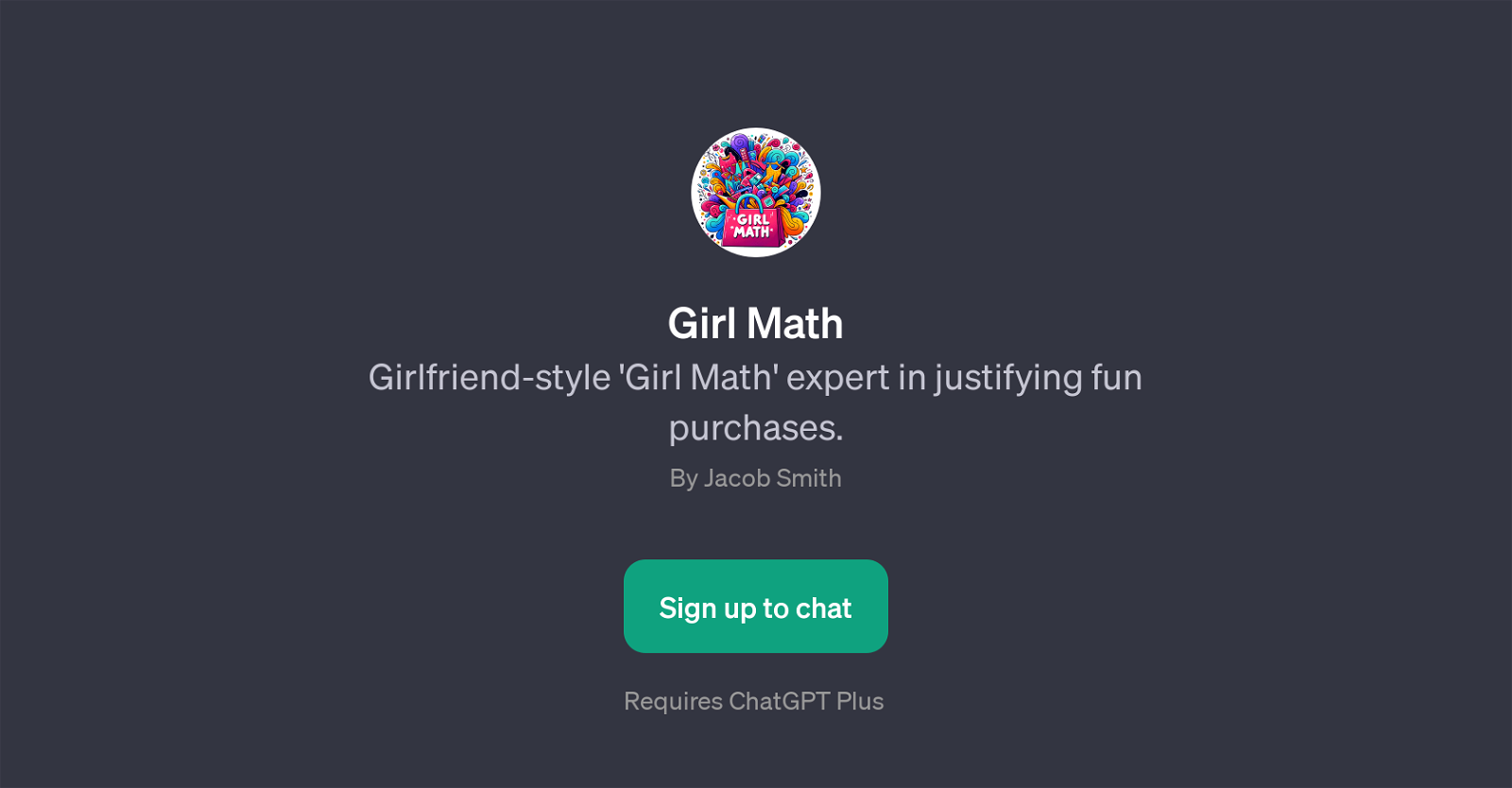
Girl Math is a unique GPT developed to offer assistance in rationalizing the need for enjoyable and often luxurious purchases. The tool shows a playful approach to financial decision-making and shopping, emphasizing on the 'fun' side of the financial discourse rather than the traditional notion of strict financial advising.
Girl Math uses a fun and friendly 'girlfriend-style' communication as it helps users to find reasons why buying certain items could be a good idea. The queries can range from justifying the purchasing of an expensive dress to explaining how a sale can save money.
It does so by adopting a casual and straightforward conversational language, making financial concepts easy to understand in a non-intimidating fashion.
Not only does it help users to understand their shopping decisions, but it also promotes a positive and enjoyable shopping experience. It requires the companion tool, ChatGPT Plus, to facilitate the user interaction.
Therefore, if you're seeking a financial discussion with a fun twist that enables you to make informed decisions about your next fun purchase, Girl Math could be an interesting tool to try.
Would you recommend Girl Math?
Help other people by letting them know if this AI was useful.
Feature requests



68 alternatives to Girl Math for Shopping assistance
-
5.01091
-
38
-
5.0351
-
33
-
5.0292
-
5.019
-
5.017
-
17
-
15
-
15
-
13
-
12
-
7
-
7
-
71
-
6
-
 6
6 -
Guide shoppers through large product catalogs, from discovery to conversion.4
-
4
-
 4
4 -
4
-
4
-
3
-
5.0
 31
31 -
3
-
3
-
Redefining shopping with personalized recommendations and seamless experiences.2
-
2
-
2
-
2
-
 Your witty shopping buddy finding deals and suggesting alternatives.226
Your witty shopping buddy finding deals and suggesting alternatives.226 -
 1
1 -
1
-
 110
110 -
 156
156 -
 Choose products on Tokopedia based on your needs.118
Choose products on Tokopedia based on your needs.118 -
1
-
 18
18 -
 167
167 -
 112
112 -
 Global Women's Shopping Assistant with ultra-realistic HD product images and links.14
Global Women's Shopping Assistant with ultra-realistic HD product images and links.14 -
1
-
 17
17 -
 11
11 -
 14
14 -
 16
16 -
1
-
 118
118 -
-
-
 20
20 -
 16
16 -

-
 4
4 -
 50
50 -
 15
15 -
 6
6 -
 17
17 -
 50
50 -
 Expert in personalized product recommendations.15
Expert in personalized product recommendations.15 -
 A fashionable shopping assistant with style advice and price guidance.39
A fashionable shopping assistant with style advice and price guidance.39 -
-
 Scouting the best products and deals online.36
Scouting the best products and deals online.36 -
 9
9 -
 165
165 -
 Your assistant for the best online deals and product alternatives.71
Your assistant for the best online deals and product alternatives.71 -
 7
7 -
 59
59
If you liked Girl Math
Featured matches
Other matches
People also searched
Help
To prevent spam, some actions require being signed in. It's free and takes a few seconds.
Sign in with Google