My DataBases Sql Query Generator
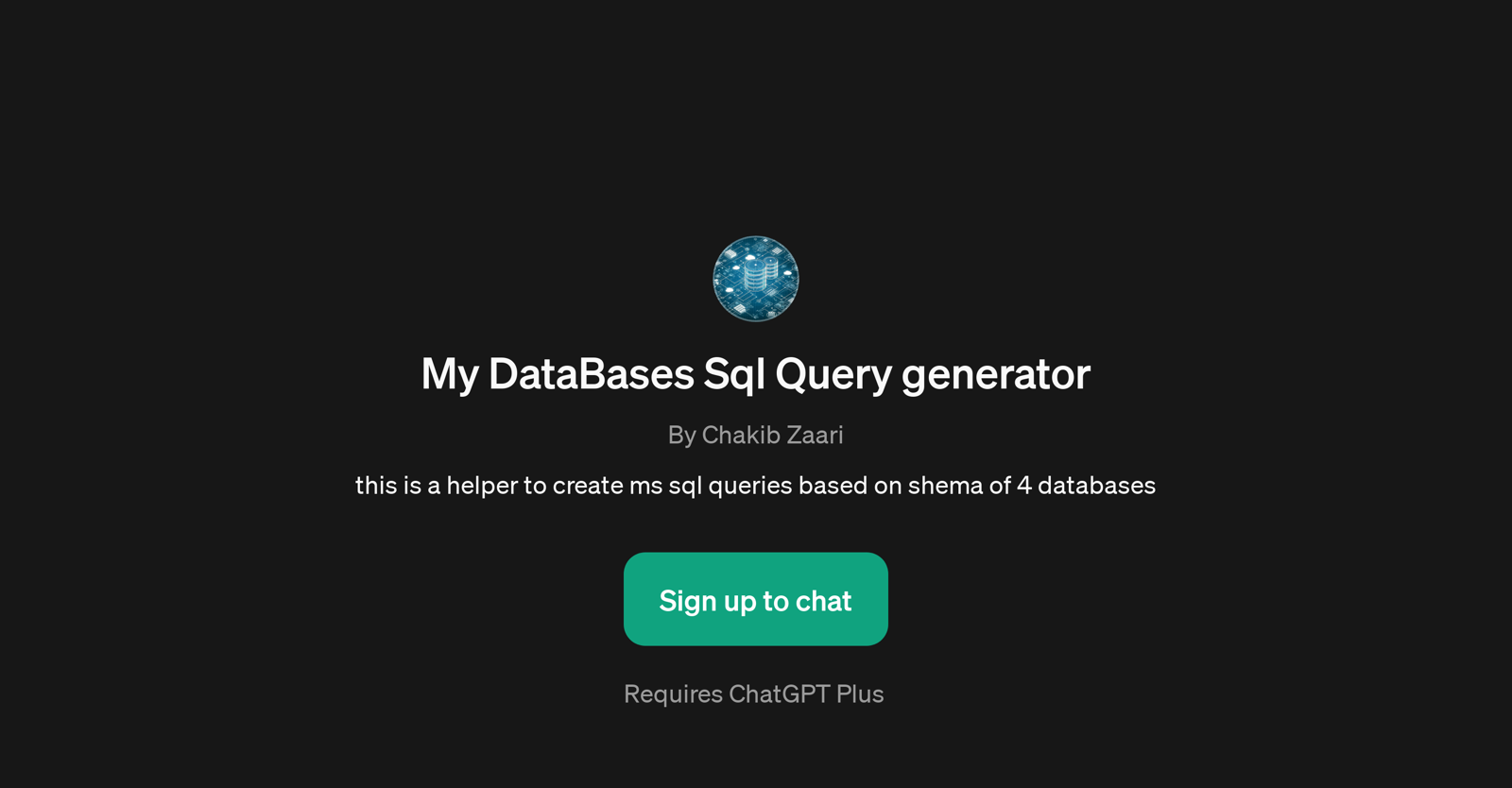
My DataBases Sql Query Generator is a GPT that focuses on facilitating the creation of MS SQL queries. It works based on the schema of four different databases, aiding developers in generating complex SQL queries with relative ease.
This tool uses the capabilities of ChatGPT to interact with the user and understand their requirements. The tool is designed for use by people with SQL knowledge who prefer a more interactive and ambient experience for crafting their SQL queries.
The starting prompts like 'generate a query that will....' denote that this GPT is designed to take input in a conversational manner. This aids in specifying the parameters of the query, such as columns, conditions, joins, and more.
The users can articulate their query needs, and the tool formulates the appropriate SQL syntax for it. Despite the ease it provides, note that this GPT requires a subscription to ChatGPT Plus for full access.
While this GPT operates as an aid to generate SQL queries, the developer retains full oversight, enabling them to ensure the outputs align with their database design and delivering the information they require.
Would you recommend My DataBases Sql Query Generator?
Help other people by letting them know if this AI was useful.
Feature requests



41 alternatives to My DataBases Sql Query Generator for SQL queries
If you liked My DataBases Sql Query Generator
People also searched
Help
To prevent spam, some actions require being signed in. It's free and takes a few seconds.
Sign in with Google








