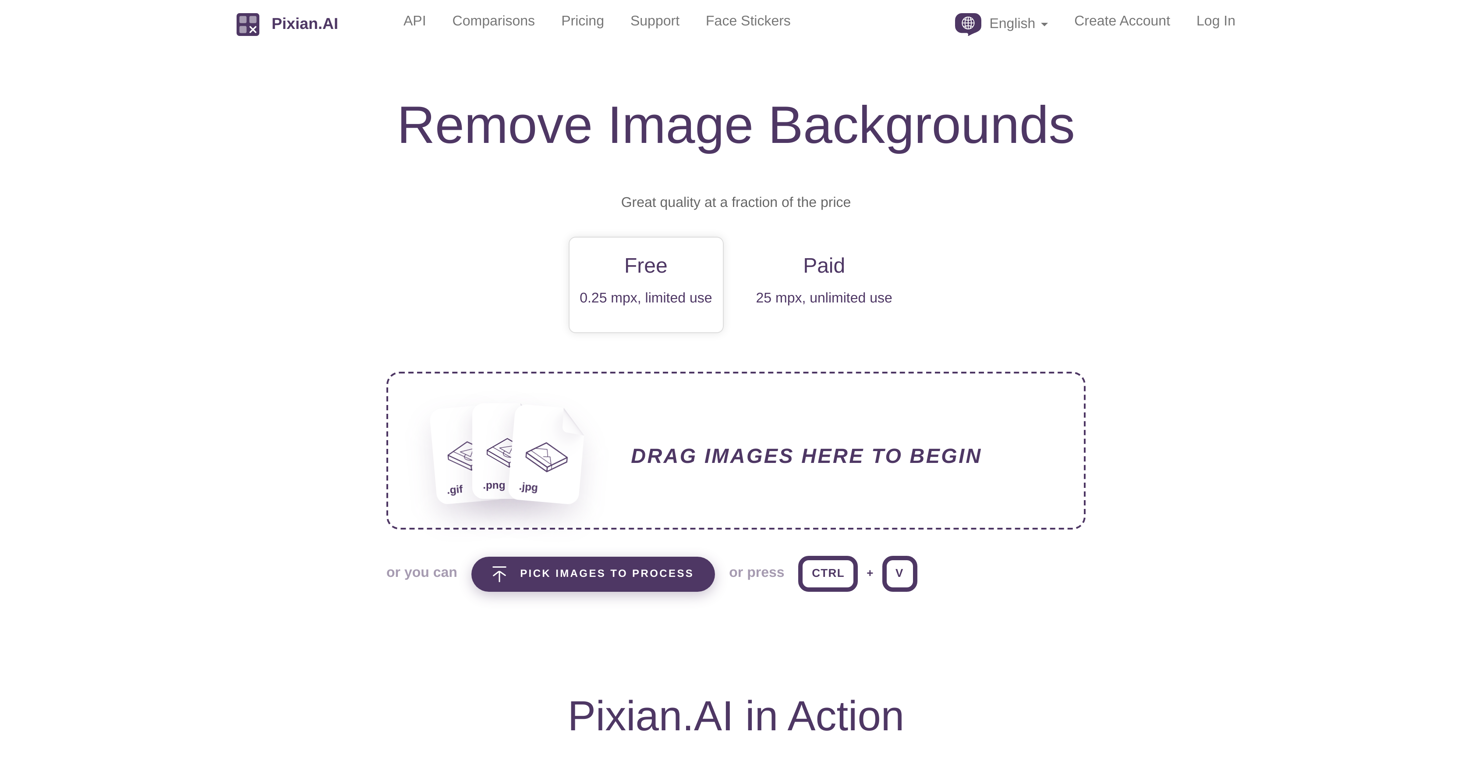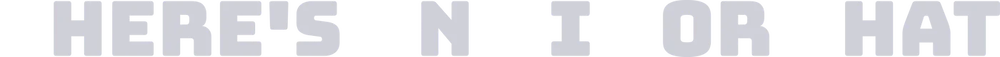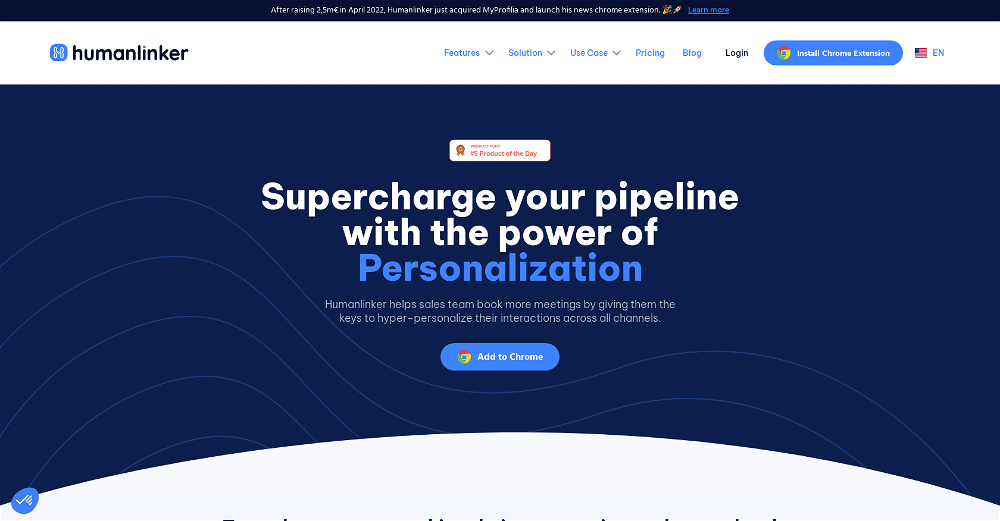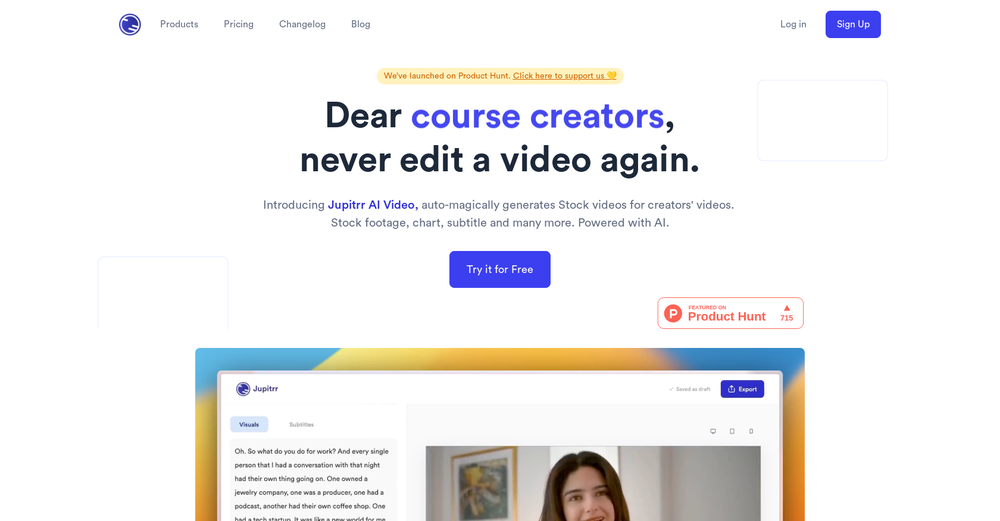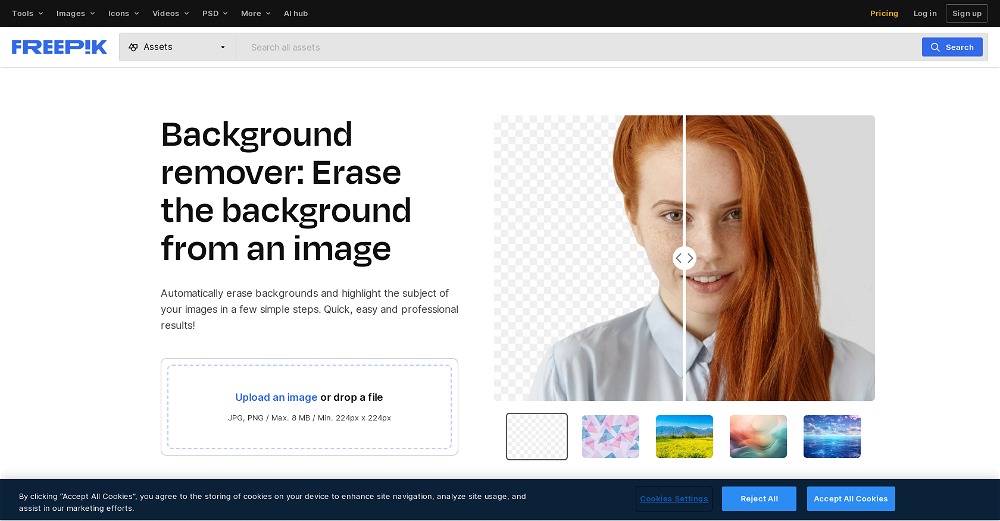How does Pixian.AI remove image backgrounds?
Pixian.AI removes image backgrounds by leveraging the capabilities of powerful server GPUs and multi-core CPUs. It focuses on a detailed analysis of the image and subsequently eliminates the background.
What is the maximum image size that Pixian.AI can process?
Pixian.AI can process images with a maximum size of up to 25 megapixels. This sizing applies for both free and paid options.
What is the quality of the images after background removal?
The quality of the images after background removal is high. The outcome can be downloaded in HD resolution. Additionally, Pixian.AI allows the inspection of result preview before the final download.
How does Pixian.AI compare to other similar services?
Pixian.AI has been favourably compared to well-known competing services based on user-provided images and use cases. It outperforms in fields such as Objective backgrounds and Artwork scans or logos, while matching performance with studio shoots.
What languages does Pixian.AI support?
Pixian.AI supports multiple languages including English, German, Spanish, French, Hindi, Indonesian, Italian, Japanese, Korean, Polish, Portuguese, Russian, Thai, Turkish, and Vietnamese.
How can I customize my file in Pixian.AI?
On Pixian.AI, users can customize file format, JPEG quality, crop margin, result size, and a host of other settings according to their particular requirements.
Where can I download the results of Pixian.AI's processing?
The results of Pixian.AI's processing can be easily downloaded directly from the platform. Users can also inspect the result preview before finalizing the download.
What integration does Pixian.AI offer with other services?
Pixian.AI provides integration with services such as Vectorizer.AI, Recompressor.com, ClippingMagic.com, among others. This gives users added flexibility and accessibility.
What is Pixian.AI's API access and how can businesses benefit from it?
Pixian.AI offers API access for businesses to seamlessly incorporate its features into their workflows. A forthcoming API is expected to fund operations, providing more opportunities for businesses.
Can Pixian.AI handle background removal of logos and artworks?
Yes, Pixian.AI can effectively handle the background removal of logos and artwork. It excels particularly in these areas compared to its competitors.
How does Pixian.AI perform in detecting and preserving hair in pictures?
Pixian.AI has been trained on a wide range of images, including those with hair and fur. Therefore, it performs excellently in detecting and preserving hair details in pictures.
How does Pixian.AI optimize an uploaded image?
Pixian.AI optimizes an uploaded image using the combined prowess of multi-core CPUs and powerful server GPUs. The advanced image processing algorithm targets specific areas of the image to remove the background.
How can I incorporate Pixian.AI into my workflow?
Users can incorporate Pixian.AI into their workflow by using its API access. This allows them to remotely leverage Pixian.AI's features and functionalities, inserting them into their existing operations with ease.
What types of images can Pixian.AI handle?
Pixian.AI can handle a wide range of images. This includes photos of people, objects, artworks, logos and scans. It has a track record of superior performance with objects, artworks, logos, and scans.
What is the quality of Pixian.AI results compared to its competitors?
In terms of quality, Pixian.AI holds its ground against the best-known competing services. In areas such as objective backgrounds and artworks, scans, or logos, it outperforms its competitors while matching their results in studio shoots.
Can I select the output file format in Pixian.AI?
Yes, Pixian.AI allows users to select the output file format for their processed images. Available options include JPEG and PNG for differing opacity needs.
Does Pixian.AI support multi-core processors and GPUs?
Pixian.AI fully supports multitasking processes. It employs the power of multi-core processors and Graphics Processing Units (GPUs) to streamline its image analysis and background elimination algorithms.
What are the output customization options in Pixian.AI?
Pixian.AI provides multiple output customization options. Users can adjust the JPEG quality, crop margin, result size, vertical alignment, and filename suffix. Additionally, preset configurations for specific use-cases like eCommerce are also available.
Can I retry the image processing in case of a Network Error in Pixian.AI?
In case of a network error, Pixian.AI allows for a retry of the image processing. The platform encourages users to check their settings or try another browser or computer if persistent network issues occur.
What are the pricing options for using Pixian.AI?
Pixian.AI offers both free and paid usage options. While basic usage with limited features is available for free, unlimited access up to 25 megapixels is available as a paid option. Detailed pricing can be found on Pixian.AI's Pricing page.