Troubleshooter
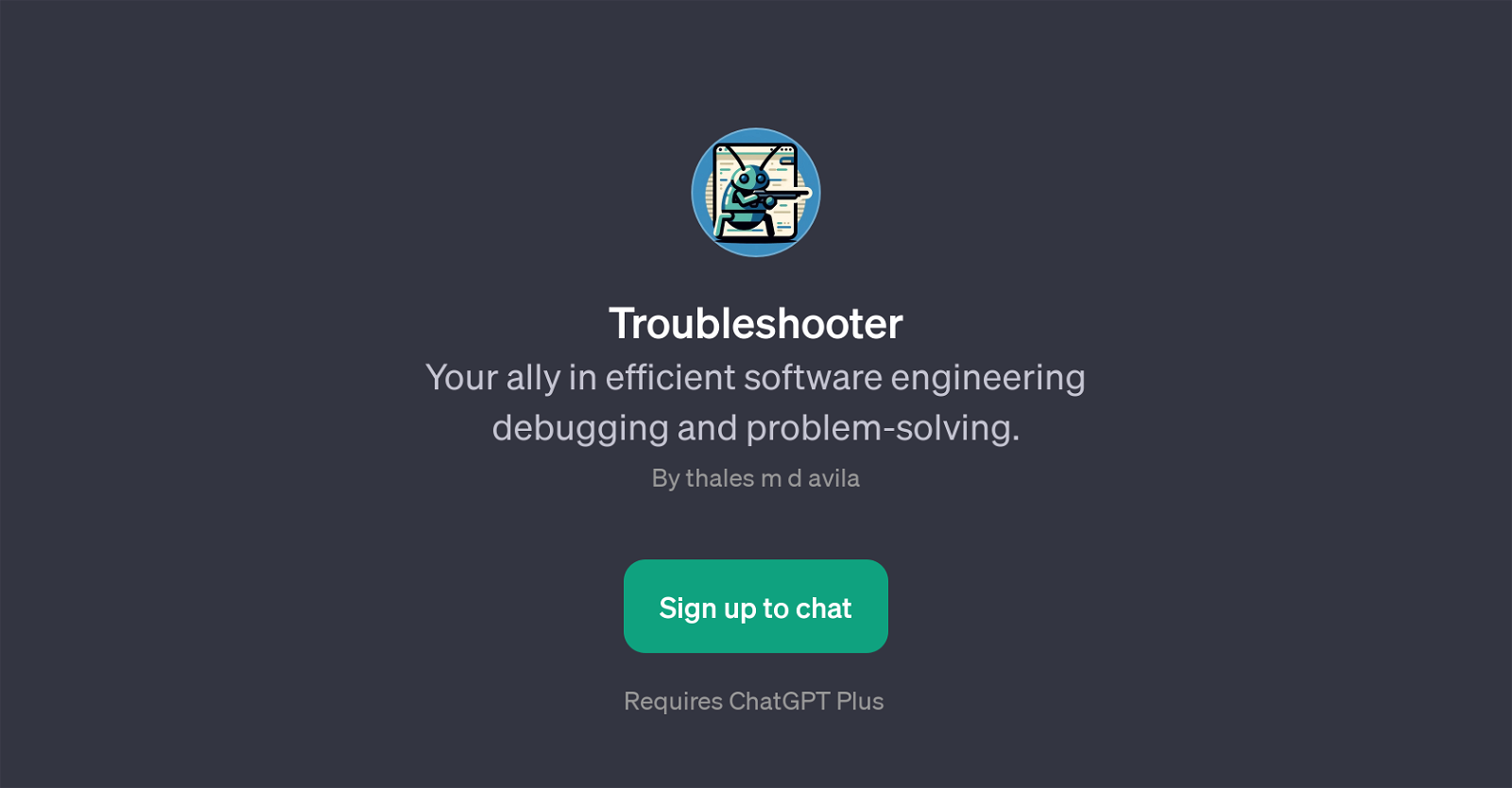
Troubleshooter is a GPT designed to assist with software engineering debugging and problem-solving. This GPT is a valuable resource for addressing a wide variety of software debugging concerns.
Implementation questions, server issues, general understanding of bugs, and compilation errors are all fields where this tool offers insightful guidance.
With its prompt assistance, users can troubleshoot common and complex problems, making it a vital instrument in the programmers toolkit. It requires ChatGPT Plus.
To interact with the tool, users can start by presenting their troubleshooting concerns or needs. These could range from 'How do I debug this code error?' and 'What's the best approach to troubleshoot a server issue?' to 'Can you help me understand this bug?' and 'Why isn't my code compiling correctly?'.
By enabling effective problem-solving and supporting the debugging process, Troubleshooter is a versatile ally for any software engineer, application developer, or anyone seeking to gain a deeper understanding of coding issues.
Would you recommend Troubleshooter?
Help other people by letting them know if this AI was useful.
Feature requests
36 alternatives to Troubleshooter for Code debugging
If you liked Troubleshooter
People also searched
Help
To prevent spam, some actions require being signed in. It's free and takes a few seconds.
Sign in with Google











