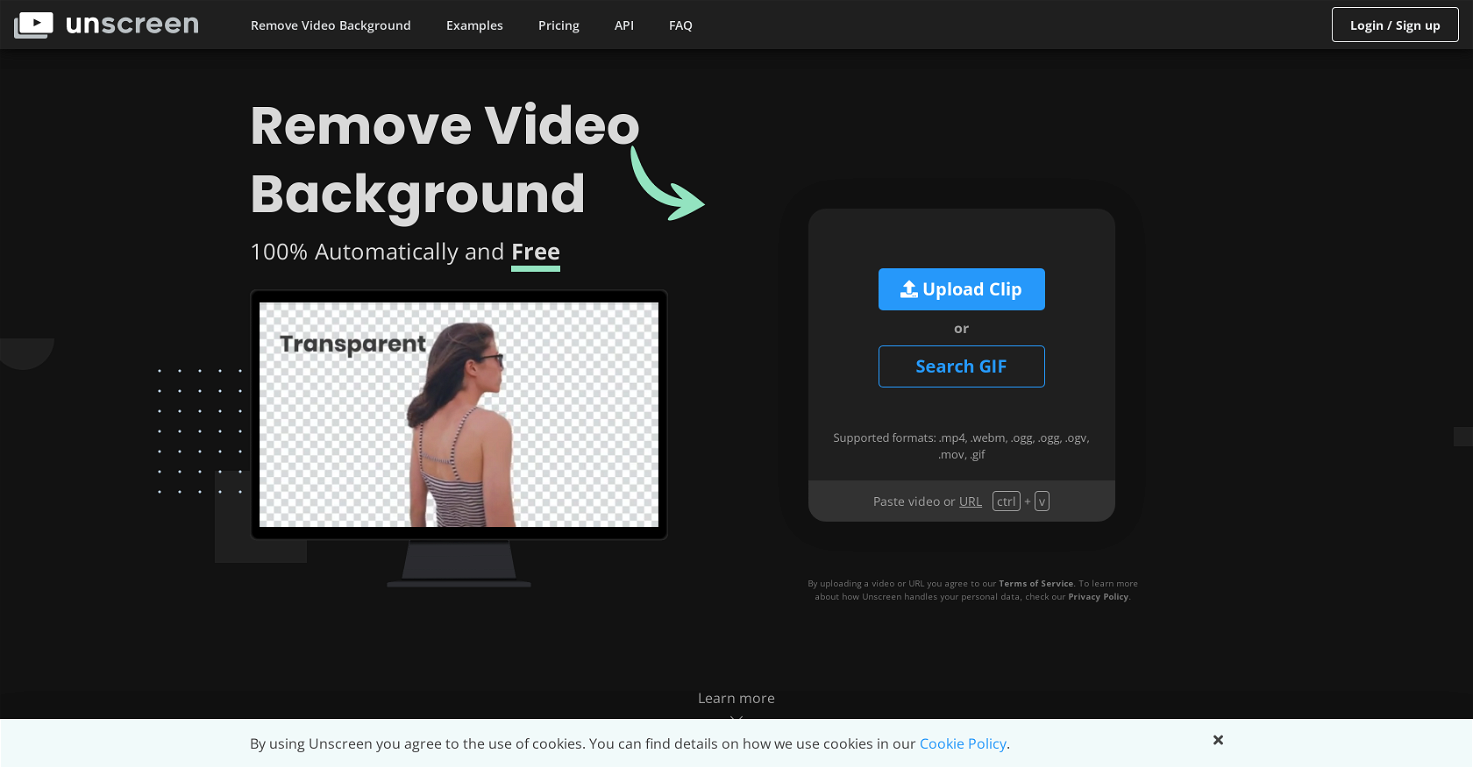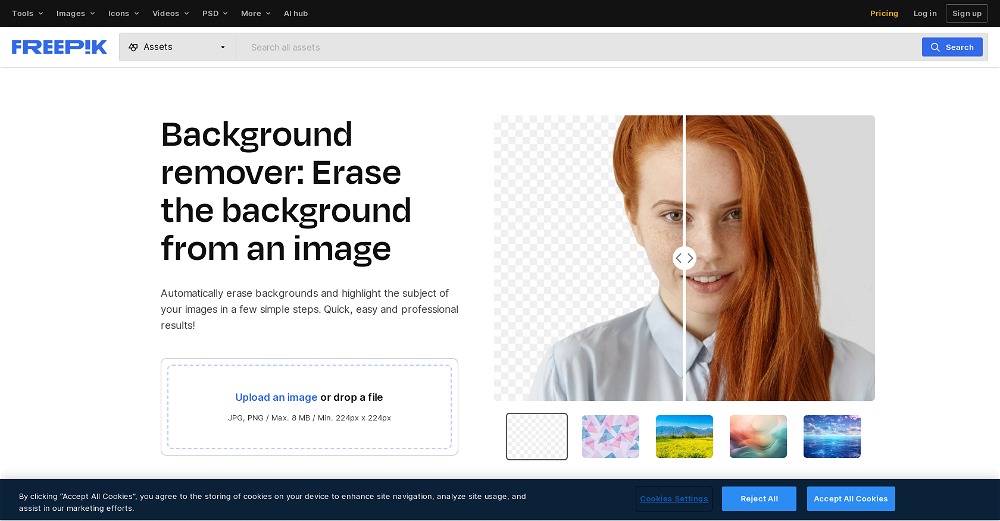What is Unscreen?
Unscreen is a revolutionary tool that leverages AI technology to automate background removal from videos and GIFs. This platform eliminates traditional complex procedures like chroma keying and greenscreens making the process 100% automatic and online. The tool supports a diverse range of video formats and caters to different user requirements, irrespective of their expertise level. Along with automation, it offers high-quality results, gaining widespread recognition and appreciation.
How does Unscreen work?
Unscreen works with AI technology to automatically eliminate the background from videos. Users simply upload their video or search for a GIF, and Unscreen proceeds to analyze the video to generate an accurately trimmed result. The platform accomplishes this with no need for manual interventions such as pixel selection, color choices, mask painting or path movement.
What video formats are supported by Unscreen?
Unscreen supports various video formats including .mp4, .webm, .ogg, .ogv, .mov, and .gif. This versatility allows users to leverage Unscreen across a broad spectrum of video-related tasks.
What is the Unscreen Pro Plugin for Adobe Premiere Pro and After Effects?
The Unscreen Pro Plugin, designed for Adobe Premiere Pro and After Effects, enables users to seamlessly import Unscreen Pro results into their video editing software. Following processing on Unscreen Pro, hitting the 'Import Unscreen Pro Bundle' button activates the plugin, and the process completes by uploading a zip file directly to the video editing software.
What makes Unscreen different from other video editing tools?
Unscreen sets itself apart by utilizing AI technology to automatically remove the background from videos and GIFs, a procedure traditionally labor-intensive. Secondly, its full automation eliminates the need for the user to intervene, unlike other video editing tools mandating manual functionalities including color selection and mask painting. Also, the provision of a Pro version with extended features and plugins promotes Unscreen as a versatile tool in the video editing market.
Can I use Unscreen for free?
Yes, personal and commercial users can utilize Unscreen for free to automatically remove video backgrounds without any manual intervention.
What additional features does Unscreen Pro offer?
Unscreen Pro offers several additional features that enhance user experience and convenience. It supports full HD resolution, inclusion of audio, and working on full-length clips. It also provides video file download and does not imprint watermarks onto the videos. Furthermore, it offers the possibility to use an API and plugins to facilitate integration with other tools or platforms.
How can I use the API of Unscreen?
IDK
How can I integrate Unscreen with third-party platforms or tools?
Unscreen facilitates integration with third-party platforms or tools through its API and plugins. The specific methods for this integration may vary based on the third-party platform's specifications and Unscreen’s API documentation.
What is chroma keying and how does Unscreen optimize this process?
Chroma keying, also known as green screening, is a process often used to remove video backgrounds. It requires the video to be shot against a solid color, usually green, which is later substituted with a different background. Unscreen optimizes this labor-intensive procedure by using AI technology to do so 100% automatically, online, and free, irrespective of the original video's backdrop, thereby eliminating the need for chroma keying or greenscreens.
How does Unscreen achieve such accurate results?
Unscreen delivers highly accurate results owed to the advanced AI technology it employs. Upon uploading or selecting a video, Unscreen's AI analyses it and automatically generates a high-quality, background-free output. This automation leaves no room for human errors determined by pixel selection, color choices, or mask painting, typically associated with manual interventions.
What kind of content can I create with Unscreen?
With Unscreen, users can create a variety of content such as engaging social media videos, targeted advertising material, tutorial videos, and any content requiring a background-free video. The nature of use is defined only by the user's creative limit.
Is there a limit to the length of videos I can process using Unscreen?
Although Unscreen caters to a range of video lengths, the Unscreen Pro version allows users to process full-length clips without restrictions. The extent to which the length of videos can be processed in the free version, however, might be subjected to certain limitations.
What output video quality can I expect from Unscreen and Unscreen Pro?
Unscreen commits to delivering high-quality output. The regular version provides a satisfactory level of resolution, while Unscreen Pro enhances the experience by supporting full HD resolution, providing even higher quality output for professional use.
What other platforms can Unscreen be seamlessly integrated with?
Unscreen can integrate seamlessly with Adobe Premiere Pro and After Effects via its Pro Plugin. This plugin allows users to import the output from Unscreen directly into their video editing software without any manual intervention.
How does the audio support feature work in Unscreen Pro?
Unscreen Pro includes an audio support feature. While specifics about how this feature functions aren't detailed, it allows users to maintain the original audio from their video clips in the final, background-free output.
Can I share my Unscreen edited videos directly to social media?
IDK
Does Unscreen leave a watermark on the videos?
No, Unscreen does not leave a watermark on videos processed with its Pro version. However, videos edited using the free version of Unscreen may have a watermark.
Is it possible for Unscreen to process multiple videos simultaneously?
IDK
How is the Unscreen Pro Plugin installed and used in Adobe Premiere Pro & After Effects?
The Unscreen Pro Plugin is installed in Adobe Premiere Pro & After Effects by downloading the plugin from the designated platform. Once the video gets processed with Unscreen Pro, users click on the 'Import Unscreen Pro Bundle' button to initiate the seamless upload process of the zip file to their video editing software.