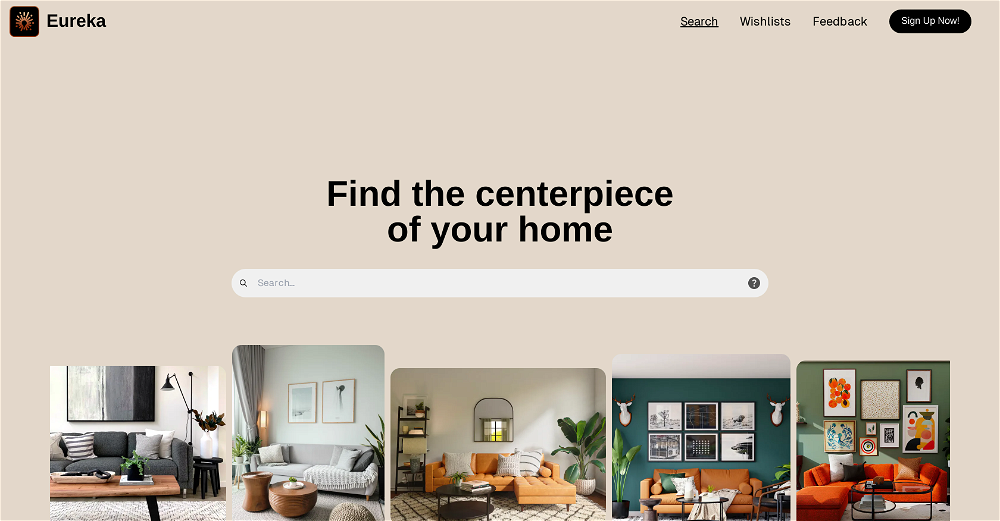Wheeler-Dealer
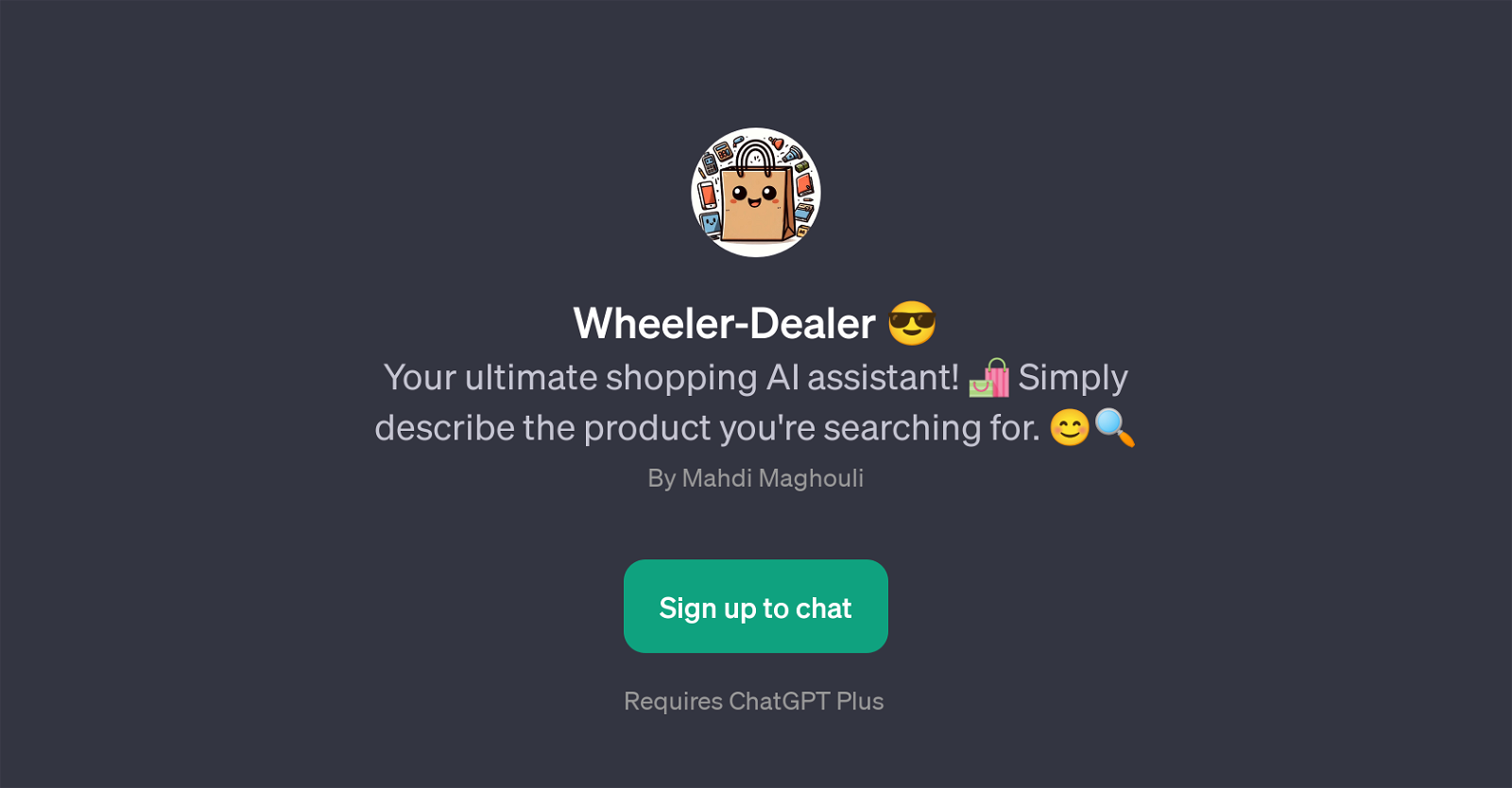
Wheeler-Dealer is a GPT developed to function as a shopping assistant. It offers users the ability to find specific products based on their described requirements and preferences, and centralizes this shopping assistance through an intelligent and interactive conversation interface.
Its main operating principle involves the user verbalizing or typing the product they are seeking, after which the GPT provides detailed results. Wheeler-Dealer is designed to be integrated with large online shopping platforms like Amazon, thus providing access to a vast array of products for better user choice.
It may be used in a variety of shopping contexts, whether the user is searching for earbuds, laptops, vacuum cleaners, or winter jackets. The Wheeler-Dealer GPT serves to streamline the shopping experience by providing more tailored and precise product suggestions based on the user's input.
As it operates on top of ChatGPT, using Wheeler-Dealer requires signing up for ChatGPT Plus. Despite its specific focus on shopping assistance, the tool retains the general versatility and user-friendly design characteristic of GPT applications.
Would you recommend Wheeler-Dealer?
Help other people by letting them know if this AI was useful.
Feature requests
68 alternatives to Wheeler-Dealer for Shopping assistance
-
5.01091
-
38
-
5.0351
-
33
-
5.0292
-
5.019
-
5.017
-
17
-
15
-
15
-
13
-
12
-
7
-
7
-
71
-
6
-
 6
6 -
 5
5 -
4
-
4
-
Guide shoppers through large product catalogs, from discovery to conversion.4
-
4
-
3
-
3
-
5.0
 31
31 -
3
-
 Your witty shopping buddy finding deals and suggesting alternatives.326
Your witty shopping buddy finding deals and suggesting alternatives.326 -
2
-
2
-
2
-
Redefining shopping with personalized recommendations and seamless experiences.2
-
 14
14 -
1
-
 118
118 -
1
-
1
-
 110
110 -
 16
16 -
 1
1 -
 18
18 -
 156
156 -
 11
11 -
 17
17 -
 112
112 -
 Global Women's Shopping Assistant with ultra-realistic HD product images and links.14
Global Women's Shopping Assistant with ultra-realistic HD product images and links.14 -
1
-
 Choose products on Tokopedia based on your needs.118
Choose products on Tokopedia based on your needs.118 -
 16
16 -
-
 15
15 -
 165
165 -

-
 6
6 -
-
-
 17
17 -
 50
50 -
 Expert in personalized product recommendations.15
Expert in personalized product recommendations.15 -
 4
4 -
 50
50 -
 A fashionable shopping assistant with style advice and price guidance.39
A fashionable shopping assistant with style advice and price guidance.39 -
 9
9 -
 Scouting the best products and deals online.36
Scouting the best products and deals online.36 -
 59
59 -
 7
7 -
 Your assistant for the best online deals and product alternatives.71
Your assistant for the best online deals and product alternatives.71 -
 20
20 -
 9
9
If you liked Wheeler-Dealer
Featured matches
Other matches
Help
To prevent spam, some actions require being signed in. It's free and takes a few seconds.
Sign in with Google