Code Debugger Pro

Code Debugger Pro is a GPT designed to assist users in debugging their code. By leveraging the advanced features and capabilities of ChatGPT, this tool aims to provide instant help to programmers facing challenges with their code across various programming languages such as Python, JavaScript, C#, and Java.
It provides prompt and insightful responses to inquiries connected to coding problems, errors or exceptions encountered during programming. Example prompts include, 'Why is my Python code not working?', 'How can I fix this JavaScript error?', 'What's wrong with my C# function?', and 'Can you help me understand this Java exception?'.
This GPT acts as an intelligent assistant to the programmers, offering advice and potential solutions to their coding problems, thereby making the coding process smoother and more efficient.
It requires a ChatGPT Plus subscription for unrestricted use, signifying its potential to offer advanced utility to its users.
Would you recommend Code Debugger Pro?
Help other people by letting them know if this AI was useful.
Feature requests



36 alternatives to Code Debugger Pro for Code debugging
-
44
-
43
-
36
-
27
-
26
-
19
-
5.017
-
5.0141
-
12
-
5.08
-
5.071
-
7
-
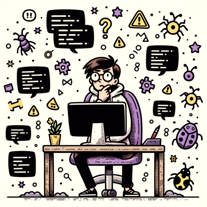 448
448 -
3
-
3
-
2
-
 26
26 -
1
-
 134
134 -
1
-
 116
116 -
 1112
1112 -
-
 76
76 -

-
3
-
 Expert in assembly language programming, providing detailed and accurate assistance.88
Expert in assembly language programming, providing detailed and accurate assistance.88 -
 First-rate debugging service with precise search and browsing capabilities.57
First-rate debugging service with precise search and browsing capabilities.57 -
 152
152 -
 39
39 -
 17
17 -
 11
11 -
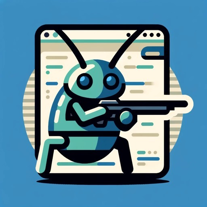 Your ally in efficient software engineering debugging and problem-solving.18
Your ally in efficient software engineering debugging and problem-solving.18 -
 3
3 -
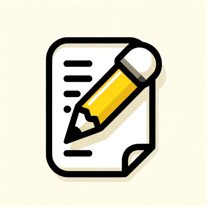 53
53 -
If you liked Code Debugger Pro
Help
To prevent spam, some actions require being signed in. It's free and takes a few seconds.
Sign in with Google








