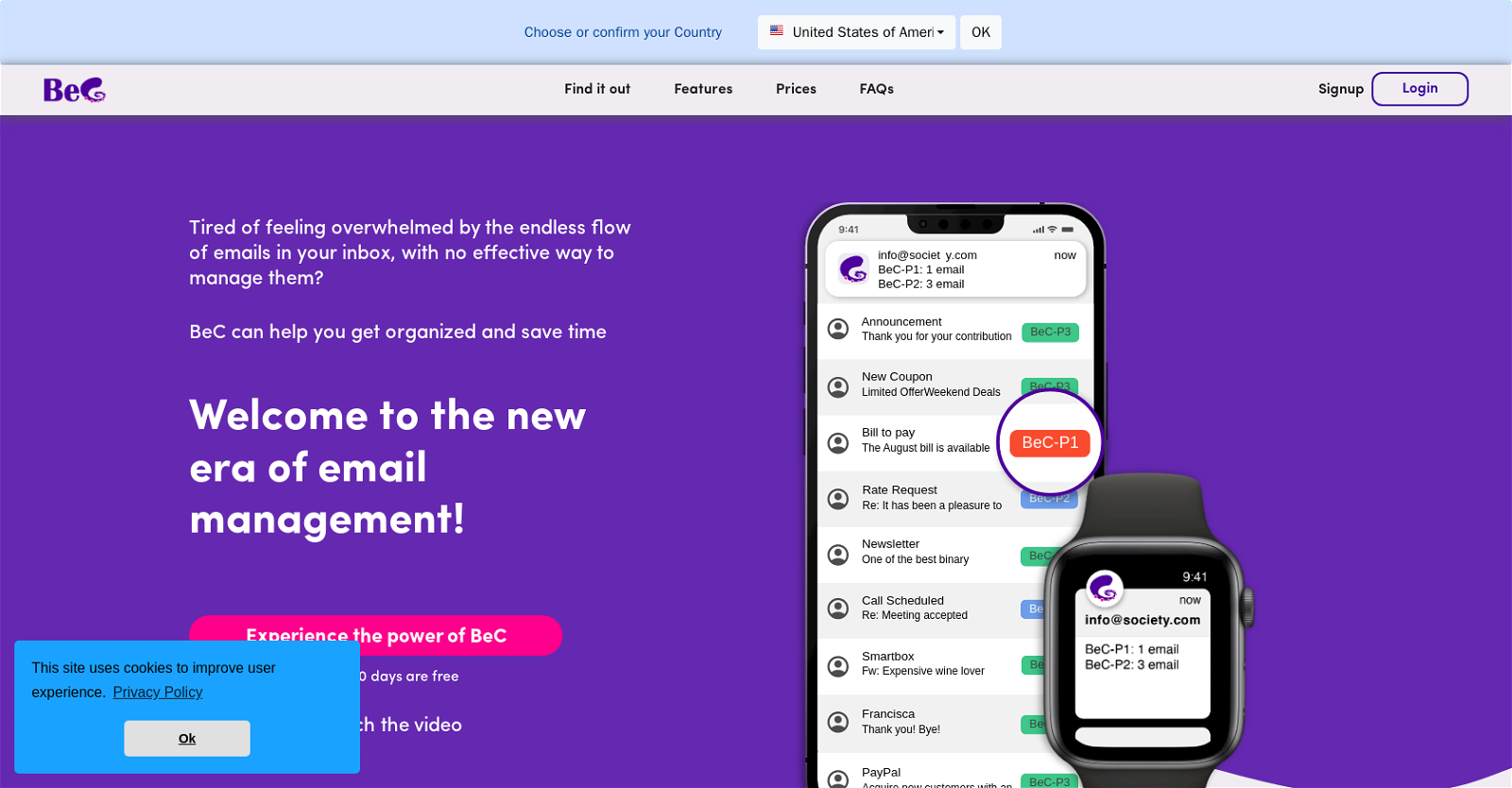What is BeC?
BeC is an AI-powered tool for managing emails. It integrates with the user's existing email inbox to classify and organize emails based on their priority. BeC is designed to reduce distracting email notifications to only important ones, based on the user's preferences and habits. It allows users to set independent notifications for every device, introduces cumulative notifications for minimized disruption, and makes the whole process of email management automatic, dynamic, and personalized. BeC supports 10 languages and works with popular email domains such as Gmail, Outlook, and Yahoo.
How does BeC organize emails?
BeC organizes emails by automatically assigning a specific priority to each new incoming email. This is achieved by understanding the user's characteristics and habits. Unlike traditional tools, BeC doesn't rely on fixed filter rules for this task. The priority system is dynamic, and users can choose up to 10 priority levels. BeC then presents emails to the user based on this prioritization, avoiding the need for manual tagging or moving each new incoming email.
Does BeC require any manual configuration?
BeC does not require any lengthy or complex manual configurations. Once integrated with the user's existing email inbox, BeC seamlessly starts the email prioritization process based on the user's habits and attributes. The user will only have to choose the number of priority levels they prefer.
How many priority levels can I set in BeC?
Users can choose up to 10 priority levels in BeC. These priority levels help assign importance to each new incoming email, aiding in more effective and personalized email management.
What are cumulative notifications introduced by BeC?
Cumulative notifications are a feature introduced by BeC. They are designed to reduce distractions, where regardless of the number of relevant new emails within a particular timeframe, the user is only disturbed once. This helps minimize unnecessary interruptions while also assuring that priority emails don't get missed. It is especially useful when it comes to bulk priority emails.
What languages does BeC support?
BeC supports 10 prominent languages: Arabic, Chinese, French, English, Italian, Japanese, Dutch, Polish, Portuguese, Russian, Spanish, and German.
Which standard email domains does BeC support?
For private emails, BeC supports most commonly used standard domains, which include Gmail, Outlook, and Yahoo.
Why BeC is different from traditional email management programs?
Unlike traditional email management programs, BeC doesn’t require the user to set fixed rules or filters. Instead, it automatically assigns a specific priority to each new incoming email based on user's characteristics and habits. It also provides a unique feature of cumulative notifications, where notifications for all priority emails are sent at once instead of individually. Additionally, BeC permits separate notification settings for different devices.
Can I choose independent notifications for each of my devices using BeC?
Yes, BeC allows for independent notifications on every device the user uses. This helps avoid duplication of notifications and enabling the user to separate their personal and work spheres.
How does BeC determine the priority of each email?
BeC's artificial intelligence considers various factors based on the user's attributes and habits to determine the priority of each email. It processes, categorizes, and automatically associates incoming emails with a specific priority level. This system doesn't require any fixed rules or filter configurations.
Does BeC work with personal and work emails?
Yes, BeC is capable of managing both work and personal emails. It distinguishes between these spheres, helping users to effortlessly manage a large flux of inbound and outbound emails in their professional life, and in their private life to only read and be notified about the emails that matter.
Does BeC support customized email domains?
BeC primarily supports the standard domains assigned by an email service provider, which include Gmail, Outlook, and Yahoo. Specific details about customized email domains are not provided.
Does BeC help to reduce distractions due to unimportant emails?
Yes, BeC significantly reduces distractions caused by unimportant emails. It sends personalized notifications based on the user-defined priorities. This means users are only notified about the emails they deem important. BeC also introduces cumulative notifications, which send a single notification for all priority emails within a specific timeframe, further reducing constant disruptions.
Can BeC manage multiple email accounts?
Yes, BeC can manage multiple email accounts. However, the number of accounts it can manage depends on the user's chosen profile. Some profiles offer support for managing just one account, while others provide for multiple accounts.
Is BeC a separate app or does it integrate with my existing email?
BeC is not another separate email management app. It is designed as a service that integrates directly with the user's existing email provider and email client. It works alongside the conventional email system to sort, prioritize, and notify users about their emails based on set preferences.
Does BeC support different languages in emails?
Yes, BeC supports all the most widely spoken languages worldwide, including Arabic, Chinese, French, English, Italian, Japanese, Dutch, Polish, Portuguese, Russian, Spanish, and German. So, regardless of the language used in the emails, BeC can handle it.
How secure is BeC?
BeC ensures security by processing emails in real-time and not storing them. Plus, it utilizes top cloud technologies to guarantee the safety of user data.
How does BeC handle privacy?
BeC prioritizes privacy by never saving the processed emails. This approach ensures users' privacy is well-preserved while using BeC's email management services.
Is BeC's email organization feature customizable?
Yes, BeC's email organization feature is customizable to a certain extent. Users can choose the number of priority levels they wish to have, and BeC will automatically sort and label the incoming emails accordingly, keeping in mind of the user's attributes and habits. However, in-depth details about further customization aren't mentioned explicitly.
How quick is the setup process for BeC?
Setting up BeC is quick and easy, typically completed within two minutes. After signing up and adding email accounts, users simply choose the number of priority levels, and BeC will start automatically sorting and labeling all incoming emails.