GmailGPT
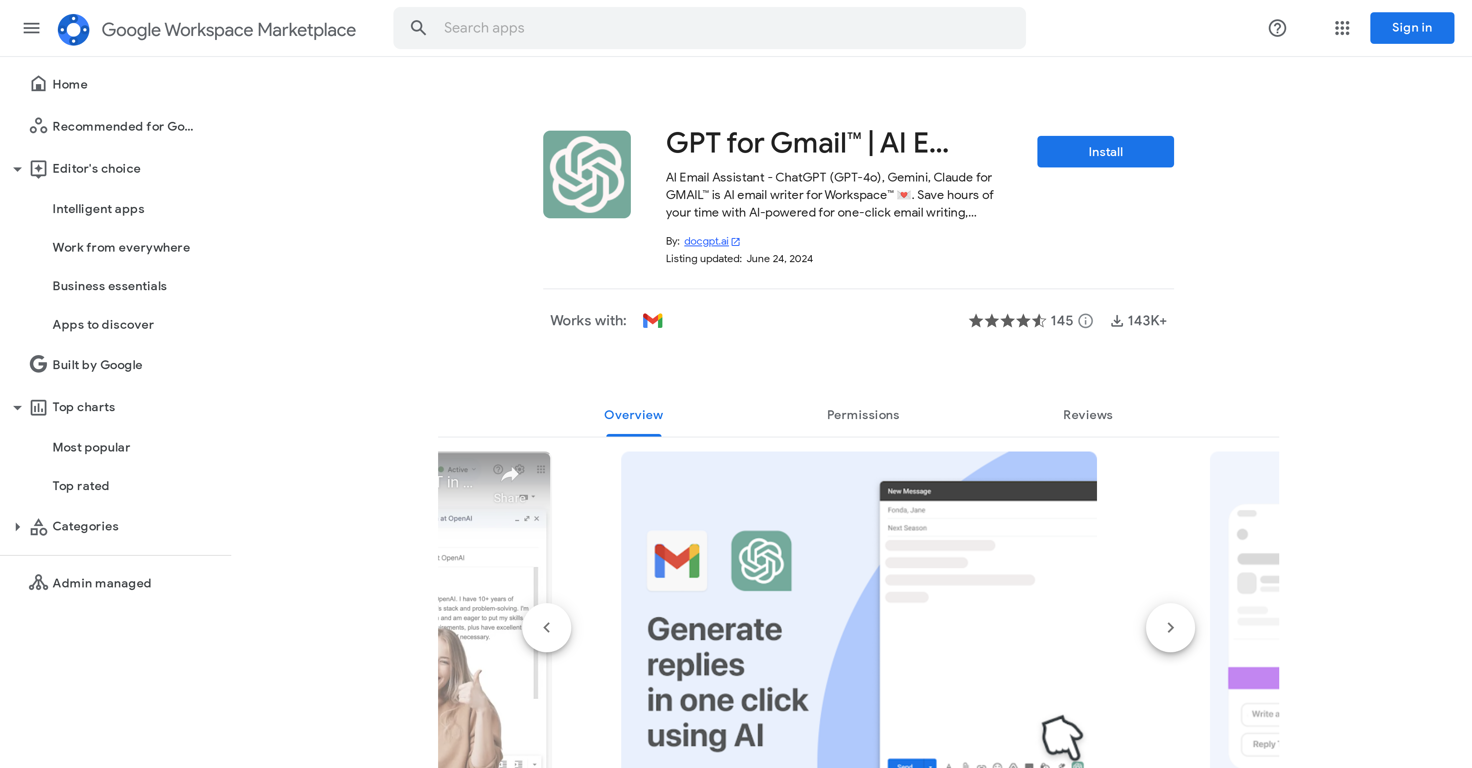
GPT for Gmail | AI Email Assistant | Gemini is an AI-powered tool dedicated to assisting users with their email writing within Google Workspace. This AI email writer leverages several versions of ChatGPT, including GPT-4o, GPT-4, GPT-3 Turbo, along with models such as Bard (Claude), Gemini, and Mistral.
By analyzing the context of users' past emails and any provided prompts, the tool constructs AI draft emails, reducing the time spent on email composition.
A notable feature includes a one-click email writing solution. The tool supports email translation and rephrasing, particularly assisting non-native English speakers in expressing themselves flawlessly in English.
Apart from this, advanced features such as translation and summarization are incorporated for more efficient email management. The tool serves as an AI virtual assistant in email communication and helps in various use cases like customer support, non-native English speakers overcoming language barriers, and business executives saving their productive time.
It supports 40+ languages and dialects, offering a varied user experience. The AI models used by the application do not require your OpenAI API key.
Releases
Pricing
Prompts & Results
Add your own prompts and outputs to help others understand how to use this AI.
-
62,725505v2.5 released 1mo agoFrom $500/mo

-
894,156648v1.6 released 29d agoFree + from $12/mo
 Reducing manual efforts in first-pass during code-review process helps speed up the "final check" before merging PRs
Reducing manual efforts in first-pass during code-review process helps speed up the "final check" before merging PRs
Pros and Cons
Pros
View 15 more pros
Cons
View 4 more cons
7 alternatives to GmailGPT for Gmail email writing
-
 AI learns from you and drafts answers to all your emails11,284112Released 1y agoFree + from $27Hey! We'd love to have you test our tool again after a year! It should work much better now :)
AI learns from you and drafts answers to all your emails11,284112Released 1y agoFree + from $27Hey! We'd love to have you test our tool again after a year! It should work much better now :) -
ChatGPT AI for Gmail: Generate, summarize, translate, and improve emails.3,08928Released 2y agoNo pricing
-
Generate perfect emails instantly with AI in Gmail1,84828Released 2y ago100% Free
-
Automatically draft email replies, straight from Gmail.1,35924Released 1y agoFree + from $5.99/moI had the opportunity to use Trimbox for 4 months now, and I must say, I am thoroughly impressed by its simplicity and efficiency. The tool has significantly aided me in composing emails, consistently leaving a positive impression (if I provided a well-thought-out prompt that is). Additionally, the one-click unsubscribe feature, which allows for unsubscribing without the need to open the emails, and the option to delete all emails from a sender with also just one click, have been invaluable in managing my inbox quickly and effectively. And as for me, the price is 27,99 € a year with both features in an unlimited version.
-
Gmail emails that write themselves? It's not magic, it's MailWizard.97310Released 1y agoFree + from $9/mo
-
AI drafts Gmail replies automatically89410Released 2y agoFree + from $5/moReady to Send is the best thing I’ve seen in a while. I wake up every morning to drafts written to my important emails 🤯
-
AI-powered Gmail automation for personalized emails46713Released 1y ago100% Free
Q&A
If you liked GmailGPT
Featured matches
-
Open14,521127v2.0 released 1y agoFree + from $11.95/mo
 Writemail.ai has seriously made my life easier! It saves me so much time by helping me draft emails and generate replies to them quickly. I love the tone adjustment and emoji features too!
Writemail.ai has seriously made my life easier! It saves me so much time by helping me draft emails and generate replies to them quickly. I love the tone adjustment and emoji features too! -
1,65915Released 6mo agoFree + from $9.99/mo












How would you rate GmailGPT?
Help other people by letting them know if this AI was useful.