QuackGPT
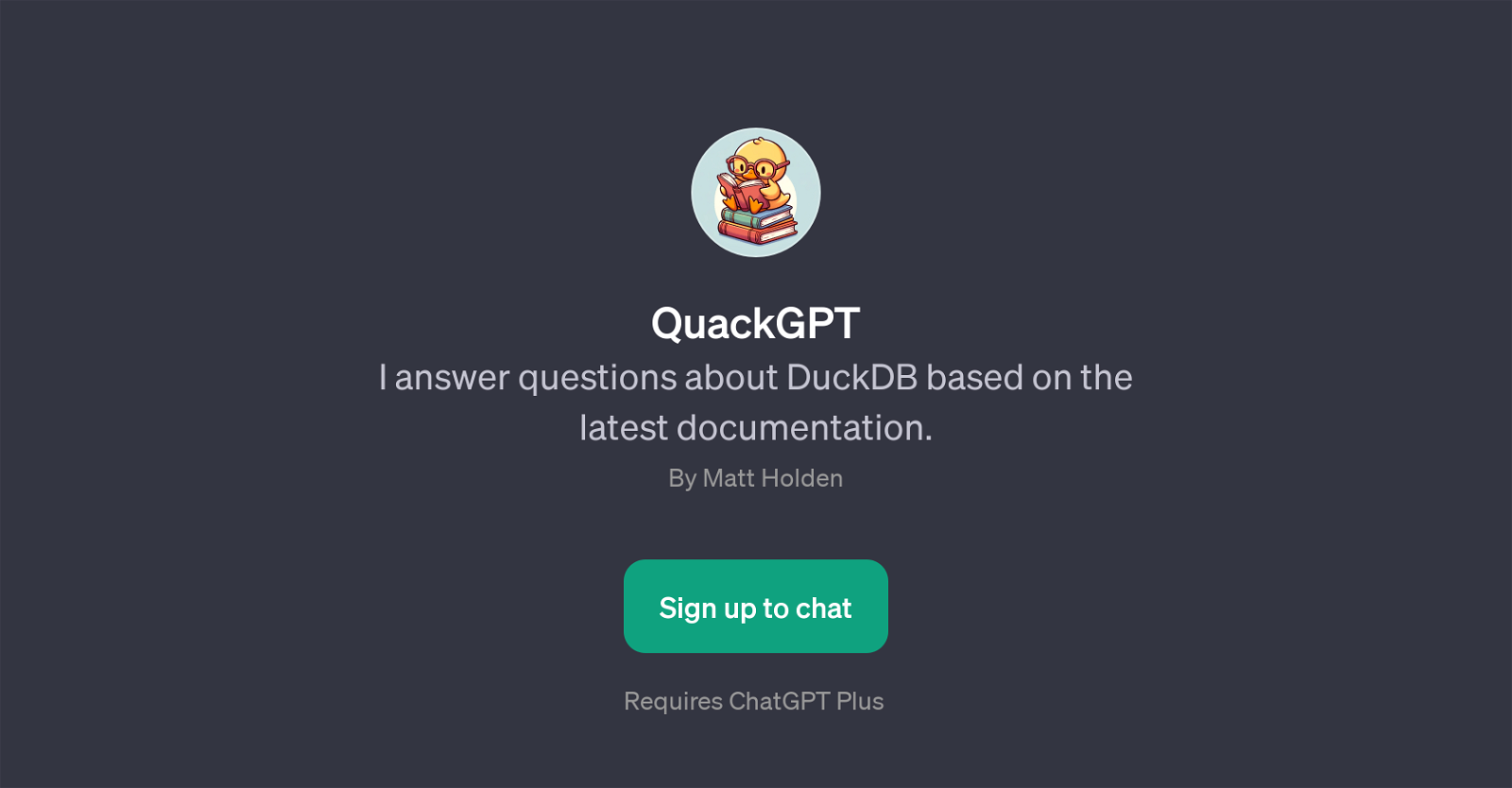
QuackGPT is a Generative Pre-training Transformer (GPT) that functions as a specialized aid for users needing information about DuckDB, an open-source columnar database management system.
In a conversational manner, QuackGPT provides responses based on the latest DuckDB documentation. It appears to be a specifically designed tool for answering an array of inquiries such as the installation of DuckDB in Python, the data types supported by DuckDB, instructions on joining tables in DuckDB, and general questions about DuckDB.
This tool operates on the ChatGPT platform and it requires ChatGPT Plus for access. With its unique welcome message, 'Hello! Ask me anything about DuckDB,' it creates a user-friendly atmosphere to users, making it easier to approach and navigate the complex technical topics regarding DuckDB.
It is important to note that to interact with this tool, a user will need to sign up and log into the ChatGPT platform.
Would you recommend QuackGPT?
Help other people by letting them know if this AI was useful.
Feature requests



35 alternatives to QuackGPT for Database q&a
If you liked QuackGPT
People also searched
Help
To prevent spam, some actions require being signed in. It's free and takes a few seconds.
Sign in with Google








