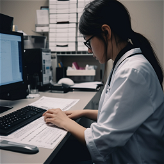AudioScribe Translator
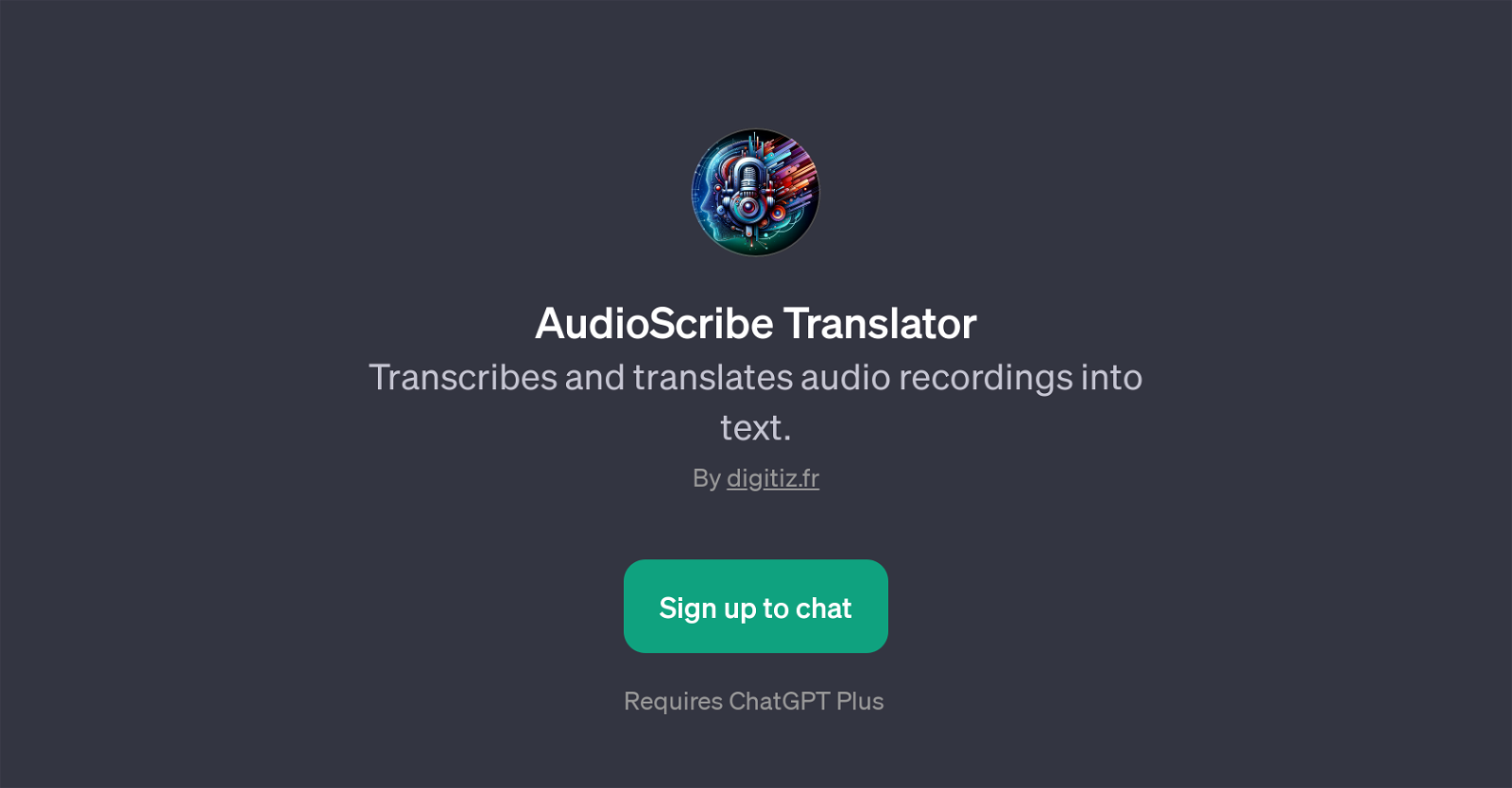
AudioScribe Translator is a GPT designed to transcribe and translate audio recordings into text. This tool is developed by Digitiz.fr and requires a ChatGPT Plus subscription for access.
The primary function of this tool is to assist users in decoding audio files and understanding spoken languages by converting them into a written format.
The GPT is not only capable of transcribing audio into text but goes a step beyond by providing translation services too. With the prompt starters like 'Transcribe this audio for me:', 'Can you translate this recording?', 'Help me understand this spoken language.', and 'Convert this audio to text, please.', users can easily engage with the tool.
Once instructed, the tool would process the audio file and produce a transcription and translation based on the user's request. Overall, AudioScribe Translator offers a seamless and efficient process of working with audio files, making it easier to comprehend, translate, and document spoken language.
The tool is particularly handy to users who often work with multilingual or ambiguous audio files.
Would you recommend AudioScribe Translator?
Help other people by letting them know if this AI was useful.
Feature requests



34 alternatives to AudioScribe Translator for Audio transcription
If you liked AudioScribe Translator
Featured matches
Other matches
Help
To prevent spam, some actions require being signed in. It's free and takes a few seconds.
Sign in with Google