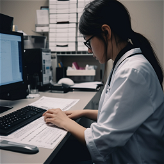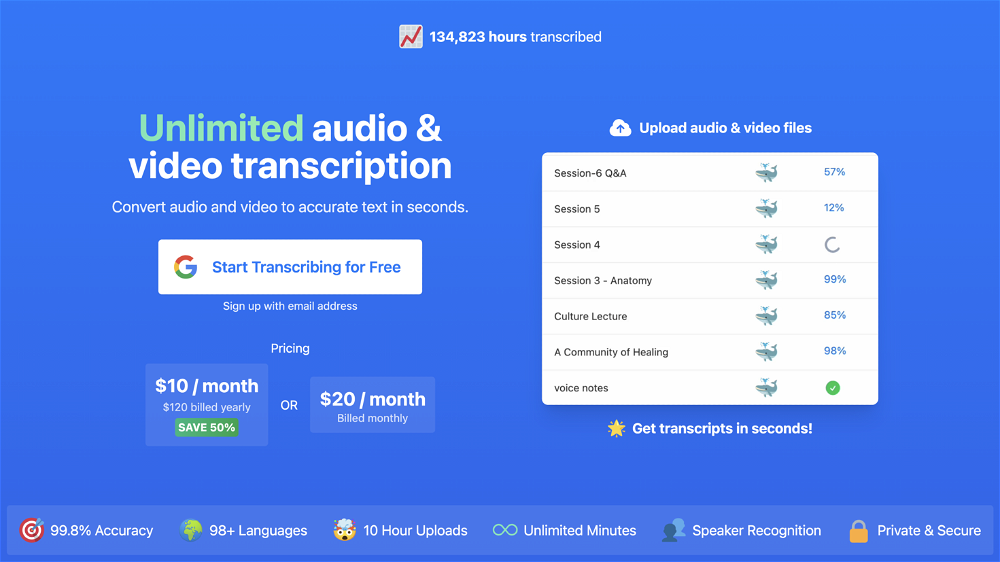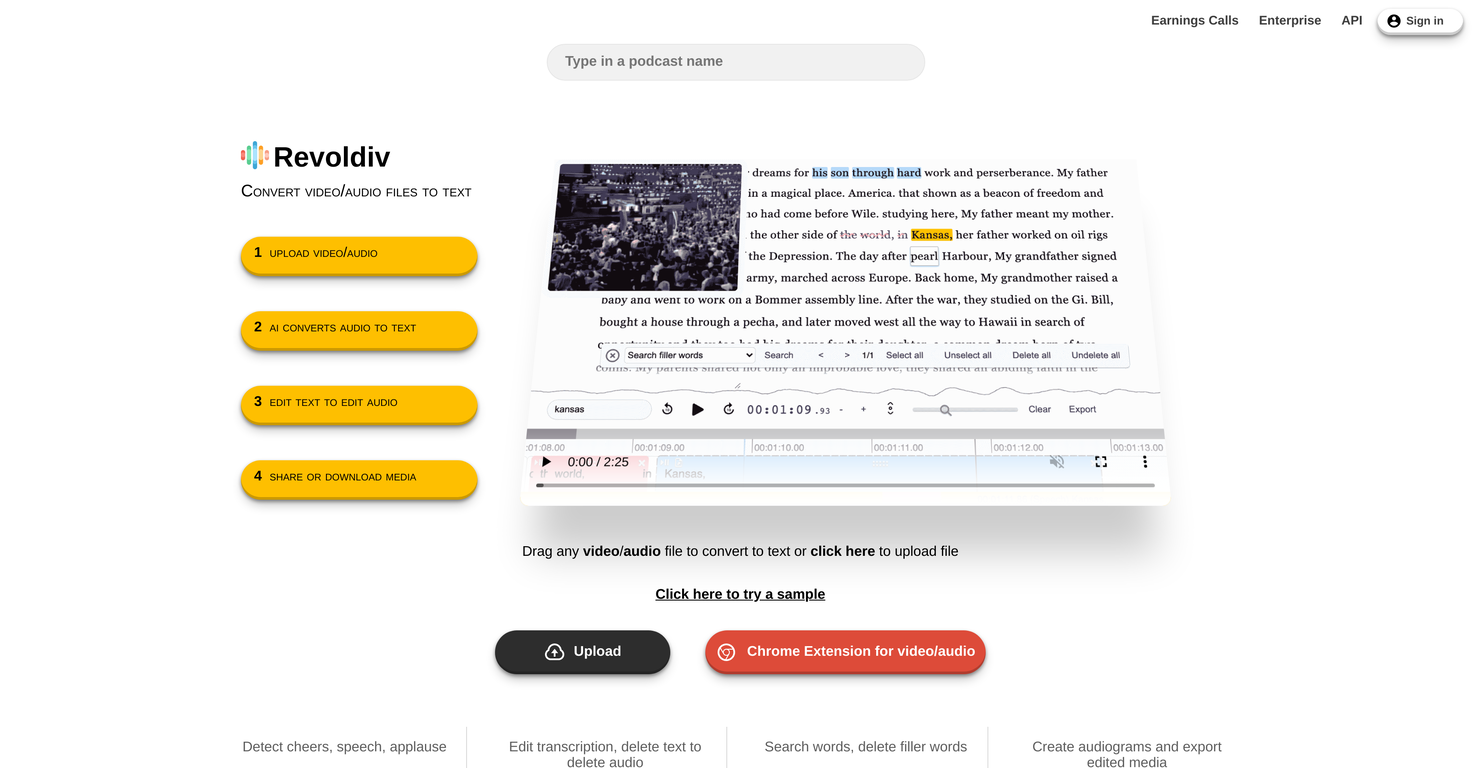
Revoldiv is an AI-based tool specifically designed for converting audio or video files to text with impressive accuracy. This tool is incredibly useful for creating transcriptions of various media files, like podcasts, interviews or video calls.
Media contents less than two hours long are supported in widely used browsers such as Chrome and Firefox. With its robust AI, Revoldiv detects speech, applause and cheers within the media files.
Users are also able to edit transcription text to correspondingly edit audio, dramatically streamlining the editing process. Revoldiv features the unique functionality of being able to remove filler words like 'um', 'like', and 'uhh' with a single click, making for cleaner, crisper content.
Moreover, user-friendly features allow users to export their content in several formats, share projects or snippets via the share feature, and create chapters for easier content navigation.
Additional capabilities extend to commenting and discussion functions, enabling users to communicate their thoughts and responses on the platform. This transcription and editing tool also supports media files via a Chrome Extension and facilitates the creation of audiograms.
Novel features such as 'flag post' and 'detecting speakers' add an extra layer of utility and convenience for user experience. However, it is important to note that editing functions are currently only supported on non-mobile devices.
How would you rate Revoldiv?
Help other people by letting them know if this AI was useful.
Feature requests



35 alternatives to Revoldiv for Audio transcription
Pros and Cons
Pros
Cons
Q&A
If you liked Revoldiv
Featured matches
Other matches
Help
To prevent spam, some actions require being signed in. It's free and only takes a few seconds.
Sign in with Google