Slide Wizard
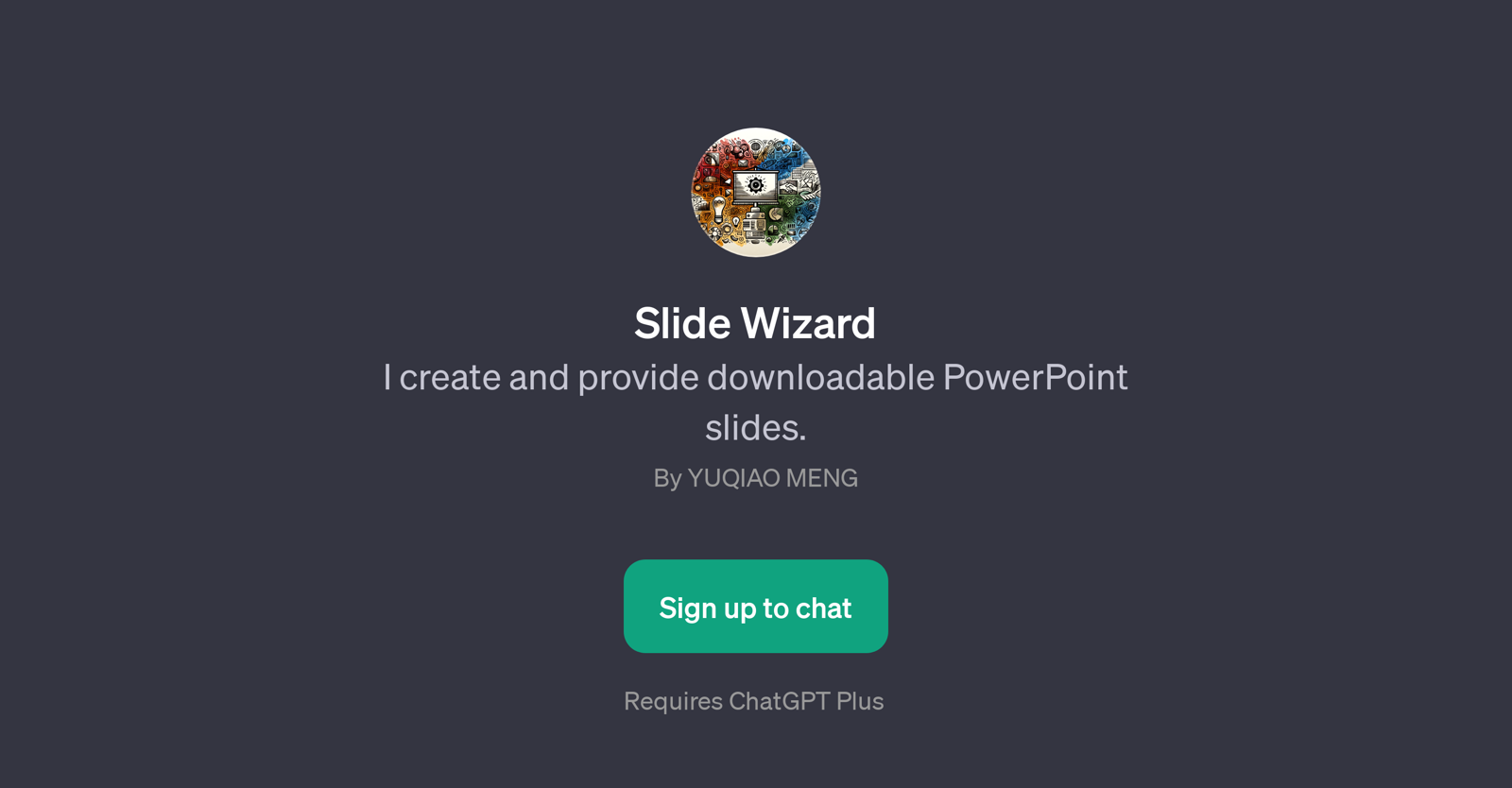
Slide Wizard is a GPT focused on designing and providing users with downloadable PowerPoint presentations. It acts as a digital assistance, specializing in creating tailored slide decks depending on the users' input.
Whether it's a presentation on global warming or a project proposal, Slide Wizard aids in collating information into a presentable format. All the user needs to do is provide the specific subject or details of the presentation, the GPT builds a suitable PowerPoint slide in response.
Once the PowerPoint presentation has been completed, the user has the convenience of downloading the .pptx file directly. The GPT's ultimate intent with this tool is to make the process of generating presentations simpler, faster, and efficient.
This tool requires users to have the ChatGPT Plus for a seamless PowerPoint creation experience.
Would you recommend Slide Wizard?
Help other people by letting them know if this AI was useful.
Feature requests



56 alternatives to Slide Wizard for Presentation slides
-
2.52,6639
-
5.01,595228
-
4.44067
-
3.83523
-
2.52861
-
3.02732
-
3.02696
-
1.72552
-
3.72252
-
4.0203
-
5.0171
-
4.0168
-
4.51652
-
119
-
101
-
5.0961
-
3.0832
-
3.580
-
1.073
-
4.0711
-
68
-
4.057
-
53
-
1.0531
-
45
-
3.0452
-
3.3441
-
44
-
5.0
 331
331 -
2.6232
-
1.0191
-
 19390
19390 -
15
-
15
-
13
-
13
-
13
-
1.011
-
10
-
3.7102
-
10
-
1.091
-
7
-
5
-
 41K
41K -
 Creating professional PowerPoint slides tailored to your tone.3160
Creating professional PowerPoint slides tailored to your tone.3160 -
 31
31 -
2
-
2
-
 117
117 -
 124
124 -
 114
114 -
 Upload your paper, get a crafted PPT presentation storyline.1800
Upload your paper, get a crafted PPT presentation storyline.1800 -
 130
130 -
 4
4 -

If you liked Slide Wizard
Help
To prevent spam, some actions require being signed in. It's free and takes a few seconds.
Sign in with Google








