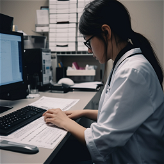VoiceScribe
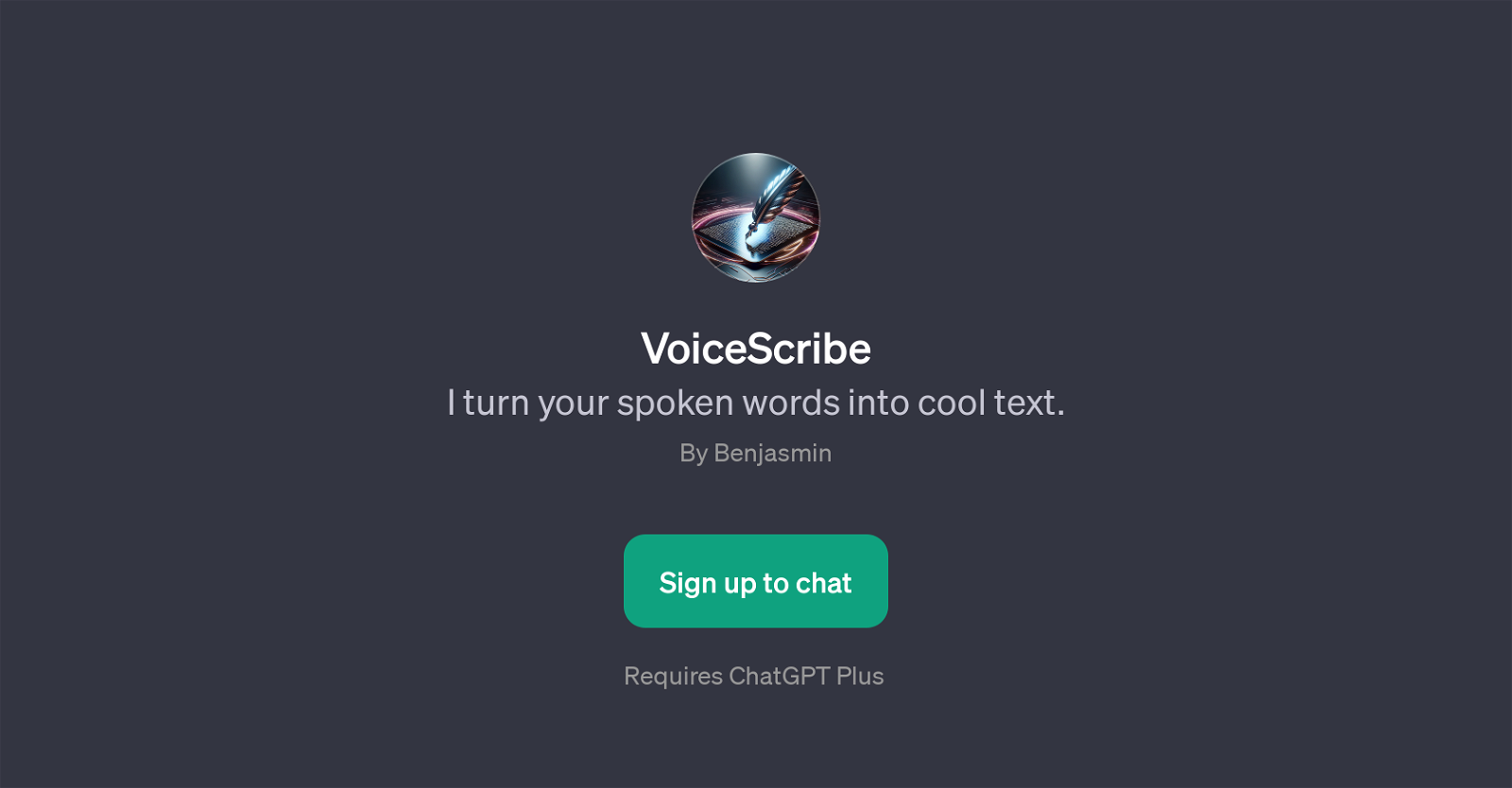
VoiceScribe is a Generative Pre-trained Transformer (GPT) that converts spoken words into text. Designed to transcribe voice inputs, it plays an essential role in a wide range of practical applications such as automating documentation, assisting in the creation of written reports, or empowering people who prefer speaking to typing.
VoiceScribe can offer improved accessibility and efficient task management. The tool works with the principle of prompting, with the major prompt starters being 'Transcribe this:', 'Convert my speech:', 'Make this formal:', and 'Polish my dictation:'.
These prompt starters aid the users in customizing the output according to their requirements. For instance, 'Make this formal:' would adapt a more casual conversational tone into a formal one that is appropriate for professional or academic contexts while 'Polish my dictation:' might refine language and grammar for polished, clean text.
It is important to note that VoiceScribe requires ChatGPT Plus for functioning.
Would you recommend VoiceScribe?
Help other people by letting them know if this AI was useful.
Feature requests



34 alternatives to VoiceScribe for Audio transcription
If you liked VoiceScribe
Featured matches
Other matches
Help
To prevent spam, some actions require being signed in. It's free and takes a few seconds.
Sign in with Google