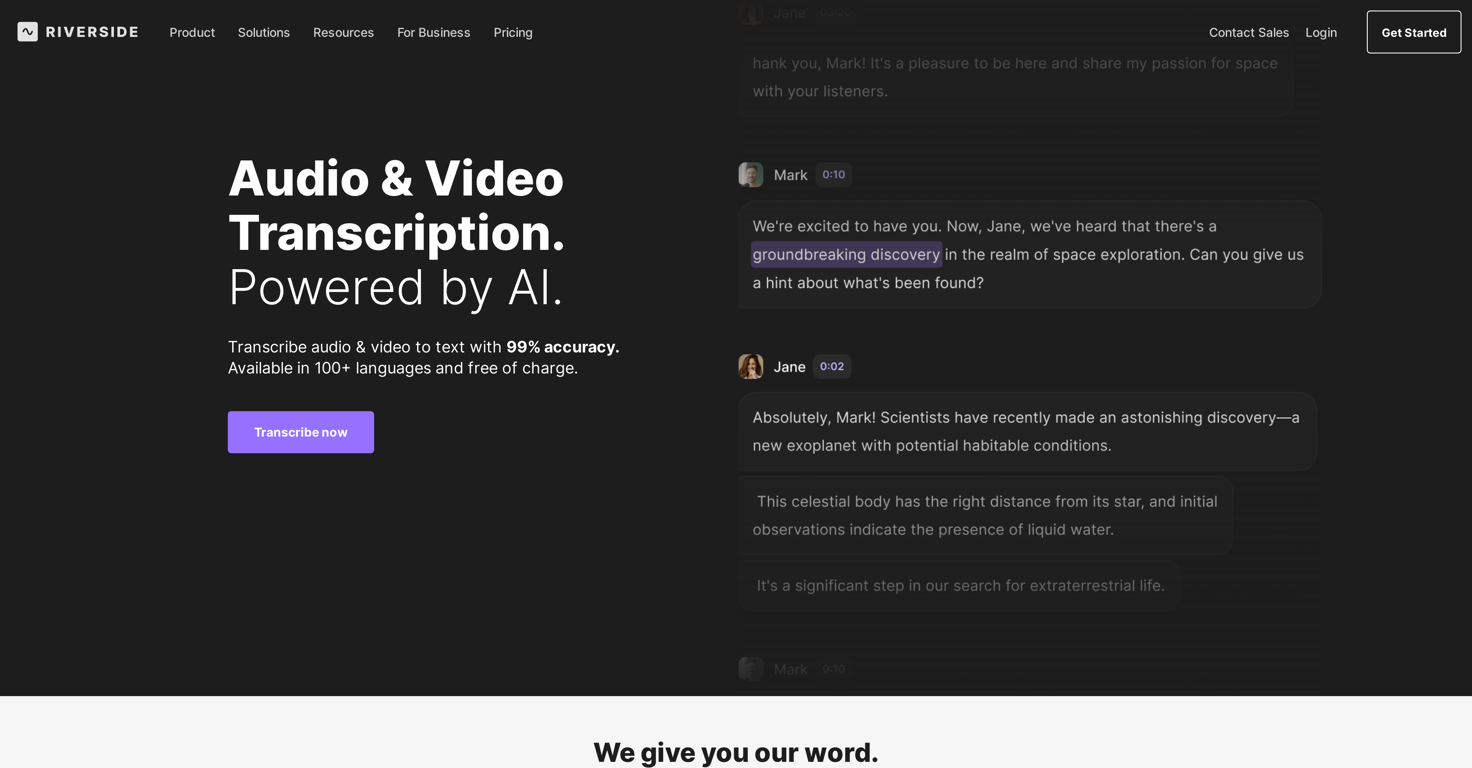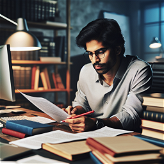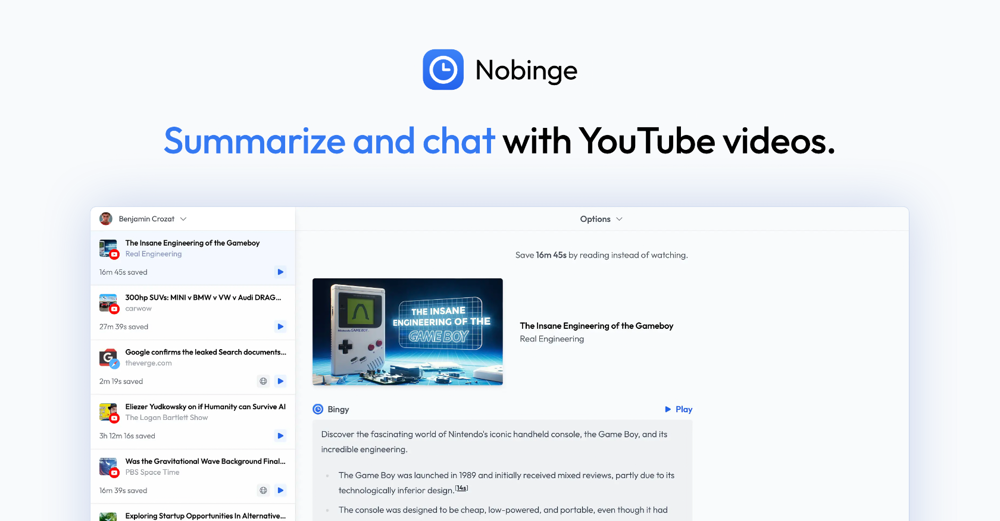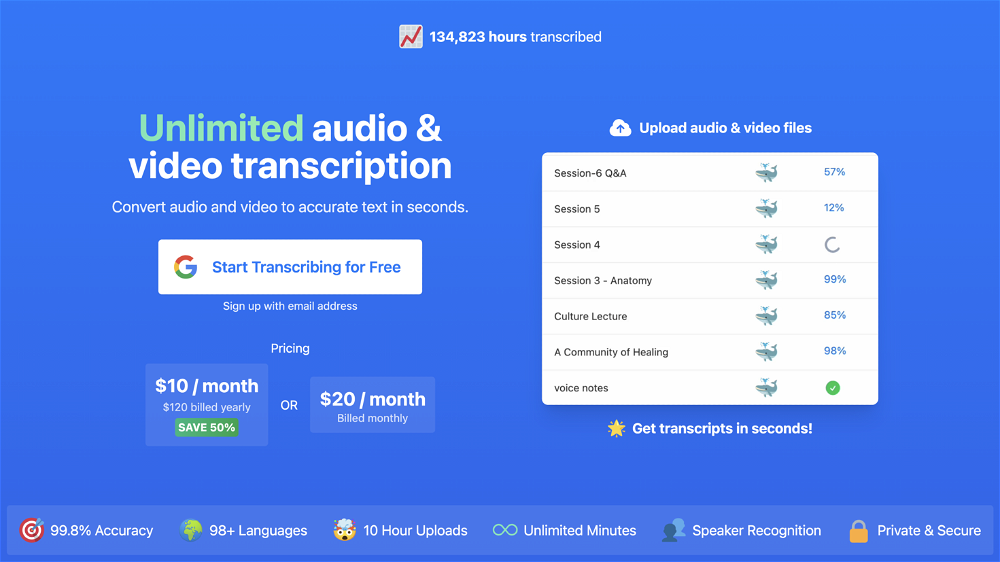What formats does Riverside support for transcription?
Riverside supports MP3, WAV, MP4 and MOV formats for transcription.
Does Riverside need a sign-up to use?
No, Riverside offers unlimited transcriptions for free with no sign-up required.
How does Riverside handle transcription of different languages?
Riverside is equipped with the latest AI technology which allows it to handle transcriptions in over 100 different languages. It is capable of picking up on accents, idioms, and regional particulars.
Can Riverside transcribe videos as well as audio files?
Yes, Riverside can transcribe both audio and video files.
What is the accuracy rate of Riverside's transcriptions?
Riverside's accuracy rate for transcriptions is 99%.
Does Riverside offer speaker detection during transcriptions?
Yes, Riverside does offer speaker detection during transcriptions. This feature identifies who is speaking, making it easier for users to follow the conversation.
What are the possible reasons for transcription times to vary on Riverside?
Transcription times on Riverside can vary depending on factors such as file size, length of the content, and server activity.
What special features does Riverside provide specifically for content creators?
Riverside offers a number of special features for content creators including high-quality audio and video recording, simple editing capabilities, speaker detection in transcriptions, content summaries, takeaways, chapters, stylish captions, 'Magic Clips' for creating bite-size, shareable social clips, and 'Magic Audio' for enhancing audio to studio-quality.
Does Riverside offer any editing capabilities post-transcription?
Yes, Riverside provides simple post-transcription editing capabilities. Users can edit their recordings from the waveform, or directly from the transcript, deleting words, sentences, or entire paragraphs as needed.
Is there a limit on the number of transcriptions I can do with Riverside?
No, there is no limit on the number of transcriptions you can do with Riverside.
How does Riverside's 'Magic Audio' feature work?
'Magic Audio' is a feature offered by Riverside which enhances the audio quality of recordings to studio-level quality with a single click.
What is included in Riverside's 'Magic Clips' feature?
'Magic Clips' is a feature offered by Riverside to create bite-size, shareable social clips using AI.
What are 'Magic Audio' and 'Magic Clips' in Riverside's transcription service?
'Magic Audio' is a feature in Riverside's transcription service that enhances the audio quality to a studio-level with just one click. 'Magic Clips' allows the rapid creation of small, shareable social clips using AI technology.
Does Riverside have a privacy policy for the data I upload?
Yes, Riverside has a privacy policy which is accessible on their website.
How can I use Riverside's tool for content summaries, takeaways, and chapters?
Riverside provides a feature known as 'AI Show Notes', which generates content summaries, takeaways and chapters from the transcribed data, helping you to curate and structure your content effectively.
What is asynchronous recording in Riverside?
Asynchronous recording is a feature offered by Riverside that allows guests to join your studio and record even in your absence.
How can Riverside help in the creation of podcasts, webinars and virtual conferences?
Riverside's extensive features including high-quality recording, transcription, editing, and the ability to effectively parse and structure content make it an effective tool for the creation of podcasts, conducting webinars, and organizing virtual conferences.
Does Riverside have a teleprompter feature?
Yes, Riverside has a teleprompter feature that allows you to keep everything you want to say or talk about ready during your recording.
Is Riverside compatible with both Mac and mobile applications?
Yes, Riverside is compatible with both Mac and mobile applications. Users can record in high-quality from anywhere using just their phone or Mac.
Can I record high-quality audio and video using Riverside from anywhere?
Yes, Riverside allows users to record in high-quality from anywhere. This could be using their mobile apps or the Mac app.