What is TimeMaster?
TimeMaster is an AI-driven productivity assistant focused on boosting focus and time management on macOS 11+ devices. This tool is compatible with both Intel and Apple Silicon architectures. Being privacy-first, TimeMaster makes sure all user data is stored securely and exclusively on the local device with encryption for added safeguarding. It excels in automatic time tracking, categorizing activities, tagging projects, and excluding non-work distractions to provide detailed time logs. The assistant also aids users to develop better work habits, schedule automatic breaks, set goals, and issue notifications to prevent overworking or distraction.
How does TimeMaster track time?
TimeMaster provides fully automatic time tracking. It identifies what the user is working on, and accordingly categorizes activities, tags projects, and writes detailed time logs. The tool also detects when the user starts a new project and begins tracking it instantly.
Is TimeMaster compatible with both Intel and Apple Silicon?
Yes, TimeMaster is compatible with both Intel and Apple Silicon architectures.
What measures does TimeMaster take to protect my privacy and data security?
TimeMaster employs intensive measures for user privacy and data security. It stores data exclusively on the user's local device and never transmits it elsewhere. Before saving, data is encrypted to ensure its safety, even if the device is compromised. TimeMaster only reads the title of the application in use and does not access any other information.
Can TimeMaster identify the project that I'm currently working on?
Yes, TimeMaster has a feature that identifies when a user starts working on a new project. It seamlessly switches to tracking the new project, providing a precise picture of work duration and patterns.
How does TimeMaster exclude non-work activities?
TimeMaster can exclude non-work activities by automatically detecting and excluding time spent on activities like browsing the web or using social media. This process helps to generate an accurate representation of work time.
Does TimeMaster have a feature to prevent overworking?
Yes, TimeMaster has a feature that issues notifications in cases of overworking or distraction to assist users in maintaining a healthy work-life balance.
Can TimeMaster schedule automatic breaks?
Yes, TimeMaster has the functionality to schedule regular automatic breaks. This feature helps users to build better work habits and fight burnout.
Does TimeMaster provide insights about my productivity?
Absolutely, TimeMaster provides users with insights about their productivity. It helps users to discover their most productive hours, identify top distractions, and receive insights into focus and distraction metrics. It also gives weekly and monthly reports for a comprehensive understanding of time allocation.
Can TimeMaster generate detailed reports on how I use my time?
Yes, TimeMaster can generate detailed time logs for your projects and tasks, providing an accurate record of your work. It also provides weekly and monthly reports to give you a clear understanding of how you're spending your time.
What is the special early bird offer provided by TimeMaster?
TimeMaster offers a limited-time early bird offer for their standard plan. This includes all premium features and unlimited analytics, and allows users to lock in their rate before the price increase.
Is TimeMaster available on a monthly or yearly subscription?
Yes, TimeMaster is available on both a monthly and yearly subscription basis. Users can choose to subscribe monthly at $14 per month or yearly at $90 per year, with the yearly subscription offering two months free.
Does TimeMaster have a system for notifying about distractions?
Yes, TimeMaster has a system in place to notify users about distractions. This helps users to identify their top distractions and take steps to eliminate them.
Does TimeMaster offer a feature for tagging projects?
Yes, TimeMaster has a feature to accurately tag projects. It does this as part of its automatic time tracking, where it detects what the user is working on, tags the project, and then writes time logs accordingly.
Can TimeMaster provide an analysis of my work habits?
TimeMaster offers an in-depth analysis of users' work habits. It helps users to identify patterns, set goals, and make adjustments to boost their productivity. The tool also provides an understanding of the user's focus score, most productive hours, frequently used apps, and more.
Does TimeMaster automatically generate time logs for my projects?
Yes, TimeMaster automatically generates time logs for each task a user is working on. This includes detailed data on how the user spent time, which can help to foster a deeper understanding of their work and focus patterns.
Can TimeMaster provide metrics on focus and distraction levels?
Yes, TimeMaster provides metrics on focus and distraction levels. It allows users to monitor their focus and distraction metrics to stay on task and achieve their goals.
How can TimeMaster help me identify top distractions?
TimeMaster assists in identifying top distractions by monitoring user activities and tracking context switching. The insights gained can then be used to take steps to eliminate these distractions for improved productivity.
What does the TimeMaster's project overview feature consist of?
TimeMaster's project overview feature offers a comprehensive view of every project a user works on. The overview includes automatically generated time logs for each task, providing a complete picture and in-depth analysis of how the user has spent their time.
Will TimeMaster store my data locally or in the cloud?
TimeMaster stores data exclusively on the user's local device and not in the cloud. This ensures maximum privacy and security for the user's data as it is never transmitted elsewhere.
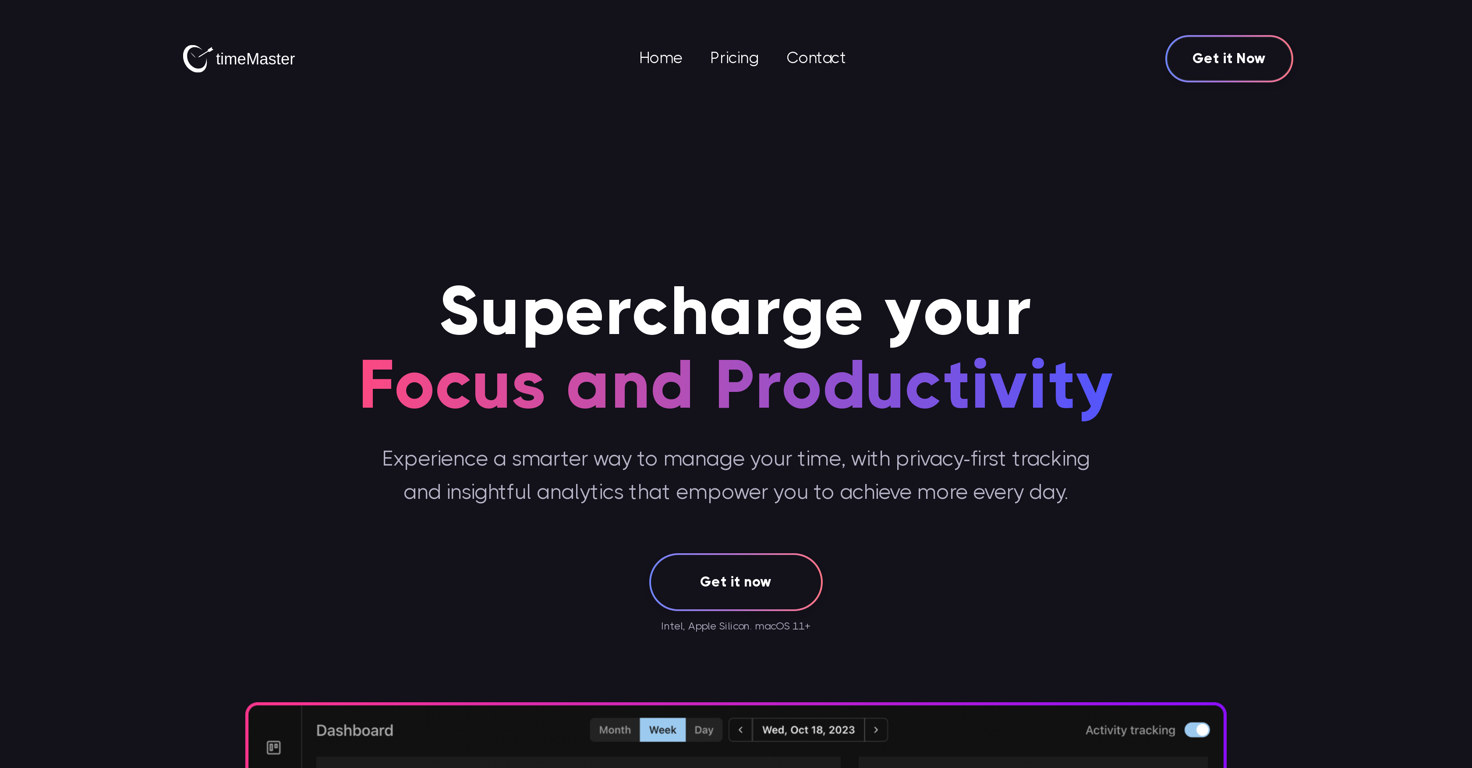
 Voice-guided help to combat procrastination and ADHD.2391
Voice-guided help to combat procrastination and ADHD.2391 Your AI companion for creating efficient, personalized checklists.13
Your AI companion for creating efficient, personalized checklists.13 12361
12361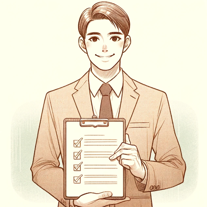 830
830 8273
8273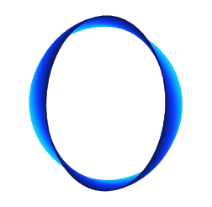 7
7 778
778 672
672 589
589 542
542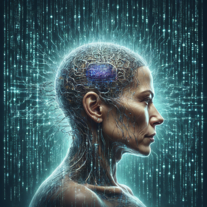 52K
52K 5
5 465
465 4
4 427
427 45K
45K Innovative assistant for task management and creative problem-solving462
Innovative assistant for task management and creative problem-solving462 3
3 3172
3172 2
2 2105
2105 Generating clear and metric-driven linear issues.224
Generating clear and metric-driven linear issues.224 121
121 111
111 56
56



