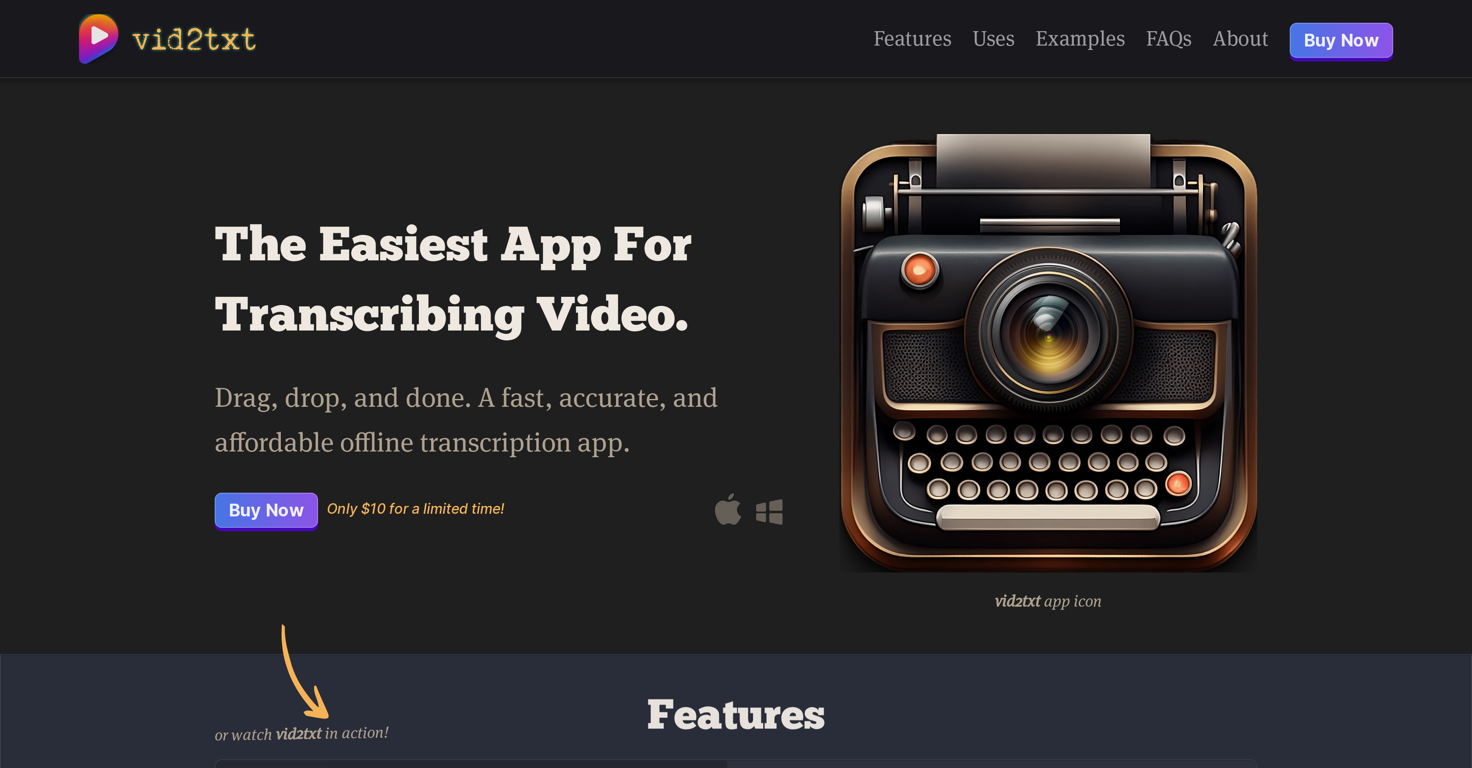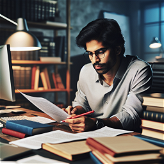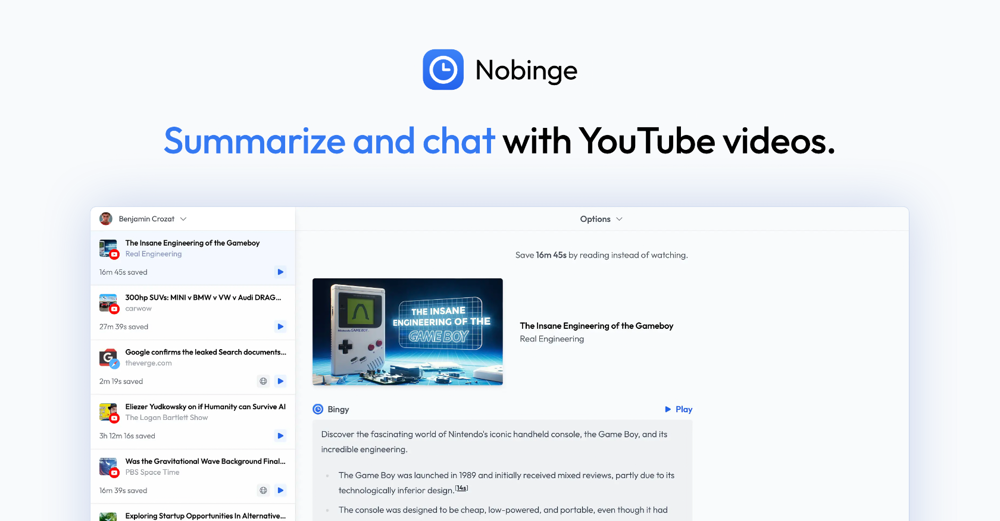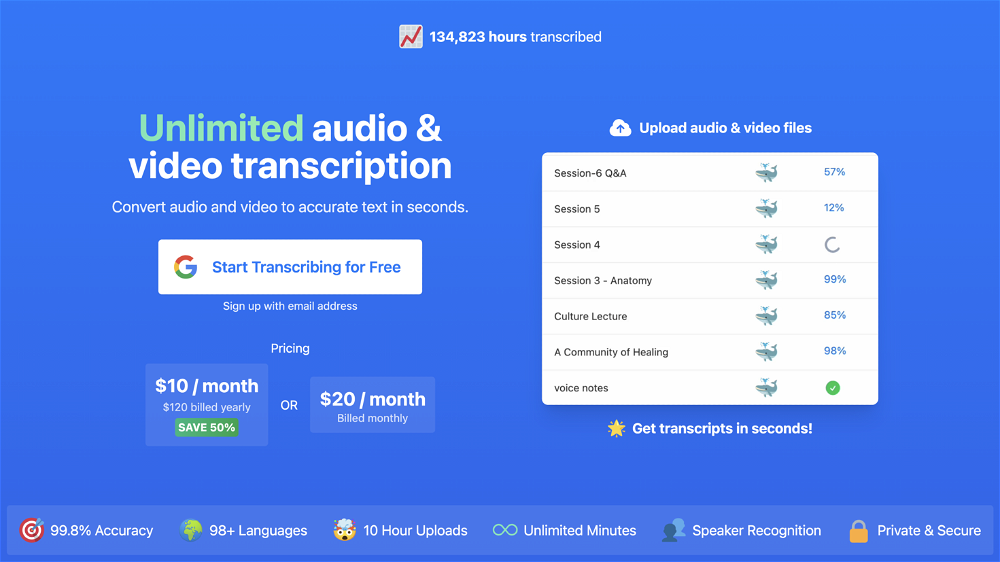What file formats does Vid2txt support for transcription?
Vid2txt supports numerous file formats for transcription including mp4, mov, wmv, mkv, avi, flv, wav, mp3, and m4a.
Do I need a subscription to use Vid2txt?
No, Vid2txt is not a subscription service and does not require you to subscribe to use it.
Is Vid2txt a one-time purchase or do I need to pay for each transcription?
Vid2txt is a one-time purchase. After purchasing, you can use it for unlimited transcriptions with no extra charges.
What output files does Vid2txt generate when transcribing?
Vid2txt generates .TXT, .SRT and .VTT files when transcribing audio and video content.
Can I use Vid2txt for professional content creation?
Yes, Vid2txt can be used for professional content creation. It can help content creators such as podcasters and videographers to create transcripts of their videos or podcasts for SEO and closed captioning.
How fast does Vid2txt transcribe videos and audio files?
Vid2txt transcribes videos and audio files in a matter of minutes. While the exact speed can differ depending on the length and complexity of the content, it generally provides fast transcription services.
Can Vid2txt be used to transcribe recorded lectures?
Yes, Vid2txt can be used to transcribe recorded lectures. Students can turn their recorded lectures into accurate, editable transcripts in minutes.
Can Vid2txt transcripts be edited?
Yes, the transcripts generated by Vid2txt are editable. After transcription, the result is given in .TXT, .SRT, and .VTT files, which can be edited to suit your needs.
How accurate is Vid2txt's transcription service?
Vid2txt provides accurate transcription services. Although the exact level of accuracy can depend on the quality and clarity of the source file, Vid2txt strives to generate precise transcripts.
Can Vid2txt be of use for the hearing-impaired?
Yes, Vid2txt can be of use for the hearing-impaired. It can provide accurate and readable transcripts of shows, movies, and podcasts, making the content more accessible.
Is Vid2txt planning to offer support for more operating systems?
Vid2txt plans to add more operating system support depending on consumer demand. It currently operates on MacOS 13+ and Windows 10+.
Does Vid2txt have plans to support more languages?
While Vid2txt currently supports only English, there are plans to include additional languages depending on the demand.
Do I need internet to use Vid2txt or is it an offline application?
Vid2txt is an offline application, you don't need internet to use it. All transcriptions are generated locally on your device.
What industries can benefit from the use of Vid2txt?
Vid2txt can be utilized across various industries. This includes content creation, journalism, education, business, research, and it's also beneficial for the hearing impaired.
How secure is my data with Vid2txt?
With Vid2txt, your data is secure as it does not collect any data. All transcripts are locally generated and stored on your device.
Does Vid2txt support drag-and-drop for files?
Yes, Vid2txt supports drag-and-drop for files. Users simply need to drag and drop their video or audio files into the app to start the transcription process.
Does Vid2txt have quota restrictions on transcriptions?
No, Vid2txt does not impose quota restrictions on transcriptions. After a one-time purchase, you enjoy unlimited transcriptions with no quotas or hidden fees.
Does Vid2txt store any of my transcribed data?
No, Vid2txt does not store any of your transcribed data. All transcripts are locally stored on your device and Vid2txt does not collect or share your data.
Is Vid2txt beneficial for SEO and closed captioning purposes?
Yes, Vid2txt is beneficial for SEO and closed captioning purposes. Content creators can use it to transcribe videos or podcasts, thereby improving SEO and enabling the addition of closed captions.
Why is Vid2txt described as an 'anti-subscription' solution?
Vid2txt is described as an 'anti-subscription' solution because it's a one-time purchase that grants you permanent access to unlimited transcriptions without recurring fees.