What is the iMean AI Builder?
iMean AI Builder is a platform designed to automate users' workflows by recreating human-like understanding. The technology observes, adapts and annotates users' online activities, transforming routine tasks into smart AI workflows to enhance productivity and operational efficiency.
How does iMean AI Builder work?
iMean AI Builder works by recording users' online activities through a browser plugin. These recorded sequences are then annotated and customized via the platform's advanced annotation capabilities to reshape routine tasks into automated smart workflows. Users can add specific instructions, set prompt labels, and adjust AI interactions for different scenarios. Before being deployed, the AI assistant can be tested to replicate real-world situations. Once live, it automates tasks, provides insights, and allows users to focus on other tasks.
What are the key features of iMean AI Builder?
The key features of iMean AI Builder include workflow automation, smart annotation, an intuitive browser plugin, advanced customization, testing before going live, task annotations with specific instructions, task automation, and adaptive AI that mimics human-like understanding. The platform also allows users to set prompt labels and customize AI interactions according to different scenarios.
How does iMean AI Builder automate workflows?
iMean AI Builder automates workflows by first recording user activities via a browser plugin, then annotating and customizing these recorded sequences through advanced annotation. Users can add specific instructions, set prompt labels, and tailor AI interactions for multiple scenarios, transforming routine tasks into a smart, automated workflows.
Can I customize the AI interactions with iMean AI Builder?
Yes, you can customize AI interactions with iMean AI Builder. The platform enables users to set different scenarios and customize AI interactions with them. This ensures the AI assistant is designed precisely as per user requirements.
What is the role of the browser plugin in iMean AI Builder?
The browser plugin in iMean AI Builder serves as the initial recording tool for user's online activities. This is the first step in transforming everyday routines into intelligent workflows. The plugin captures each action as the user navigates through their tasks, serving as the basis for creating custom AI workflows.
How can I refine tasks with iMean AI Builder?
With iMean AI Builder, you can refine tasks by using the advanced annotation platform. This allows for specific instructions to be added, prompt labels to be set, and customization of how the AI interacts with different scenarios.
Can I test the AI assistant before it goes live?
Yes, you can test the AI assistant before it goes live with iMean AI Builder. The platform features a testing environment wherein you can simulate real-world scenarios, enabling fine-tuning of your AI agent to ensure a flawless, efficient end product.
How does iMean AI Builder contribute to increasing productivity?
iMean AI Builder contributes to increasing productivity by automating routine tasks, freeing up valuable time for users to focus on other important tasks. It learns directly from user actions, translates them into automated workflows, and requires minimal user interaction once it's set up, thus fostering greater efficiency.
Is the iMean AI Builder adaptive to my specific needs?
Yes, iMean AI Builder is adaptive to specific user needs. Users can customize AI interactions, refining tasks or workflows by adding specific instructions and setting prompt labels. iMean AI Builder allows a degree of AI interaction customization that makes it adaptive to individual needs.
In what ways can I annotate and customize recorded sequences?
With iMean AI Builder, users can annotate and customize recorded sequences using the platform's advanced annotation capabilities. Users can refine tasks by adding detailed instructions, setting prompt labels, and customizing how the AI interacts with varying scenarios.
What type of instructions can I add to refine tasks in iMean AI Builder?
In iMean AI Builder, you can add specific instructions to refine tasks. While annotating and customizing recorded sequences, users can input detailed instructions that the AI tool will follow, thus customizing the tasks according to the user's requirements.
How does iMean AI Builder simulate real-world scenarios?
iMean AI Builder simulates real-world scenarios as a part of its testing process before the AI assistant goes live. The simulation aids in tuning each step of the sequence, ensuring that the AI agent runs smoothly and effectively under realistic conditions.
What insights does iMean AI Builder provide once AI agent is live?
Once the AI agent is live, iMean AI Builder starts automating tasks and providing insights. Although the specific type of insights isn't detailed on their website, they can be associated with operational efficiency, task completion effectiveness, and other aspects related to automated tasks and workflows.
How does iMean AI Builder help automate tasks?
iMean AI Builder helps automate tasks by observing and recording user's online activities. It then uses advanced annotation to transform these routine tasks into proactive, automated workflows that can operate independently, thereby saving users the time and effort of completing these tasks manually.
What is a smart AI workflow in the context of iMean AI Builder?
A smart AI workflow, in the context of iMean AI Builder, is a sequence of automated tasks that the AI assistant performs based on user's online activities. The AI observes, adapts and annotates these activities, subsequently turning routine tasks into automated processes. These workflows are 'smart' because they learn from user interactions and can be customized according to the user's specific needs.
What kind of tasks can I automate with iMean AI Builder?
While specific tasks aren't listed on their website, iMean AI Builder can automate any online activities recorded through its browser plugin. These could include tasks like scheduling, searching, shopping, or any online routines that users navigate through regularly.
Can I use iMean AI Builder with any browser?
iMean AI Builder offers a browser plugin specifically for Chrome, as mentioned on their website. Information about compatibility with other browsers is not detailed.
What can make this tool unique to my needs?
The tool can be made unique to your needs through its advanced customization options. iMean AI Builder allows users to provide specific instructions, set task prompts, customize AI interactions for different scenarios and test the AI assistant before it goes live. In essence, the tool adapts to your working style and preferences, thereby making it distinctively suited to your needs.
Does iMean AI Builder provide any support or instructions for first time users?
iMean AI Builder provides a Product Wiki to answer users' frequently asked questions. Users can get started by using the intuitive browser plugin to record their online activities. Thereafter, the platform allows users to annotate and customize these actions, guiding them through the process of refining their workflows. Although the specific nature of their support isn't mentioned, they also offer support options that could help first-time users acclimatize to the platform.
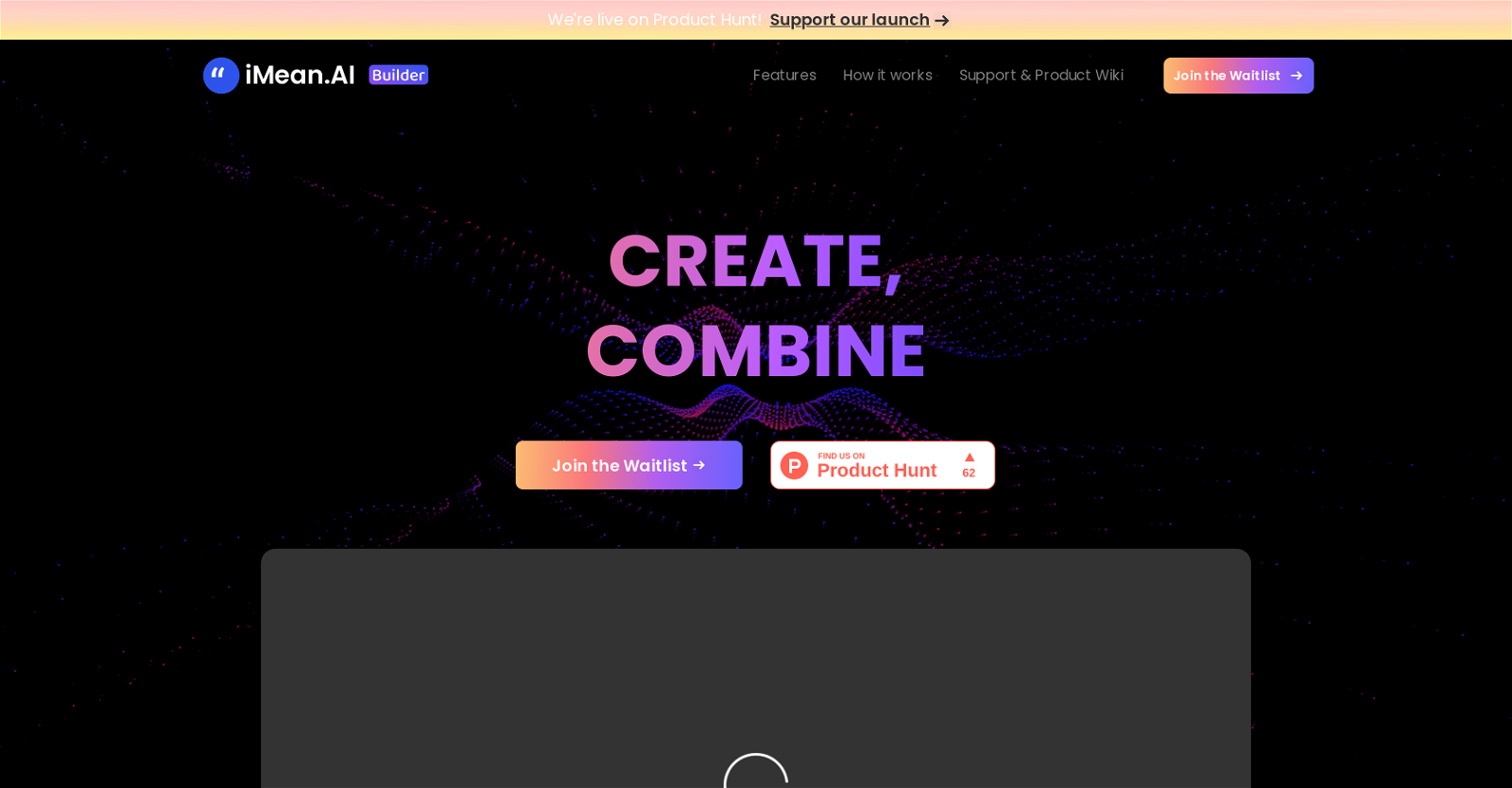



 Discover opportunities to save time with automation at work.117K
Discover opportunities to save time with automation at work.117K Create Assignable Forms, Checklists & Workflows via Prompts.7
Create Assignable Forms, Checklists & Workflows via Prompts.7 6
6 5
5 3155
3155









